Troubleshooting Query Performance
A recording of the presentation, a list of resources, and further reading for my presentation on Troubleshooting Query Performance.
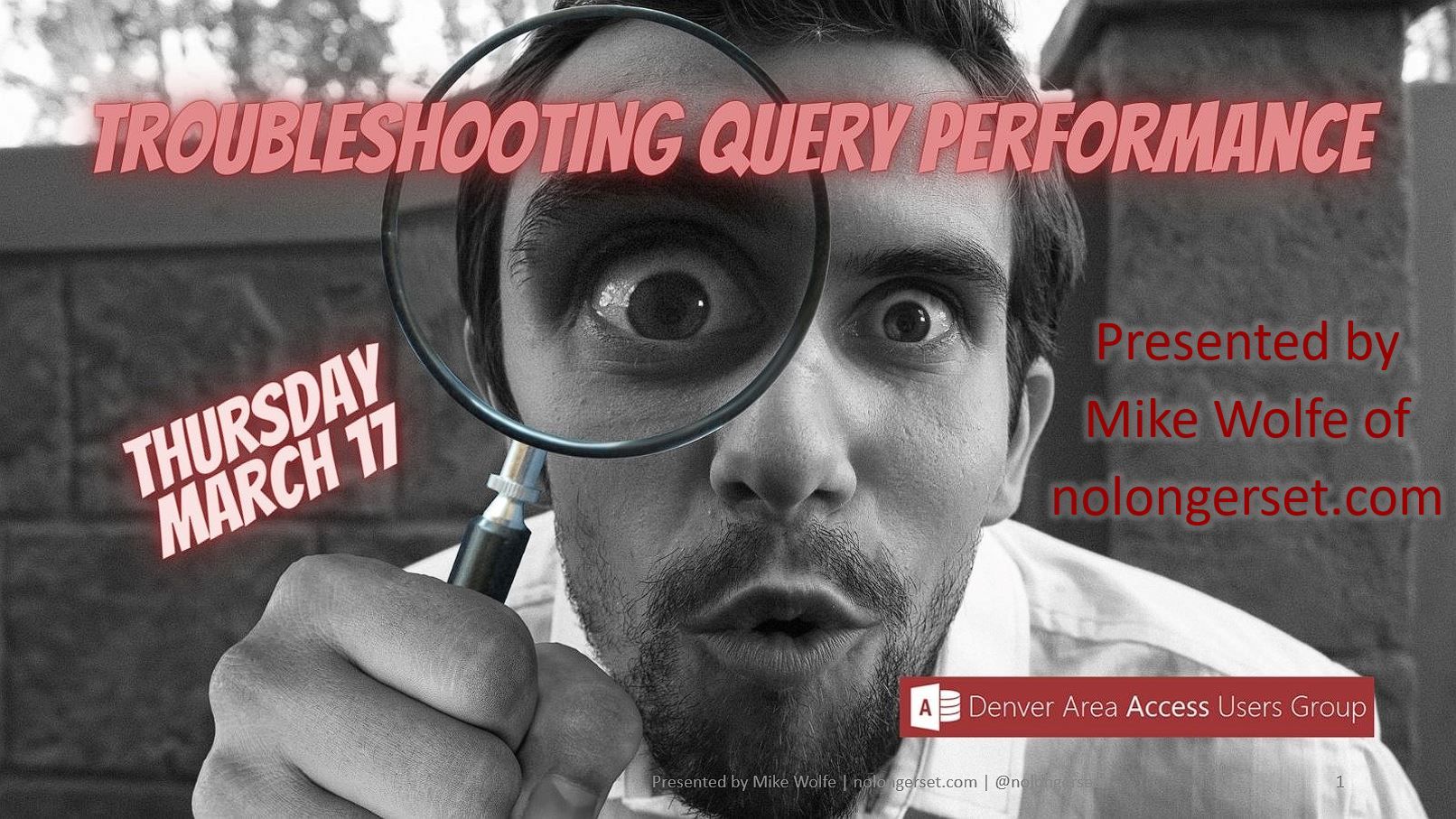
Presentation Video
George Young has posted a video of the presentation to the Denver Area Access User Group's YouTube page:
Slide Deck
TroubleshootingQueryPerformance.pdf
Further Reading
Over the past year and a half, I've written several articles related to troubleshooting query performance in Access. Let me know in the comments if there are any topics you would like to see covered more in-depth.
Overview
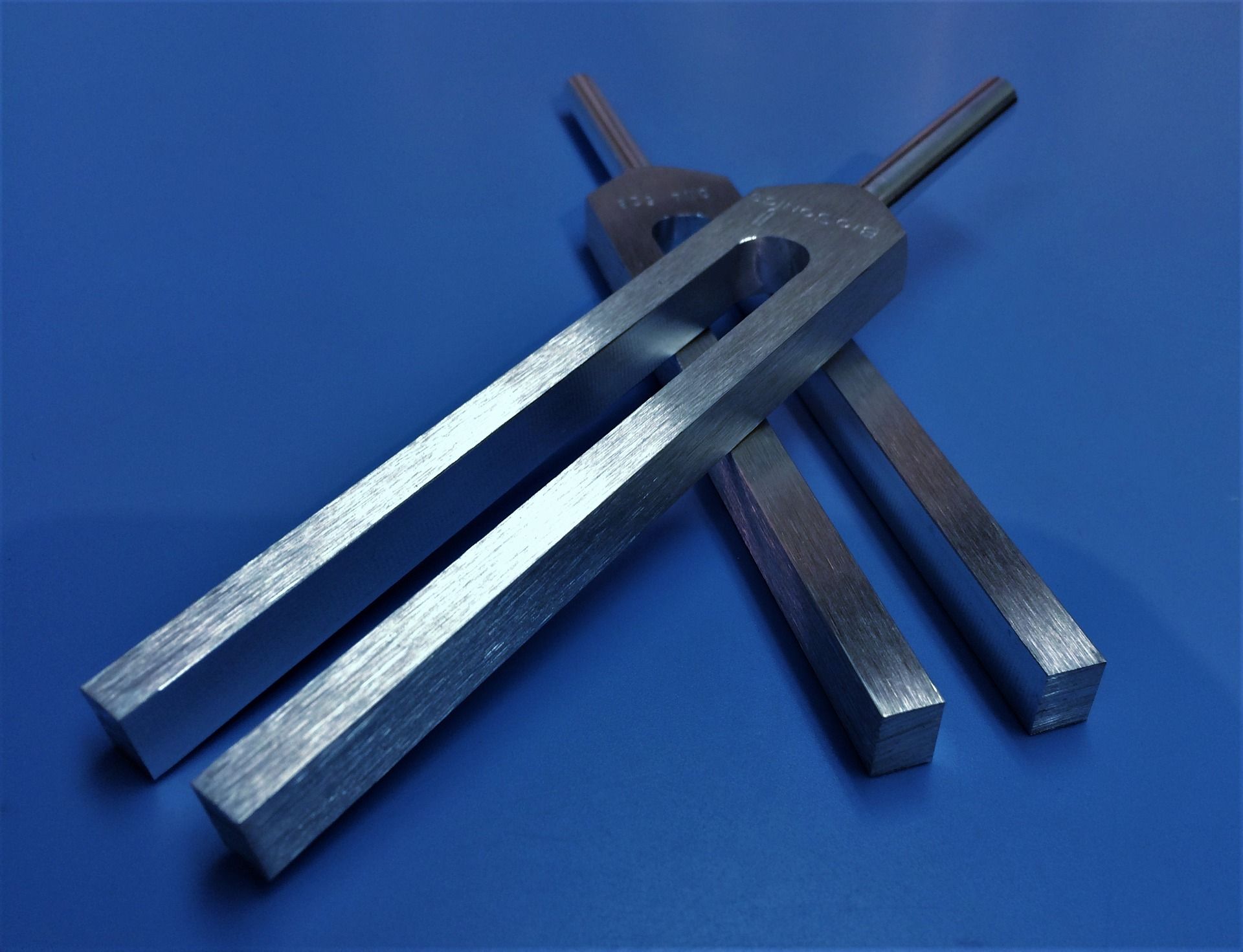
Jet Show Plan

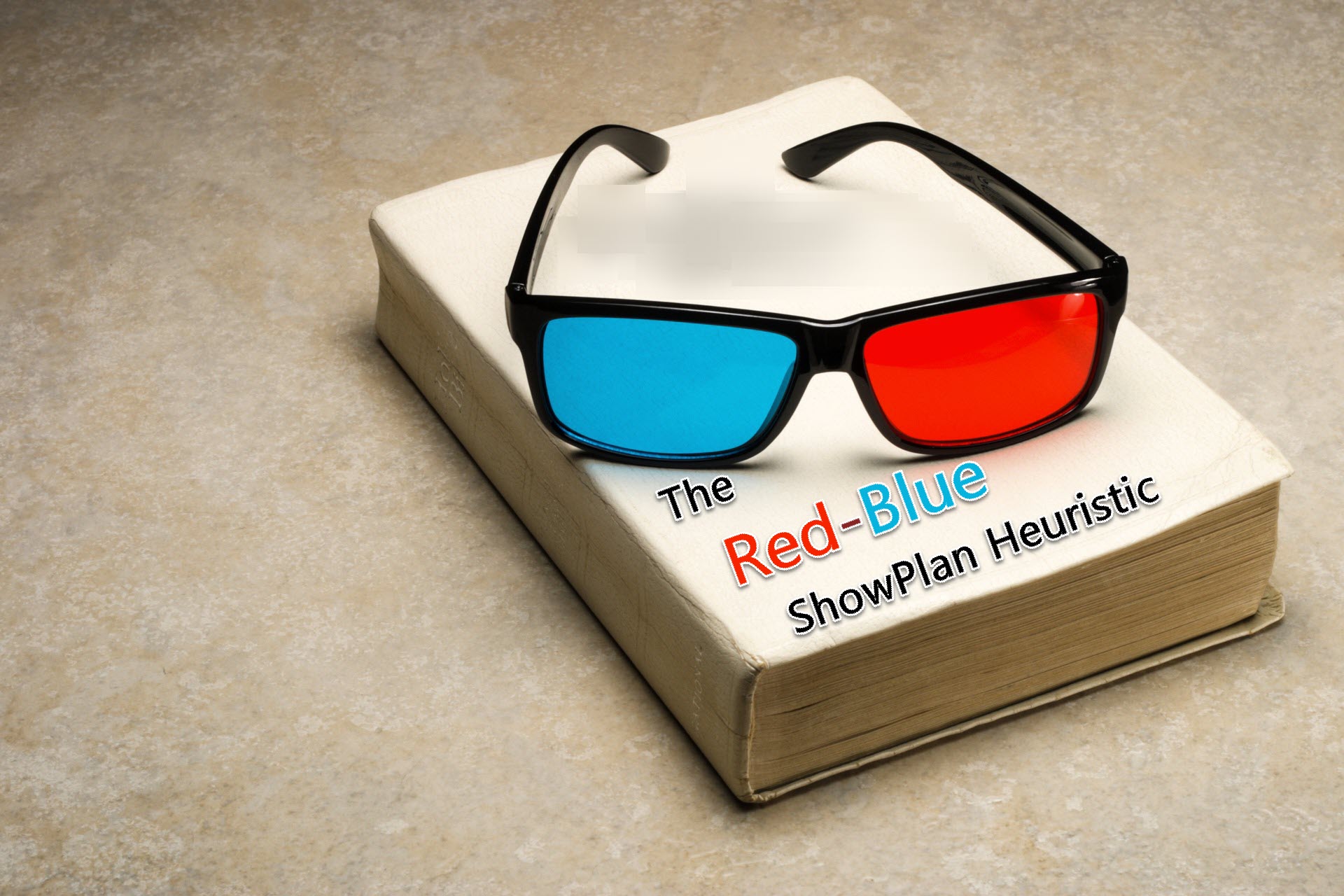


ODBC Trace SQL Mode
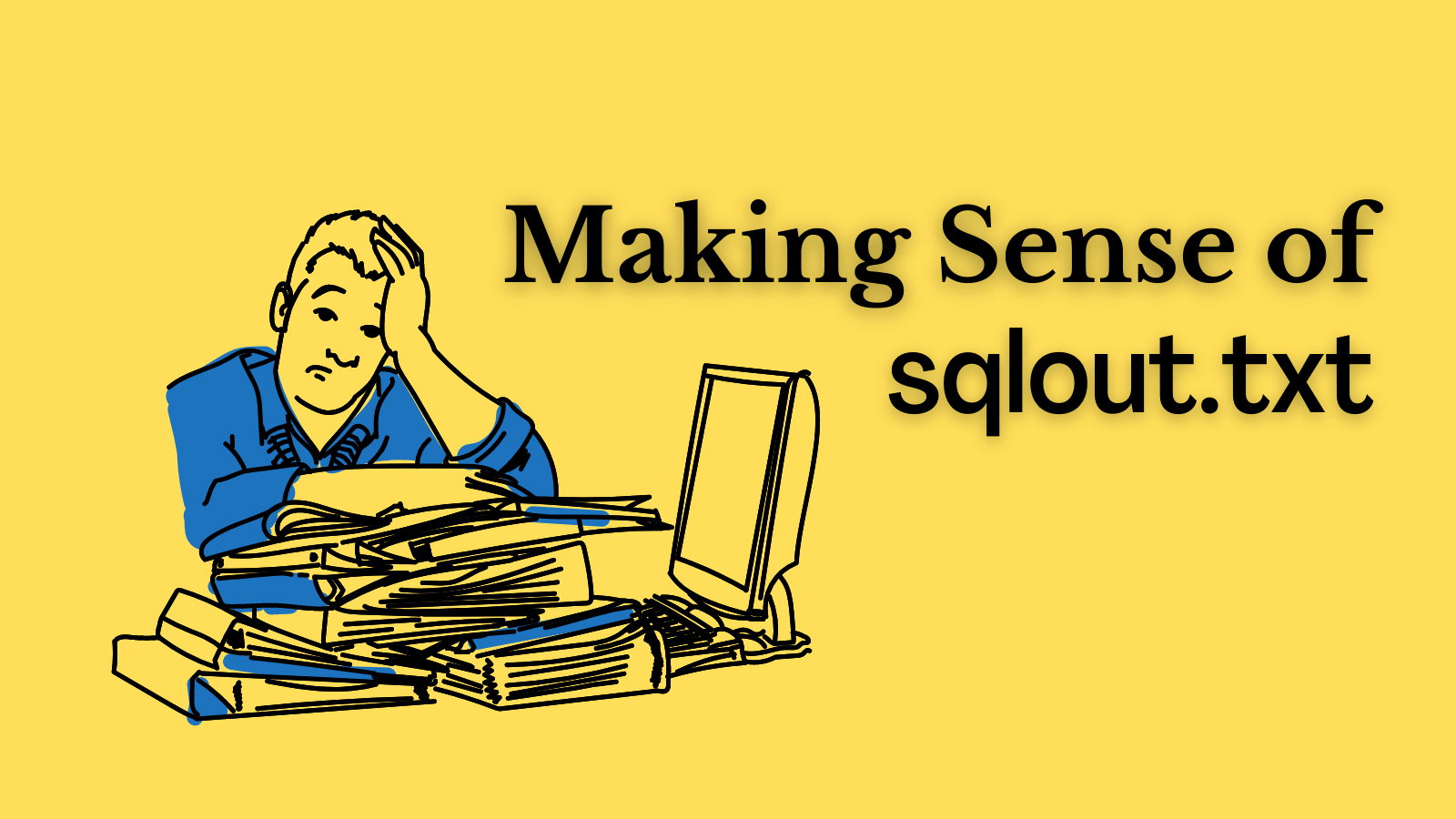

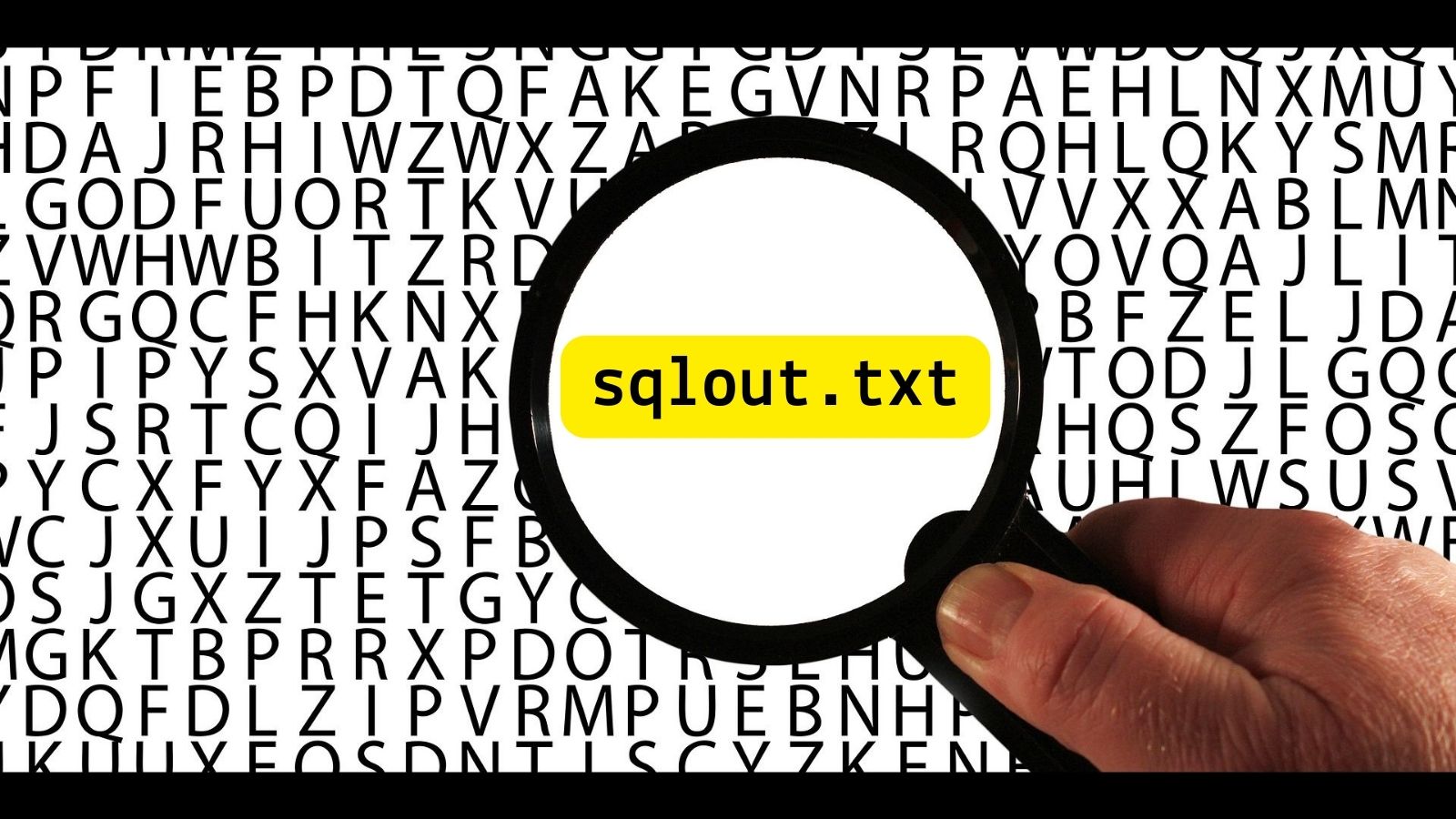
XEvent Profiler
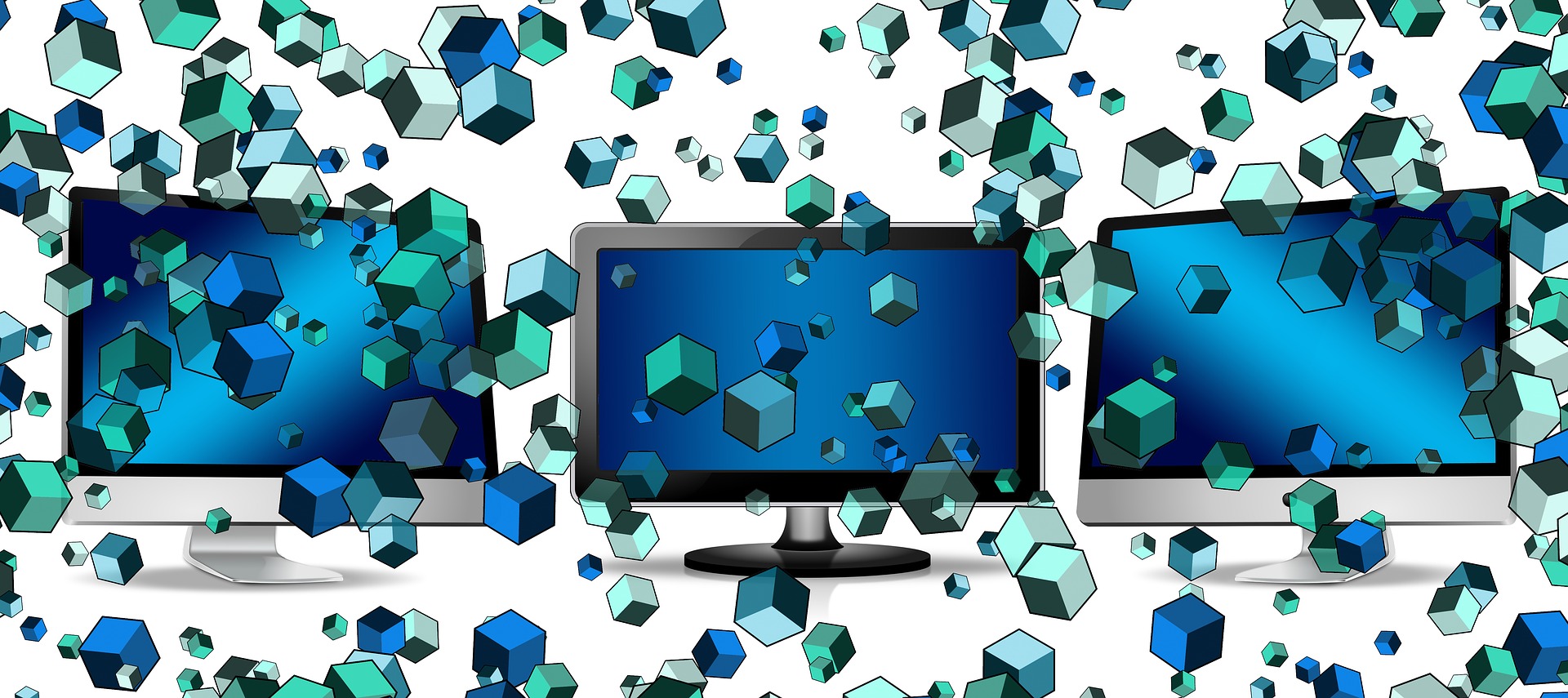

ProcMon


WireShark

Past Presentations
If you enjoyed this presentation, you may want to check out some of my past presentations. Each of these has accompanying videos of the presentation available on YouTube (links to YouTube included in articles below):
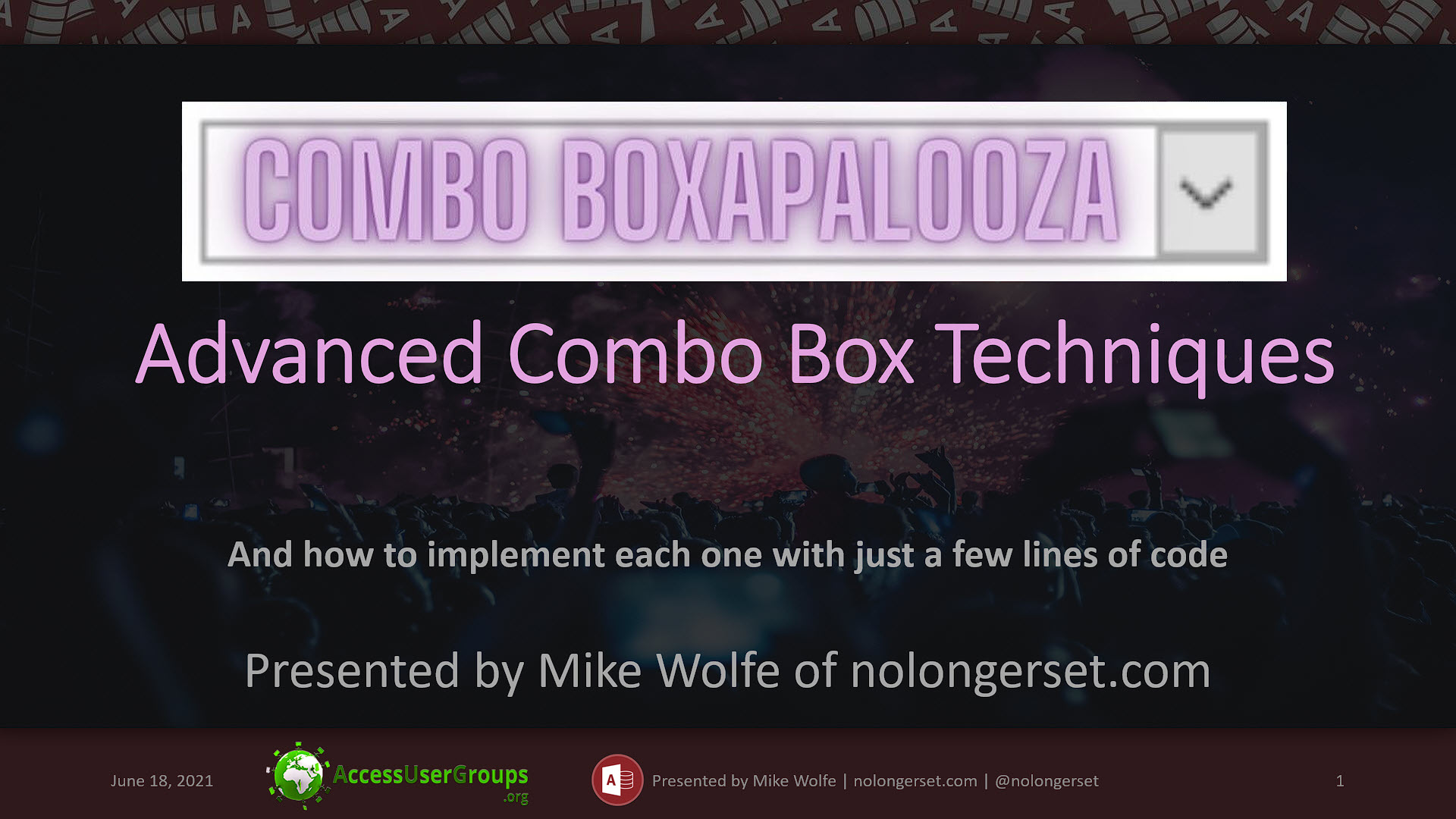
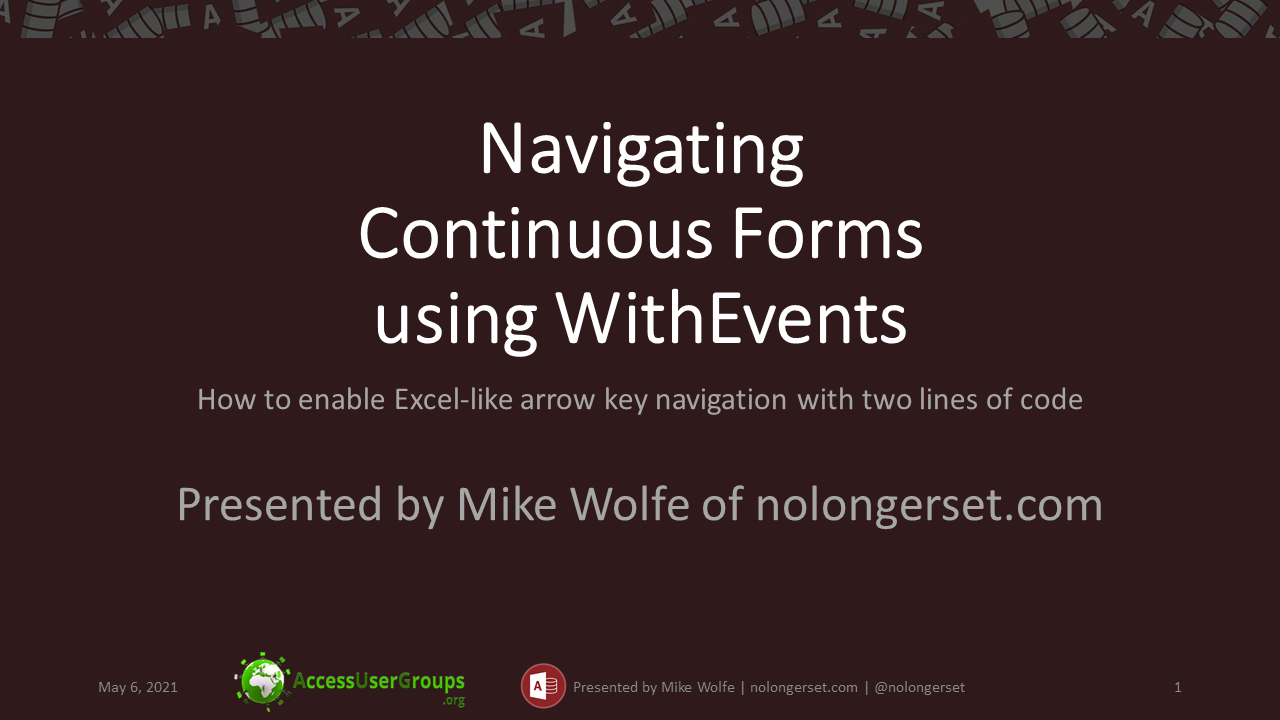
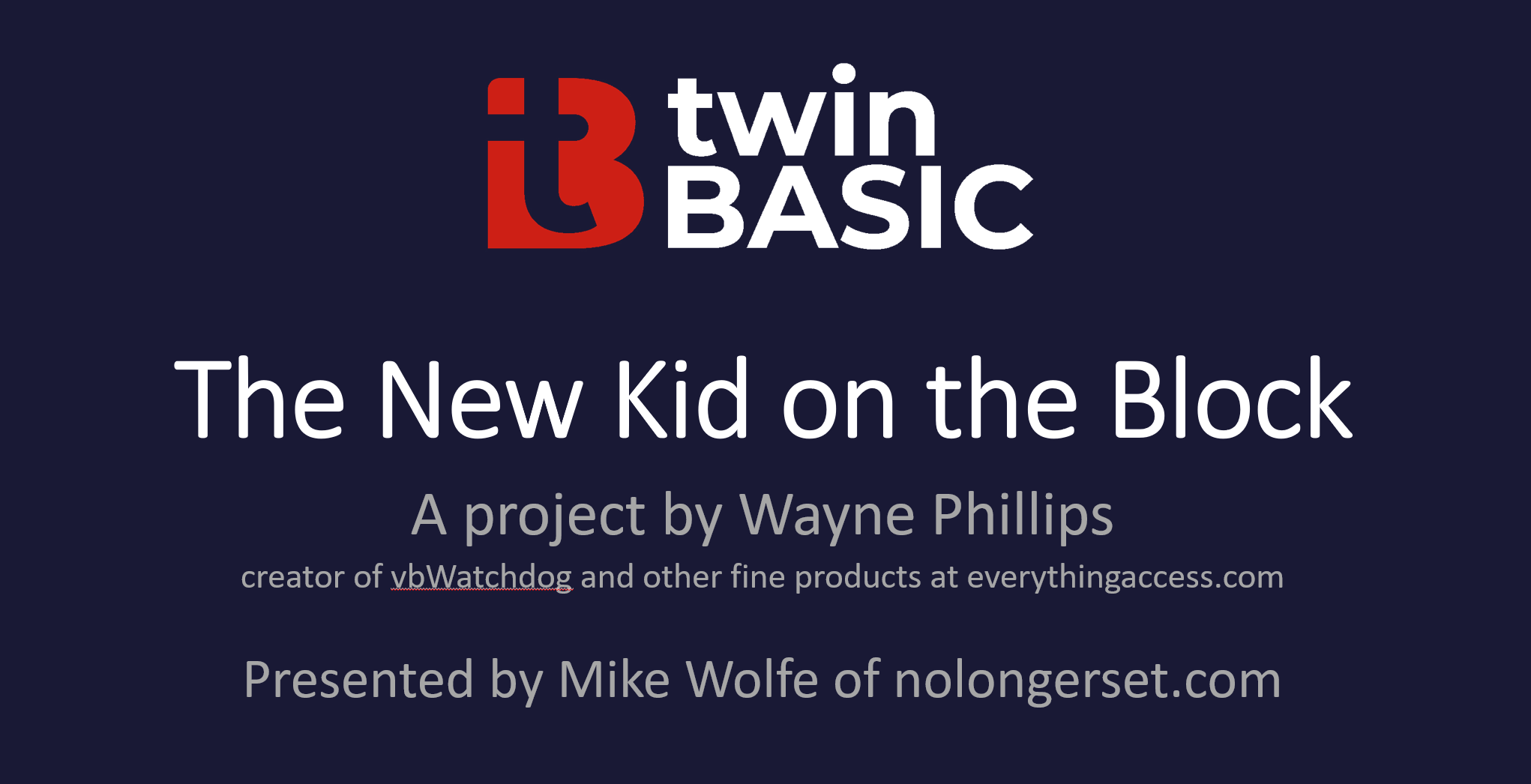
Future Presentations
I'll also be presenting at the following upcoming events:


UPDATE [2022-03-18]: Added link to a recording of the presentation on YouTube (thanks for the quick turnaround George!).


