Building Ribbons in Code
A list of resources and further reading to go with my Access User Group presentation on Building Ribbon Interfaces in Code.
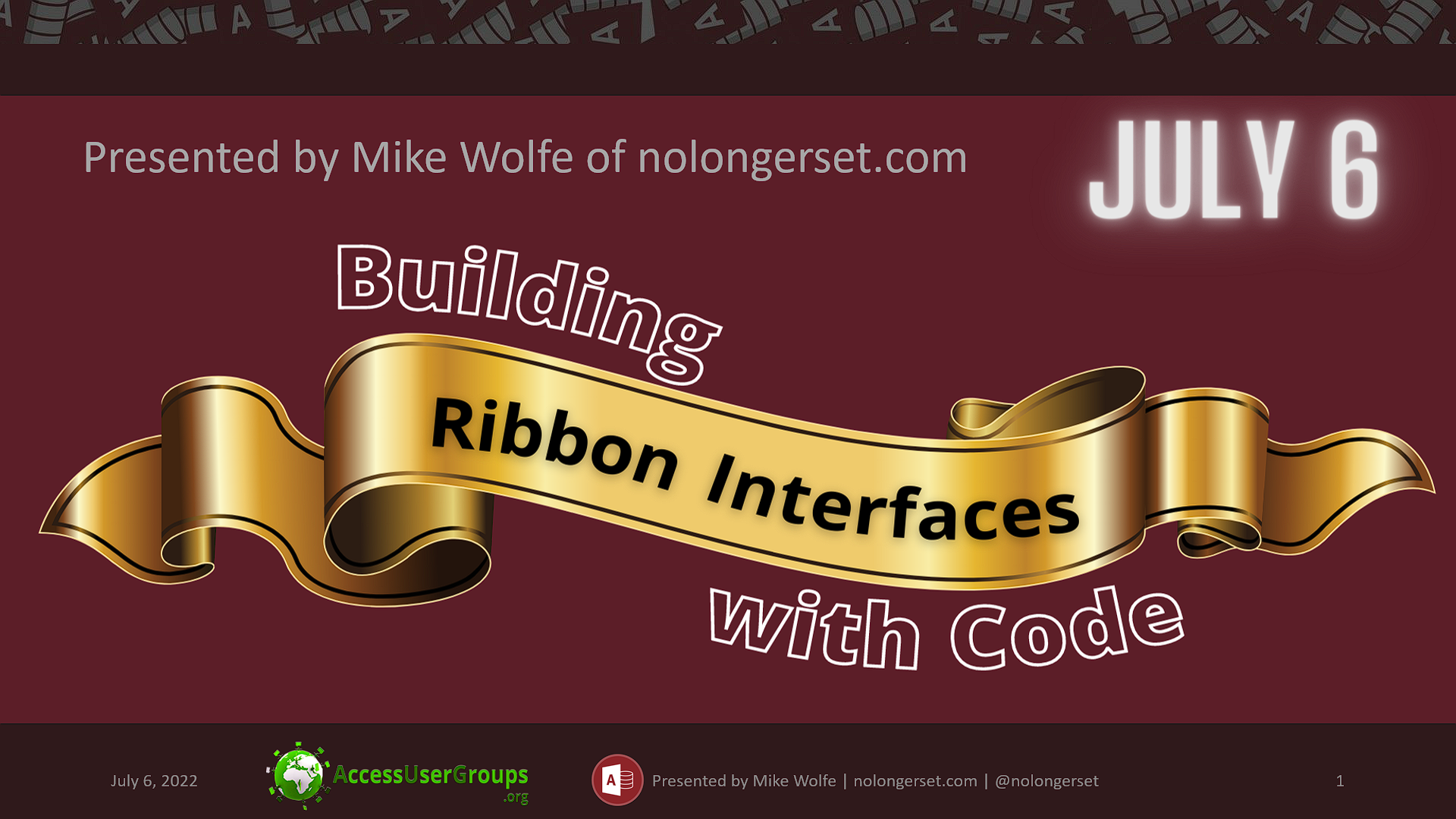
Today I gave my presentation on Building Ribbons in Code to the Europe Access User Group. Colin Riddington was my gracious host.
Resources
Video Replay
If you missed the presentation live, here's a link to the recording on YouTube:
Slide deck
Here's a PDF copy of the slides:
Sample database
Here's a copy of the sample database from my demo:
Icon Resources
I use the following two sites for most of my custom ribbon icon needs. Remember, the native ribbon icon sizes are 16x16 and 32x32. Your icons will look sharpest if you use images with those exact dimensions.
Be sure to pay careful attention to the licensing for each icon. If attribution is required, I include that on an About form.
Further Reading
Below are some of the articles I've written about building Office ribbons using VBA:
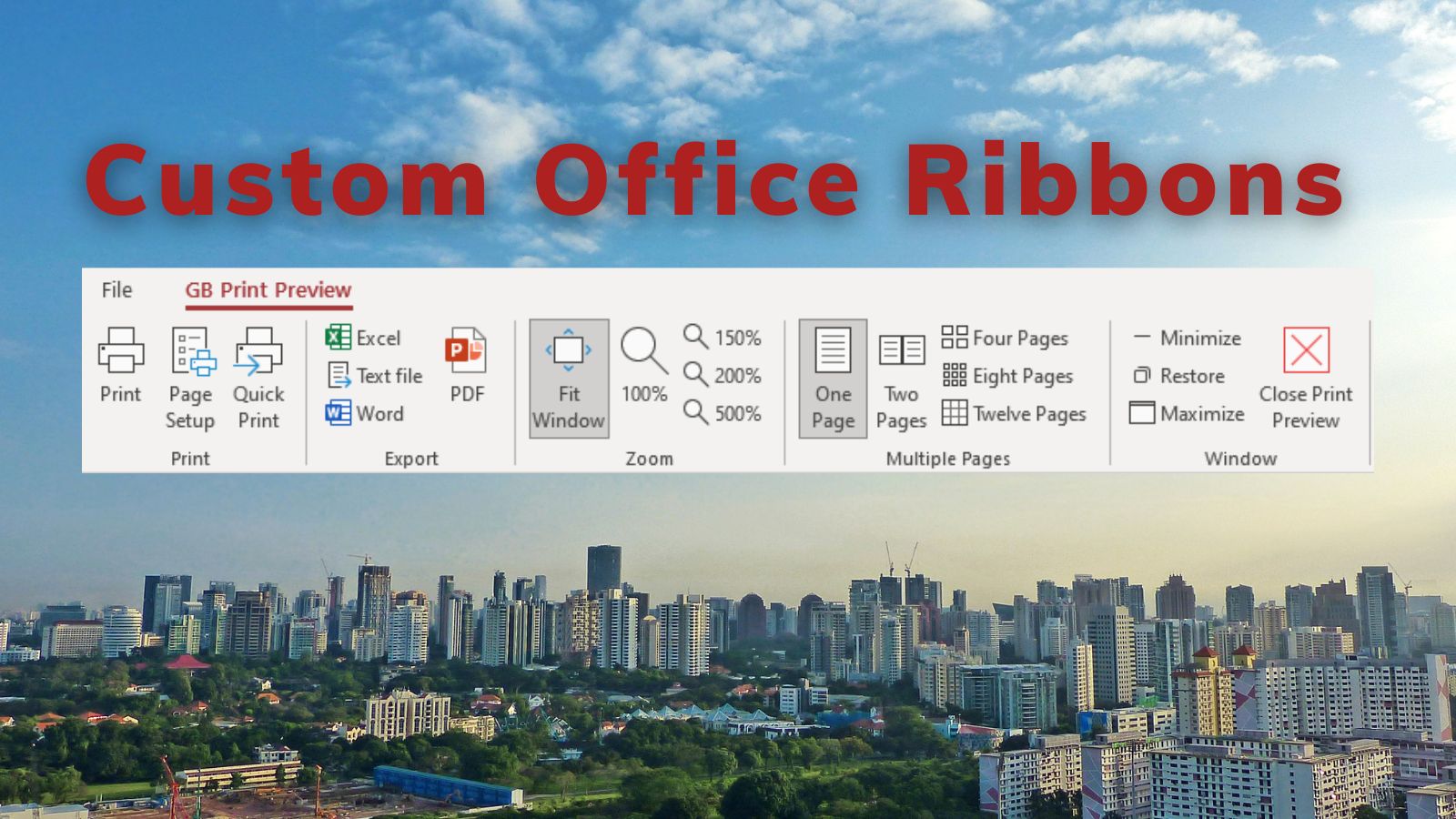
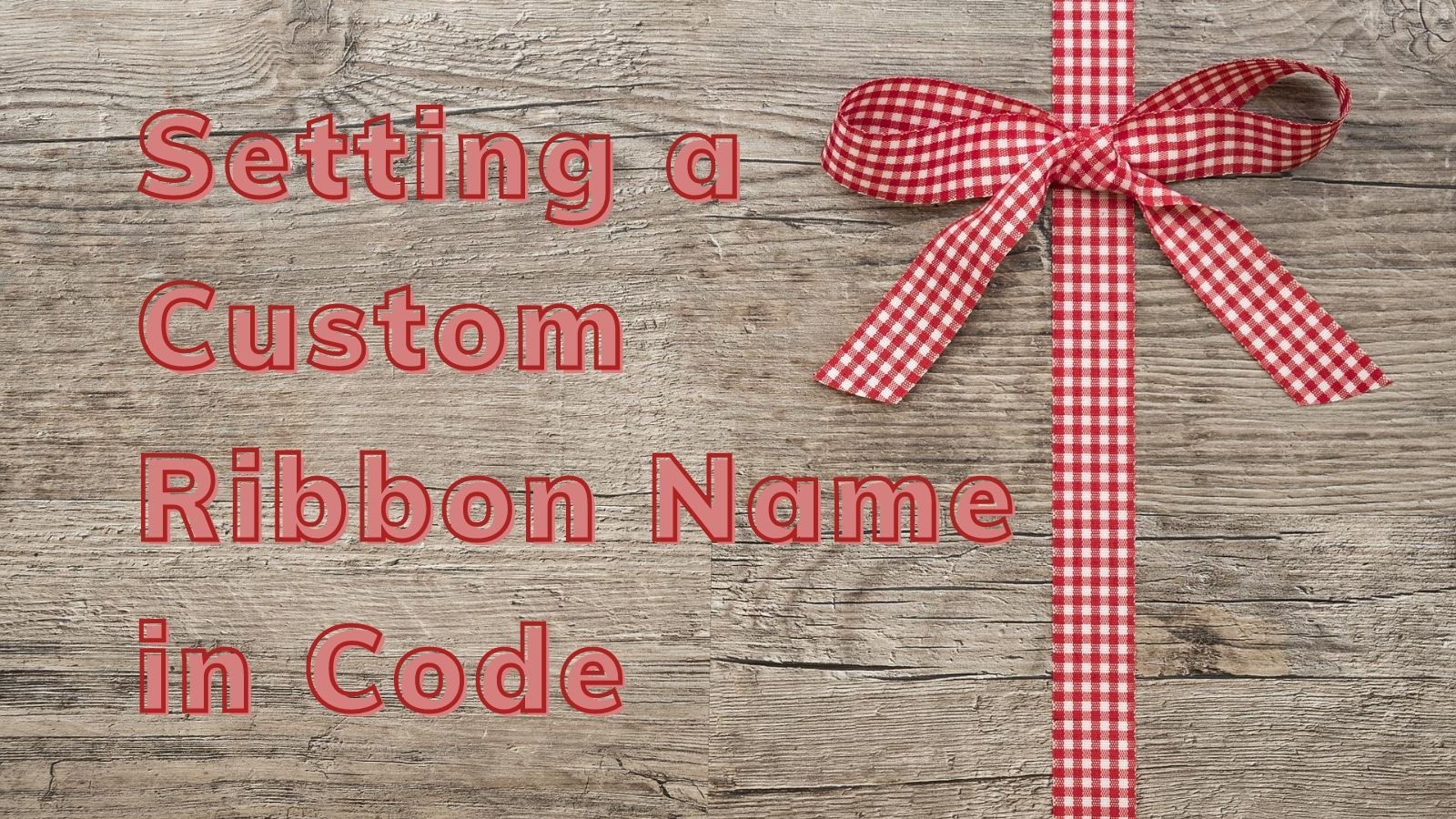


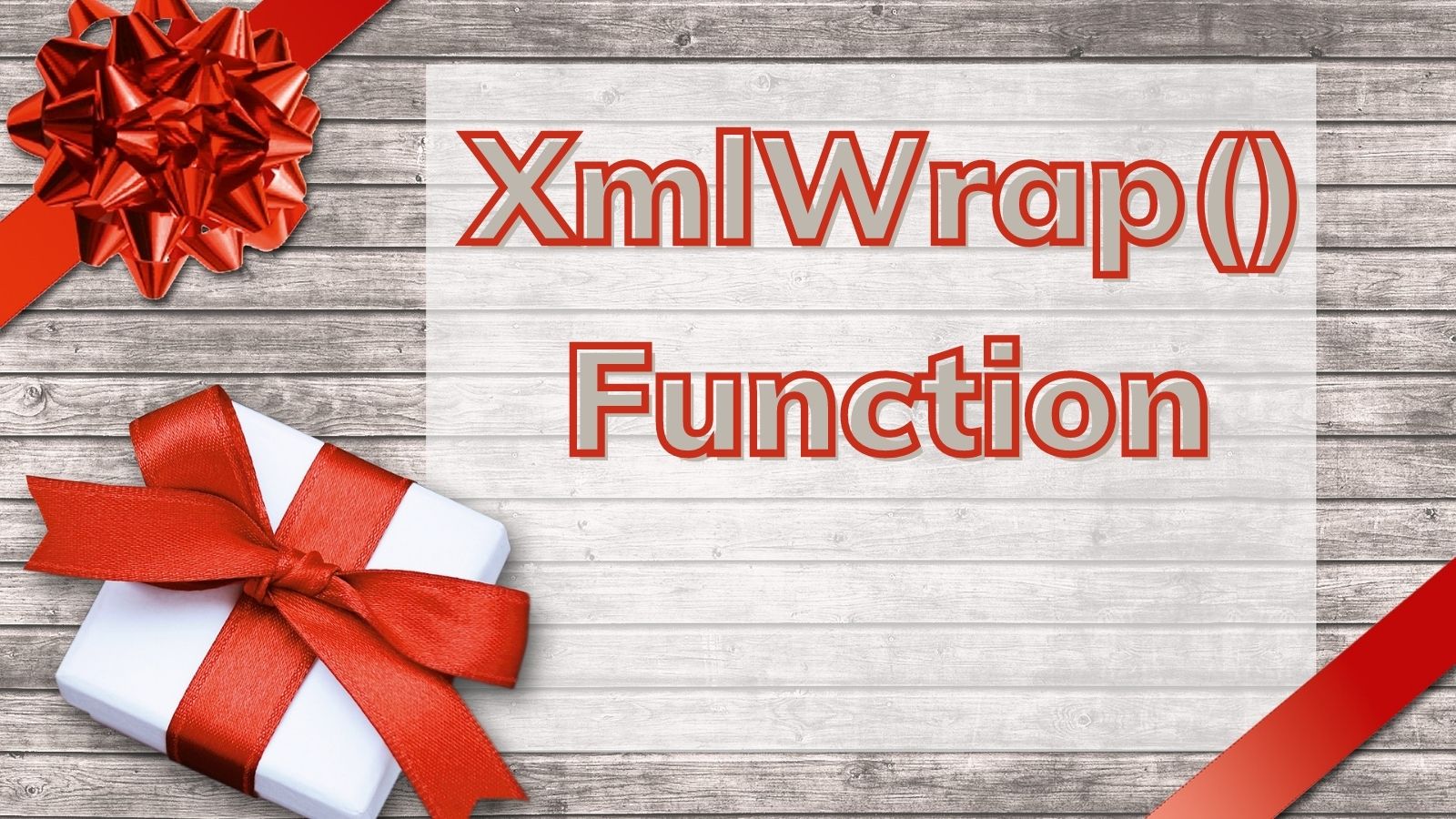

While the list above represents the articles I've written as of publication (2022-07-06), these plus any future articles that I write about the ribbon will be available from my Ribbon tag page:
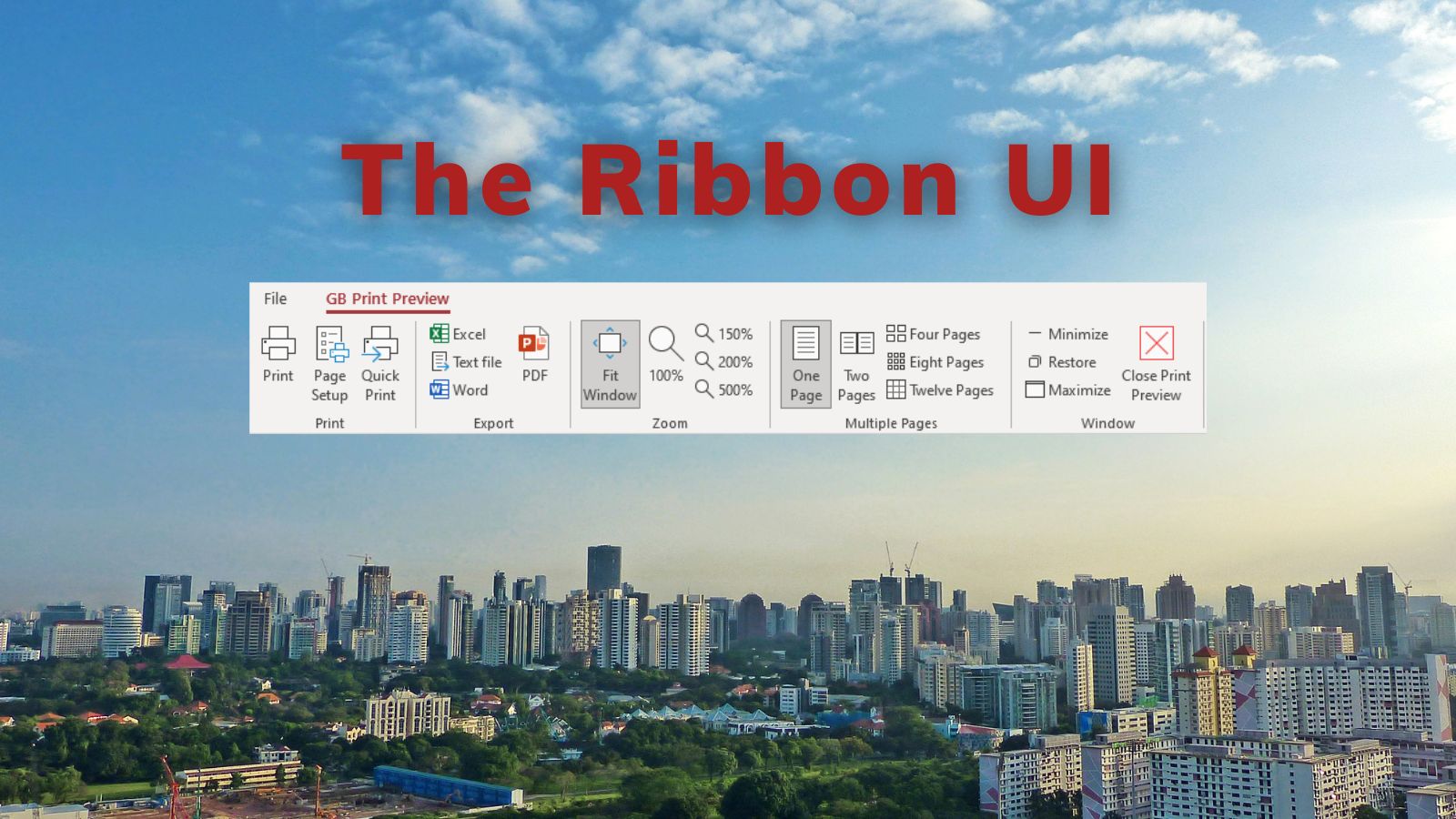
UPDATE [2022-07-13]: Added link to YouTube recording of presentation.

