Field Comments on Linked Tables
In this 6-part series, I cover everything you need to know about field descriptions for linked tables with Access and SQL Server back-end databases.
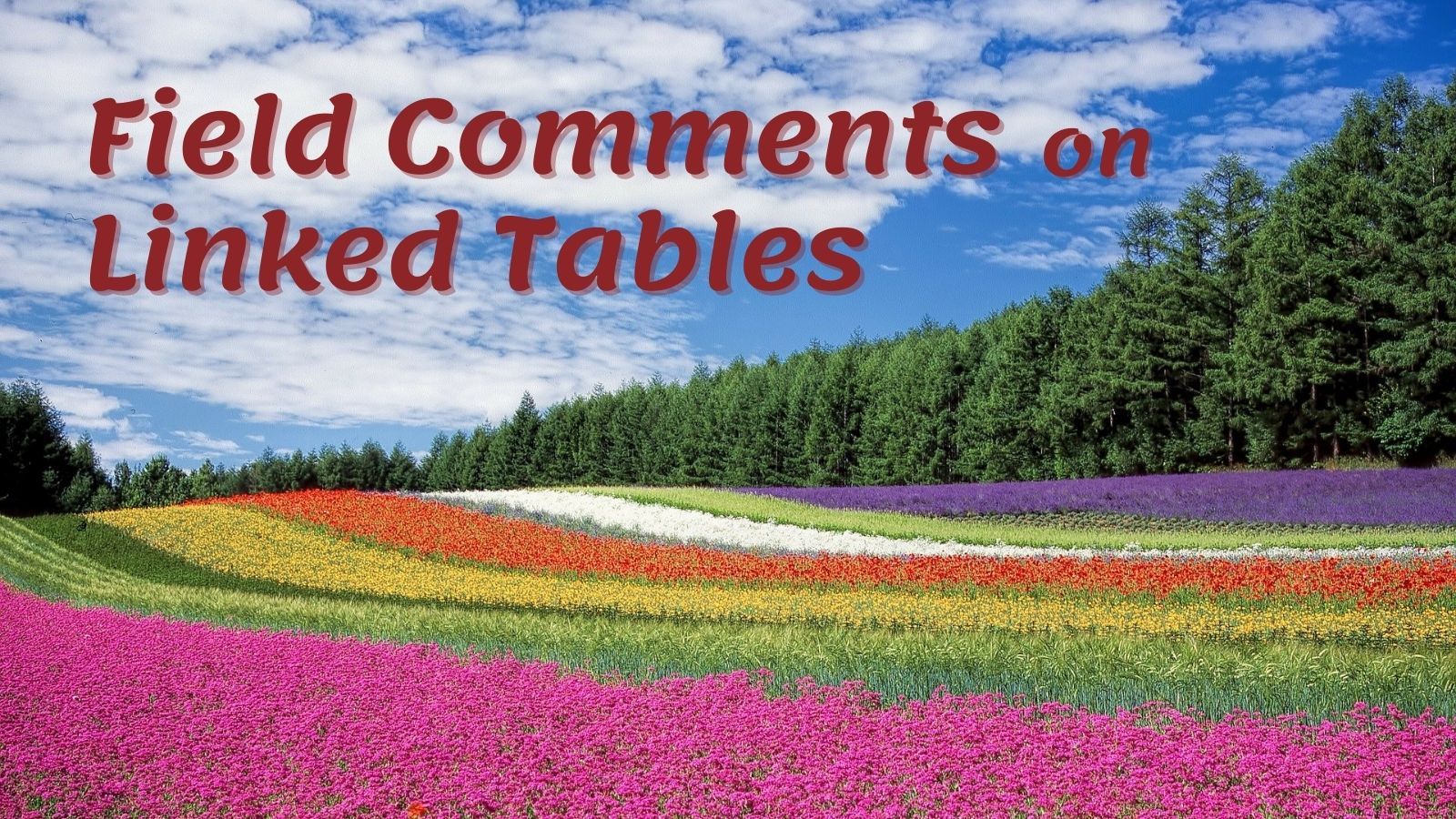
Editing field (a.k.a., column) descriptions (a.k.a., comments) on local Access tables is straightforward. Open the table in Design View, then enter the description in the Description column to the right of the field name:
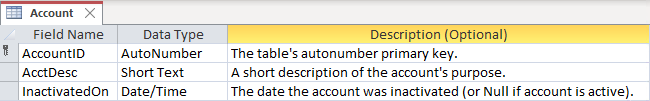
Of course, if you are following Microsoft Access best practices, then you will have split your database application between a front-end GUI and a back-end database. And that means you have linked tables in your front-end.
Managing field descriptions on linked tables presents a new set of challenges. If you're not careful, you can document your entire database schema in your front-end application only to lose that documentation when you relink your tables.
And what if the back-end tables are in SQL Server? That presents a different set of challenges.
Never fear! In this six-part series of articles, I cover all those issues. I also wrote several procedures that you can use to take the drudgery out of synchronizing field comments between SQL Server and your front-end linked tables.
Enjoy!
Part 1
This article discusses the considerations that are unique to dealing with linked tables where the source tables are in separate Microsoft Access files (as opposed to SQL Server or another RDBMS).

Part 2
This article describes the GUI and T-SQL techniques you can use to update field descriptions in SQL Server. It also discusses the permissions required to do so.

Part 3
This article includes the UpdateColDescDDL() function that generates a T-SQL string to create or update column descriptions in SQL Server.
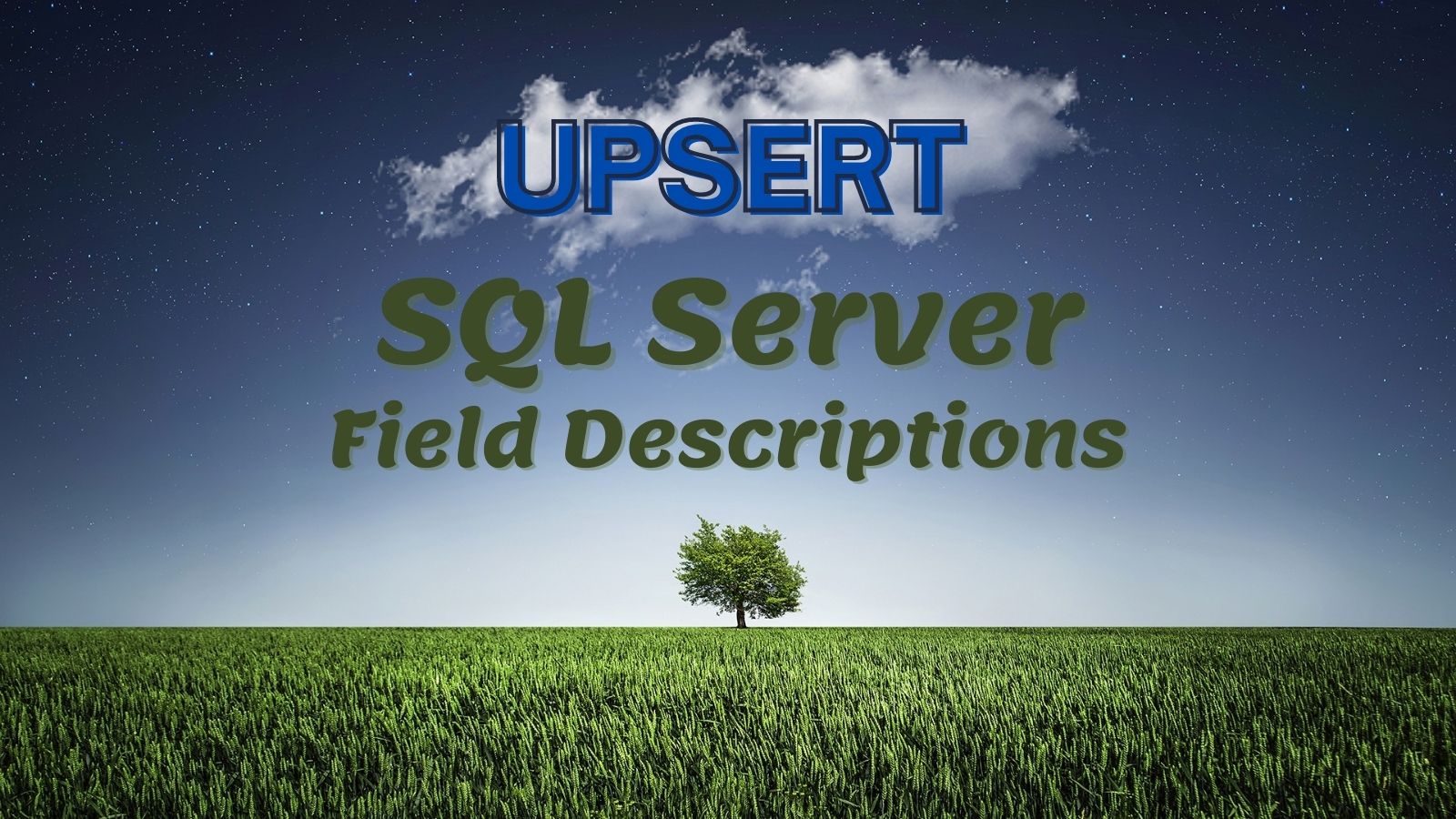
Part 4
This article includes the PullColDescs() function that extracts column descriptions from a SQL Server source table and sets those descriptions to the local front-end TableDef links.

Part 5
This article includes the ExtractFieldComments() function that returns a dictionary of field names and comments from a TableDef object.

Part 6
This article includes the PushColDescs() function that creates or updates column descriptions on a source SQL Server table using the column descriptions from the front-end table link.

Image by Kohji Asakawa from Pixabay

