Pushing Field Comments to SQL Server
A VBA routine that takes field comments from a front-end linked table and pushes them to the corresponding back-end table in SQL Server.

This is Part 6 in a series of articles discussing field comments on linked tables.
In Part 4, I introduced a function called PullColDescs that pulled column descriptions from a source table in SQL Server and applied them to the corresponding linked table in our Microsoft Access front-end application.
This time around, we're going to run the same process in reverse. We'll take edits we made to field comments in the front-end linked table and push them to the corresponding back-end table in SQL Server.
The Code: PushColDescs()
The process is straightforward. We use the ExtractFieldComments function from Part 5 of this series and the UpdateColDescDDL function from Part 3.
'UPSERT column descriptions on a source SQL Server table
' using the column descriptions from the front-end table link
Sub PushColDescs(td As DAO.TableDef, AdoCnString As String)
'Retrieve the schema and table names from the source table
Dim SchemaName As String
SchemaName = Split(td.SourceTableName, ".")(0)
Dim SrcTblName As String
SrcTblName = Split(td.SourceTableName, ".")(1)
'Retrieve the field comments from the local linked tabledef
Dim FldComments As Dictionary
Set FldComments = ExtractFieldComments(td)
'Open an ADO connection to SQL Server
Dim AdoCn As Object
Set AdoCn = CreateObject("ADODB.Connection")
AdoCn.ConnectionString = AdoCnString
AdoCn.Open
'Set the ADO command options (bitmask)
Const adExecuteNoRecords As Long = &H80
Const adCmdText As Long = &H1
Dim AdoOptions As Long
AdoOptions = adExecuteNoRecords Or adCmdText
Dim Key As Variant
For Each Key In FldComments.Keys
Dim FldName As String
FldName = CStr(Key)
Dim FldComment As String
FldComment = FldComments.Item(Key)
'Generate the T-SQL needed to create or update the field comment in SQL Server
Dim UpsertDDL As String
UpsertDDL = UpdateColDescDDL(SrcTblName, FldName, FldComment, SchemaName)
'Execute the T-SQL directly against the source SQL Server instance
AdoCn.Execute UpsertDDL, , AdoOptions
Debug.Print "Updated description of "; FldName; " to: "; FldComment
Next Key
End SubSample Usage
Here's a quick test routine:
Sub TestPushColDescs()
Dim CnStr As String
CnStr = "Provider=MSOLEDBSQL;" & _
"Integrated Security=SSPI;" & _
"Persist Security Info=False;" & _
"Initial Catalog=NoLongerSet;" & _
"Data Source=."
PushColDescs CurrentDb.TableDefs("Account"), CnStr
End SubAnd here are the results:
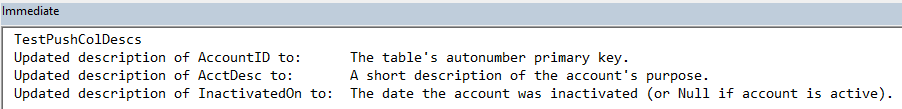
A note about testing in SSMS
When I was testing this against SQL Server, I had the source table open in design view in SSMS. I had to refresh the connection in SSMS for the changes to appear. I first tried refreshing just the columns and then refreshing just the table and then refreshing the database. None of those refreshes seemed to update the column descriptions in the table design view. It wasn't until I refreshed the connection to the whole SQL Server instance that the changes appeared.
