Field Comments on Linked Access Tables
In part 1 of this series on field comments, we discuss maintaining column descriptions on tables linked to MS Access back-end files.
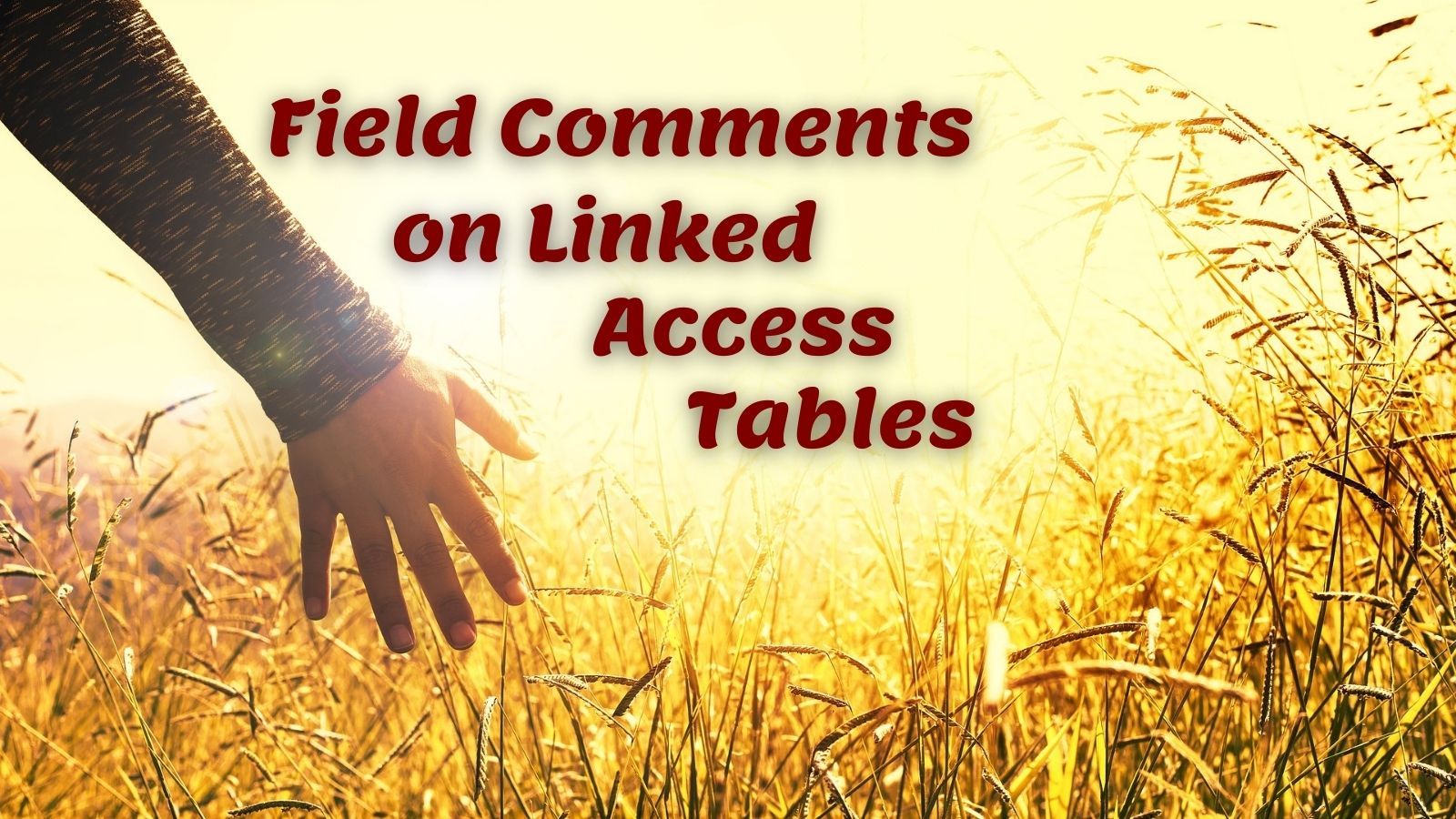
This is Part 1 in a series of articles discussing field comments on linked tables.
Let's discuss linking to tables in a Microsoft Access back-end mdb or accdb file. I'm assuming that you already have your database split between a front-end and back-end file. If those terms are unfamiliar to you, read Allen Browne's excellent primer on the topic first: Split your Access database into data and application.
Field descriptions carry forward from the back-end
When you link to Microsoft Access tables in a back-end database, the field descriptions from the source table show up in the front-end database automatically.
Field descriptions can be overwritten in the front-end
From the front-end database, you can overwrite the field descriptions in any linked table. For example, if there are no descriptions in the back-end database, you can add them to the linked table in the front-end database. The downside is that if you drop and re-link the table, then all those descriptions you added in the front-end are lost.
In the Linked Table Manager, there are [Refresh] and [Relink] buttons at the top-right part of the form. Clicking [Refresh] on a table will not affect any column descriptions that you modified on the linked table. However, if you click the [Relink] button, then all the column descriptions from the source database will get re-imported into the linked table. If there are no column descriptions in the back-end database, then the descriptions in the front-end database will be wiped out.
Changing field descriptions on a back-end database is a pain...
It can be tempting to just set the field descriptions on the linked tables in the front-end database. Changing field descriptions on the back-end database requires exclusive access to the table(s) whose field descriptions you want to change. This means that no user can be accessing that table's data from their respective front-end database.
...but it's better than the alternative
Changing the field descriptions on the front-end database is easier because you are the only one using your copy of the front-end. After all, that's one of the big advantages of splitting your database into a front-end and back-end.
This is short-sighted thinking, though. Inevitably, you will have to re-link the tables in your front-end. And, if you only set column descriptions in the linked table(s), all of those descriptions will be lost.
In a perfect world, you will set the descriptions for all your fields in the back-end database file(s), before you deploy it/them.
Image by Daniel Reche from Pixabay
