Access DevCon Vienna 2022 - Day Two Recap (Part 2)
I cover Northwind 2.0, Continuous Datasheets with Chris Arnold, Peter Cole's 64-bit VBA converter, and Colin Riddington's Translate & Speak tool in this Day 2 DevCon Vienna 2022 recap.
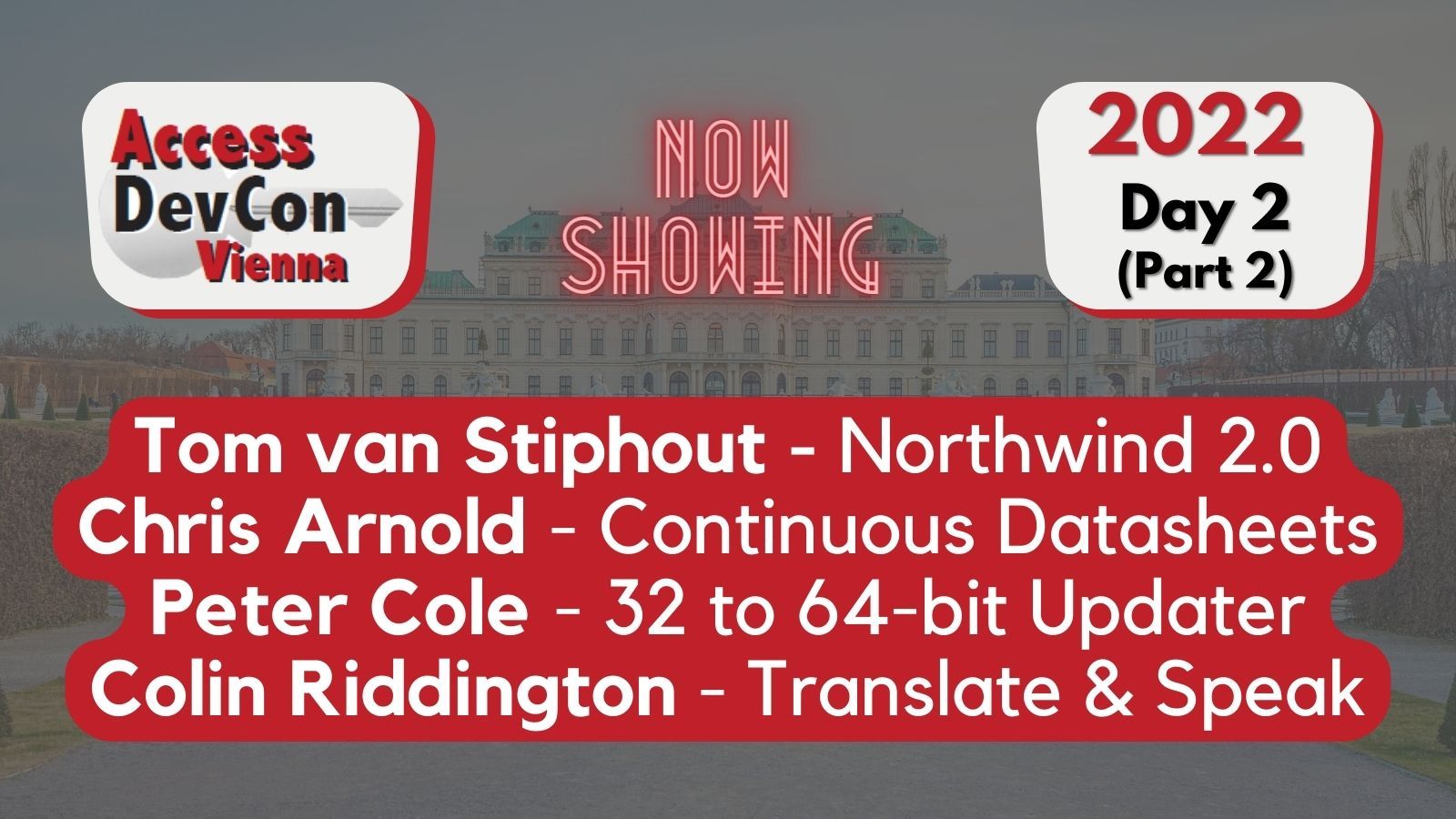
- Access DevCon Vienna 2022 - Day One Recap (Part 1)
- Access DevCon Vienna 2022 - Day One Recap (Part 2)
- Access DevCon Vienna 2022 - Day Two Recap (Part 1)
Presenters
The following people presented on Day 2:
- Mike Wolfe: twinBASIC Update
- Alessandro Grimaldi: VBA Tips and Tricks
- Crystal Long: Word Automation In-Depth
- Peter Cole: Themes - Click Style into your Applications
The final session of the day included four 15-minute tool presentations:
- Tom van Stiphout: Northwind 2.0
- Chris Arnold: Continuous datasheets
- Peter Cole: API 32-bit to 64-bit updater
- Colin Riddington: Translate & Speak
I covered the first four presentations in Part 1 of my Day Two Recap.
Once the recordings are available to attendees, I will provide more comprehensive reviews of each session. For now, I'll just write a few words about each one from memory.
Northwind 2.0
Access MVP Tom van Stiphout has been leading a group of volunteers to improve the Northwind sample database.
The original Northwind database template is a bit of a mess. It violates many generally agreed upon best practices, including:
- Using spaces in object and field names
- Exposing autonumber ID fields in the user interface
- Extensive use of datasheets as subforms
The existing template also suffers from a bit of an identity crisis.
It's overly complicated for an Excel power user testing out Access for the first time, while failing to provide much value to a professional Access developer looking to hone their craft and learn best practices.
One of the most important design decisions Tom and his team made was to create two different versions of Northwind 2.0:
- Starter version: for those users completely new to Access
- Developer version: for professional Access developers (consultants) or full-time Access developers within enterprise organizations
The project has Microsoft's official blessing. Tom and his team are working closely with Michael Aldridge, Microsoft's Principal Program Manager for Access.
With luck, Tom will be presenting the publicly released version of Northwind 2.0 at DevCon 2023.
Continuous Datasheets
Chris Arnold presented a tool he created that is a mashup of continuous forms and datasheets.
Technically speaking, his tool and code generate a continuous form that behaves much like a datasheet:
- Columns can be resized
- Columns can be reordered via drag-and-drop
- Columns can be sorted (if I recall correctly)
However, because it's a continuous form view, you have all the design flexibility that comes with continuous forms.
It was a very impressive tool. Unfortunately, it's not currently available to download or buy. Hopefully, I'll be able to post a link to where you can learn more about it by the time I get to the full write-up for Chris's presentation.
API 32-bit to 64-bit Updater
Regular readers likely know that I consider Philipp Stiefel's article on converting VBA code for 64-bit compatibility to be the gold standard.
Peter Cole took Philipp's guidance and ran with it. He created a tool to take the drudgery out of going through and converting existing 32-bit only code to run under 64-bit VBA.
Once you understand the concept of how to convert existing code for 64-bit VBA, the actual process is very mechanical:
- Find API declarations missing the
PtrSafekeyword - Convert those API declarations by replacing
Longarguments that represent memory addresses to the newLongPtrdata type - Add the
PtrSafekeyword to the API to mark it as having been reviewed - Update the API-calling code as needed
Peter's tool performs those steps for you.
His tool uses the Win32API_PtrSafe.txt file from Microsoft described in Philipp's article as the basis for most of the API conversions. My favorite feature, though, is that he has built support for adding API conversions for other popular COM libraries not covered in the Win32API_PtrSafe.txt file. His tool comes preloaded with some that he has already discovered, but it is also set up in such a way that you can easily add your own additional API conversions.
Unfortunately, like Chris Arnold's tool, Peter's API conversion tool is not yet available for purchase or download. For additional information, refer to Peter's presentation to the Access Lunchtime user group.
Translate & Speak
After demonstrating the use of Google mapping APIs on day one, Colin Riddington returned with another tool based on a different set of Google APIs: translation.
During Colin's demonstration, he showed how you can enter text from one language, then use API calls to translate it into a different language. I believe he then used the Windows built-in text-to-speech library to read the translated text aloud.
There was some concern from the audience about sending potentially sensitive information to Google. As an alternative, a few audience members recommended DeepL.
For more information, visit the Translate & Speak page on Colin's website.
