Access DevCon Vienna 2022 - Day Two Recap (Part 1)
I cover my twinBASIC Update, VBA Tips and Tricks with AG, Word Automation with Crystal Long, and Peter Cole's Themes talk in this Day 2 DevCon Vienna 2022 recap.
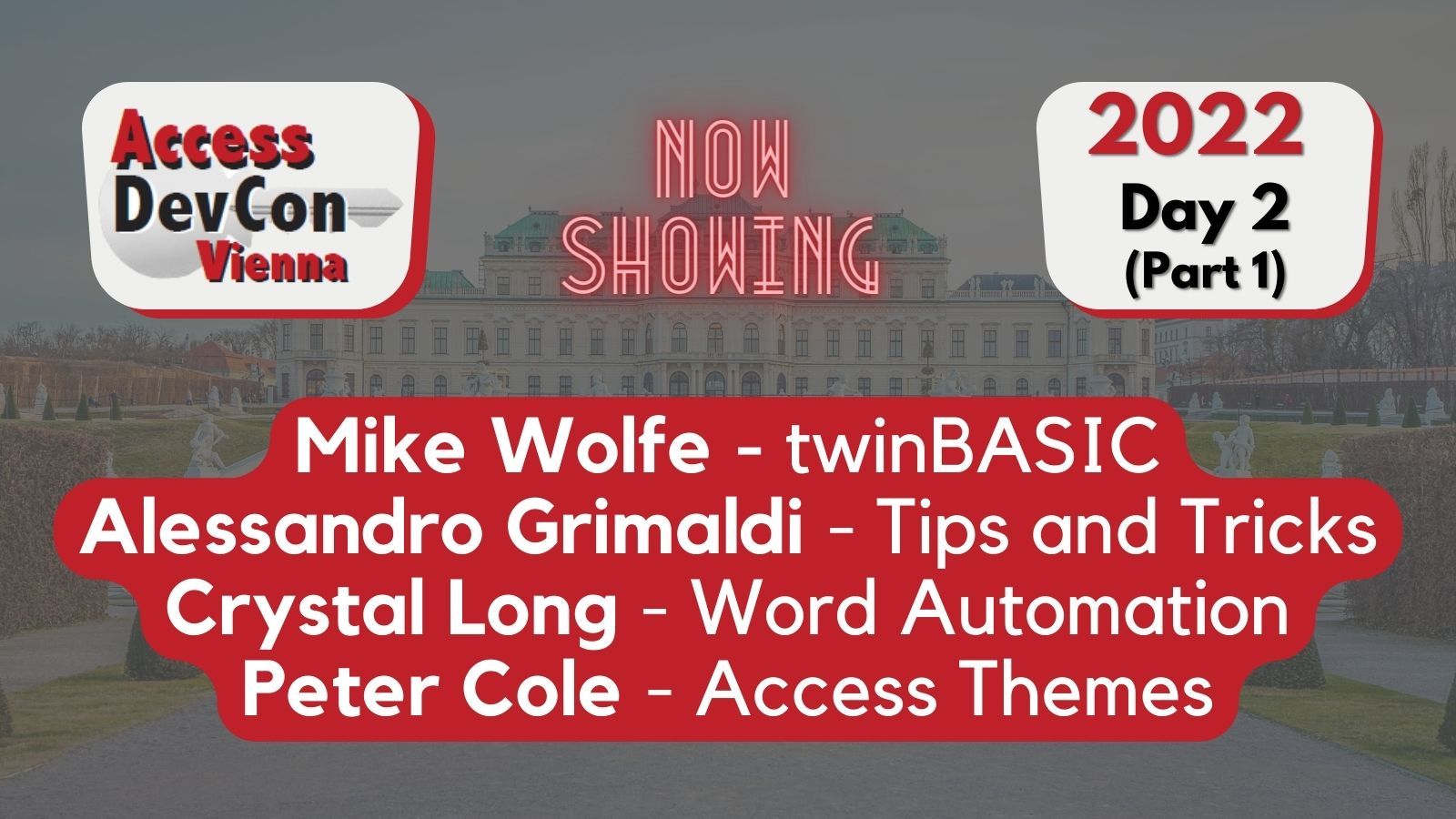
- Access DevCon Vienna 2022 - Day One Recap (Part 1)
- Access DevCon Vienna 2022 - Day One Recap (Part 2)
Presenters
The following people presented on Day 2:
- Mike Wolfe: twinBASIC Update
- Alessandro Grimaldi: VBA Tips and Tricks
- Crystal Long: Word Automation In-Depth
- Peter Cole: Themes - Click Style into your Applications
The final session of the day included four 15-minute tool presentations:
- Tom van Stiphout: Northwind 2.0
- Chris Arnold: Continuous datasheets
- Peter Cole: API 32-bit to 64-bit updater
- Colin Riddington: Translate & Speak
I covered the first six presentations in Part 1 and Part 2 of my Day One Recap.
Once the recordings are available to attendees, I will provide more comprehensive reviews of each session. For now, I'll just write a few words about each one from memory.
twinBASIC Update
After premiering Wayne Phillips's twinBASIC project at last year's DevCon, I had the privilege of reprising my role to celebrate its first birthday at this year's conference.
The overwhelming feedback from last year was that the project was interesting, but no one quite understood how it fit in with Access development. My goal this year was to answer that question.
I performed a Tazmanian devil-style demonstration whirlwind, covering the following topics:
- How to install the new twinBASIC IDE
- Create a VBE Add-in with Tool Window
- Create a COM Add-in with Ribbon Button
- Create a custom ActiveX Form Control
- Import a *.vbp file (VB6 project)
Even with a slight technical hiccup (presenting live code is always a dicey proposition), I was still able to get through all five of the above demonstrations in about 20 minutes.
I wanted to showcase how twinBASIC makes it easy to build tools and tackle projects that in the past were nearly impossible for the average VBA developer to attempt, let alone complete. I hope I inspired people to take that plunge, as a vibrant twinBASIC developer community can breathe new life into Microsoft Access.
And, I don't know about you, but that seems like a safer bet than waiting on Redmond.
VBA Tips and Tricks
If you're a long-time reader, you'll remember that Alessandro Grimaldi was the breakout star of Access DevCon Vienna 2021.
Unfortunately for Alessandro, internet bandwidth problems sabotaged much of his presentation. He and the rest of the DevCon team worked through the issues and he was able to provide a whirlwind tour of his demos in the last half of his hour. Many of the techniques he demonstrated are available as "pills" (small, easy-to-swallow tips) on his website.
The DevCon hosts plan to re-record Alessandro's session and make it available in full as part of the session recordings made available to attendees. I'm especially looking forward to that video.
Word Automation In-Depth
My favorite presentation of Day 2 was Crystal Long's deep dive into the world of Word Automation.
Crystal has been an Access MVP for something like 16 years. She's one of the most prolific Access presenters over the years and it shows. She had a very well-structured and easy-to-follow presentation. And that's just my commentary on her presentation style.
The content of her presentation was also top notch.
Like Colin's Google Maps talk on Day 1, Crystal's presentation highlighted the reason why these types of professional development conferences are so worthwhile:
At several points throughout Crystal's presentation, I found myself watching her demonstrate a technique and immediately thought of two or three client projects that would benefit from this new knowledge I was gaining.
That, to me, is the mark of a great presentation.
Access Themes
Peter Cole of ThemeMyDatabase showed how developers can take advantage of the Theme feature introduced in Access 2010 to quickly apply and maintain a consistent style across an application's user interface.
He gave a brief background of the feature and how it fits in with the rest of the Office suite. It turns out to be inconsistent in weird ways. For example, Access's theme index is zero-based, while the rest of Office is one-based, leading to off-by-one effects and making the built-in enumerations useless.
He also demonstrated a commercial tool he wrote that simplifies converting an existing project into a theme-friendly database. It does things like convert hard-coded color values into theme color indexes. Even if you weren't going to implement themes in your application, his tool looked like it would be a handy way to document and audit the visual styles in use. For example, it read through the database and provided a breakdown of how many controls used a certain font and font size.
For more information, refer to Peter's presentation for the Access Lunchtime User Group.
Tool Sessions
I will cover the four 15-minute tool sessions in a separate post.
