Access DevCon Vienna 2022 - Day One Recap (Part 2)
I cover Kevin Bell's appLauncher service, Chris Arnold's SSMS-like Access tool, my COM talk, and Colin Riddington's Google Maps API demo in this Day 1 DevCon Vienna 2022 recap.
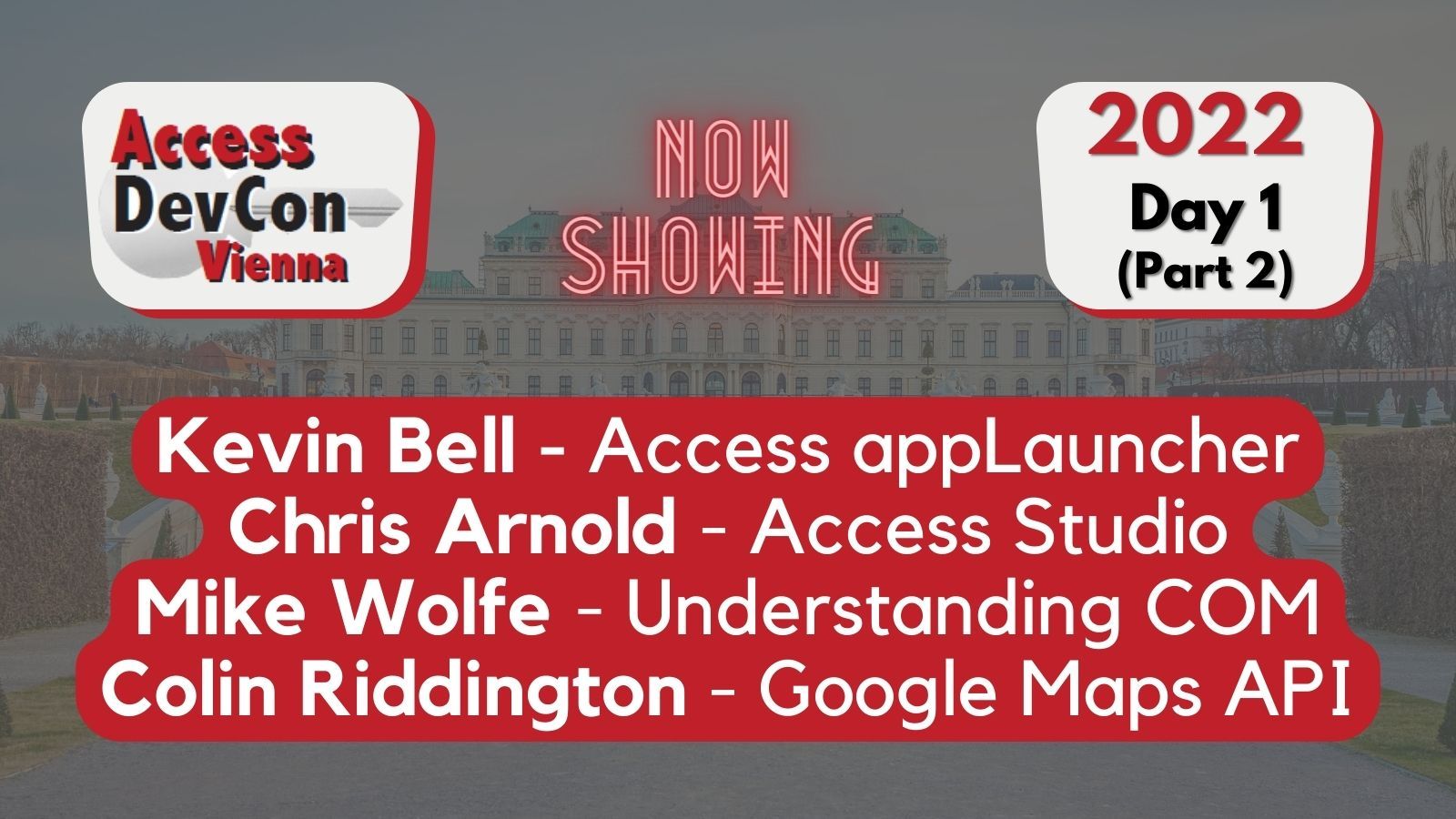
Presenters
The following people presented on Day 1:
- Maria Barnes: Dataverse Connector
- Michael Aldridge & Joe Jimenez: Access Roadmap
- Kevin Bell: Deployment Service
- Chris Arnold: Access Studio
- Mike Wolfe: Understanding COM
- Colin Riddington: Annotating Google Maps
I covered the first two presentations in Part 1 of my Day One Recap.
Once the recordings are available to attendees, I will provide more comprehensive reviews of each session. For now, I'll just write a few words about each one from memory.
Note: Kevin Bell and Chris Arnold had 25-minute time slots, while the other presenters had 50-minute time slots.
Access appLauncher
Kevin Bell premiered his Access appLauncher service.
Kevin described it as Deployment as a Service (DaaS). In short, it is an Access application launcher and updater utility that manages front-end Access deployments via the cloud.
There are two parts to the tool:
- An end-user utility that checks for and auto-downloads new program versions from the cloud
- A developer utility to upload new program versions as zip archives
The tool is currently in beta for 2022. It is free to use during the beta period. Post-beta pricing has not been finalized, but Kevin expects it to be in the vicinity of the cost of a pint of beer per user per year.
Access Studio
Chris Arnold presented version 1 of his Access Studio tool.
This is a SQL Server Management Studio-inspired add-in for Microsoft Access. It brings over many of the features of SSMS and makes them available in Microsoft Access. Here's the feature comparison chart he posted during his presentation:
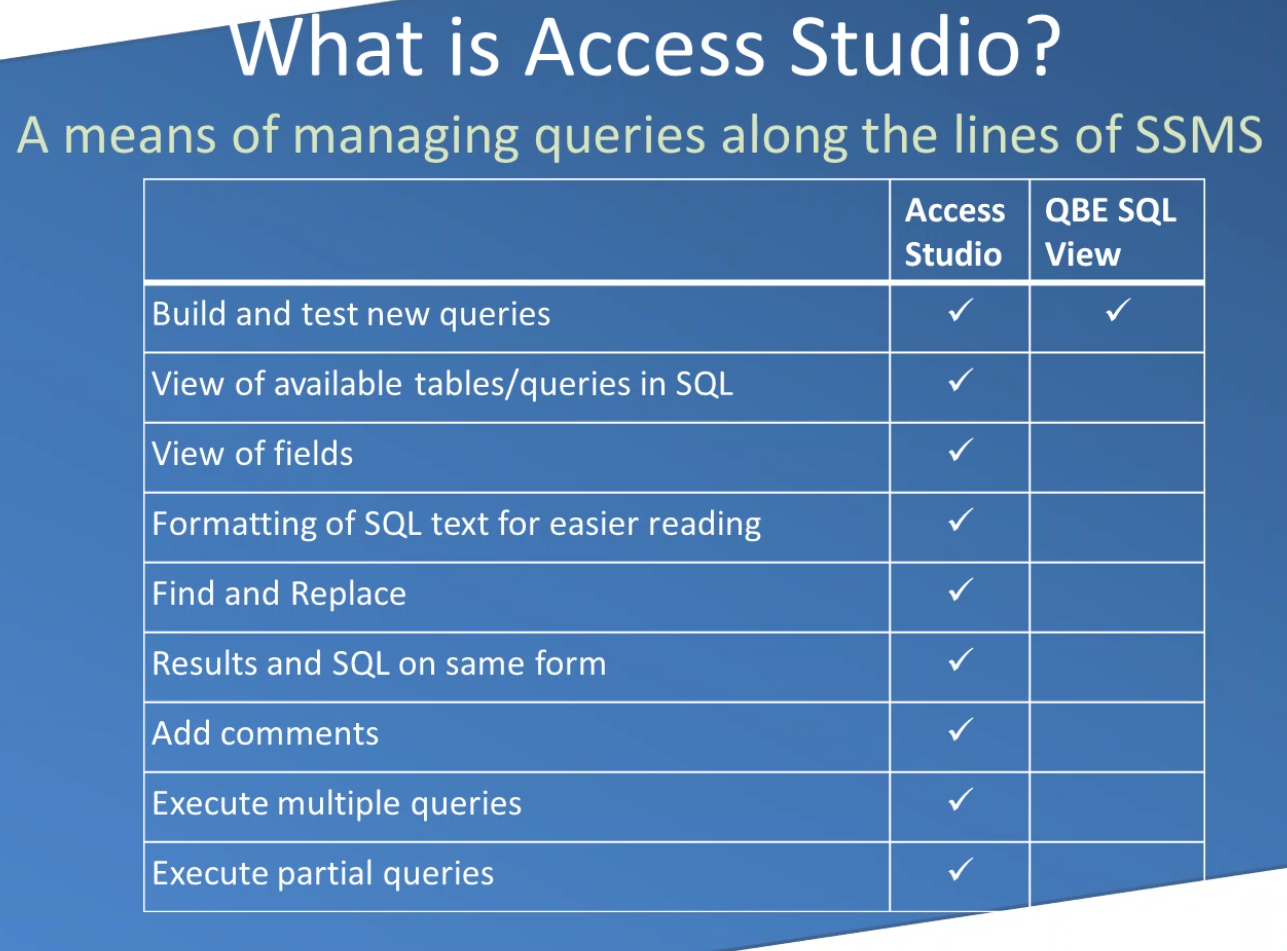
Chris ran into some issues where features he tested less than 24 hours earlier suddenly gave him fits during the live presentation (we've all been there).
If you'd like to learn more about Chris's tool, check out his presentation to the Access Europe user group, available on YouTube.
Understanding COM
The goal of my day one presentation was to remove some of the mystery around the COM technology for Access and VBA developers.
The best way I can summarize my talk was that it was a tale of two target audiences:
- High-Level Overview: for normal VBA developers
- Low-Level Details: for those with a good working understanding of COM
To say I was intimidated to present this topic was an understatement. A year ago–heck, six months ago–I was firmly in the first target audience. I knew enough about COM to get by, but that was it. To add to my nerves, there were several attendees that knew way more about my topic than I did (Philipp Stiefel, Wayne Phillips, and Ben Clothier, just to name a few).
I hope my analogies were enlightening for some and that I didn't accidentally put out any incorrect technical information.
Annotating Google Maps
Colin Riddington rounded out the first day of presentations with a talk on integrating various Google Map APIs into Microsoft Access.
He demonstrated how one could integrate with the Google Maps Static API to generate image files via carefully crafted URLs and then display those images in realtime on an Access form. He also showed how you could use other APIs, such as the Place Search API to find points of interest in the vicinity of other addresses.
Additionally, he showed how you could draw arbitrary lines, polygons, circles, and even complex irregular shapes using nothing more than URLs. He discussed how to work around URL-length limits by using special encoding to reduce the number of characters needed for the URLs.
Colin's presentation was easily my favorite one of the day, as it really got my wheels turning about how I could leverage his techniques in some of my own client projects.
UPDATE [2022-05-03]: Updated cover photo.
