"It Runs On My Computer"
Here are the 7 most common reasons I've had to utter those words as an Access developer.
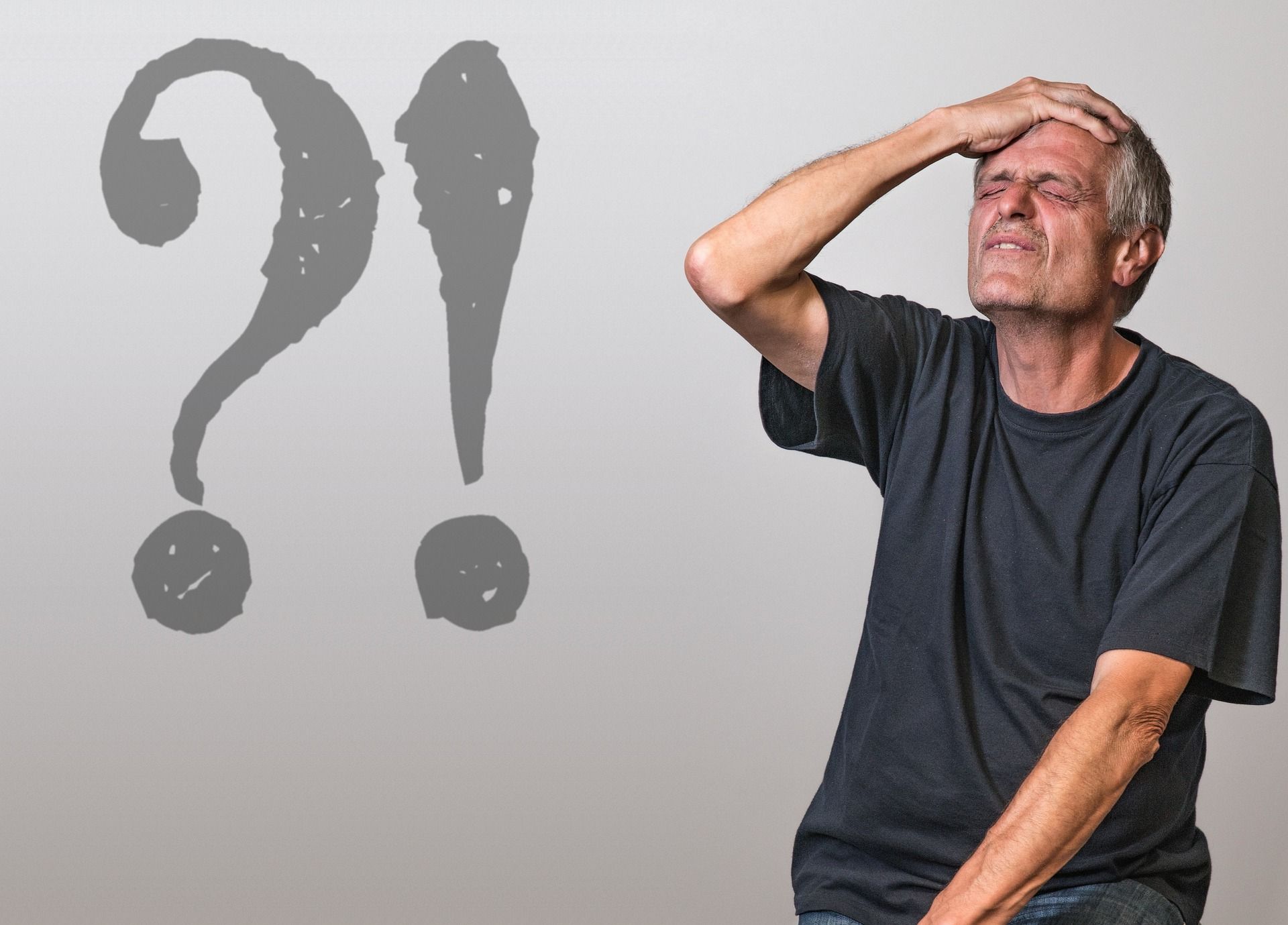
If you've been writing Access applications for any length of time, you've surely uttered those words to a user at some point along the way. If you're anything like me, you've said it a bunch of times.
Here are the most common reasons I've had to say those words over the years:
- Permissions: I have them and the user does not
- Application version mismatch: User is on an old version of the front-end
- Missing references: Third-party libraries complicate deployment
- Access version mismatch: User is on a different version of Access (e.g., 2013 vs. 2019)
- Bitness mismatch: User is running 64-bit Office
- Backend mismatch: Production database schema differs from development schema
- Runtime mode: Certain features are only available in the full version of Access
What about you? What are the most common reasons you've had to tell users, "It runs on my computer"? Let me know in the comments below.
Referenced Articles
Runtime Mode in Microsoft Access
There are two ways to force a full version of Access to run a front-end file in runtime mode: the /runtime switch and changing the extension to .accdr.

Office 2019 Runs in 64-bit Mode By Default. Here’s What That Means for VBA Developers
Through Office 2016, default installs used the 32-bit version of the software. Now that 64-bit is the default, it’s time to bite the bullet and convert your VBA code.


