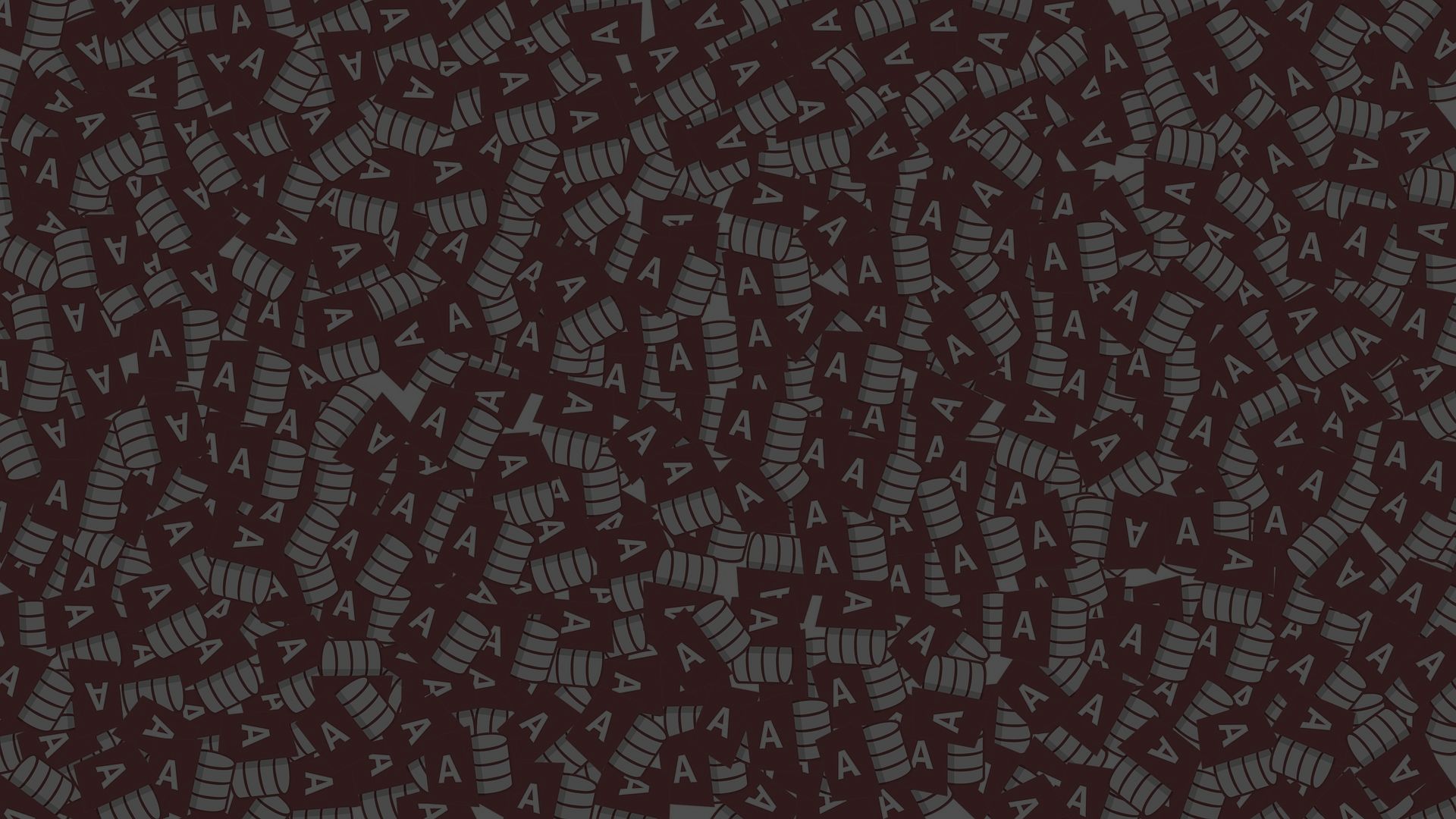DevCon 2024: Version Control with Access
A list of resources and further reading for my 2024 DevCon Vienna mini-presentation on version control with Microsoft Access.
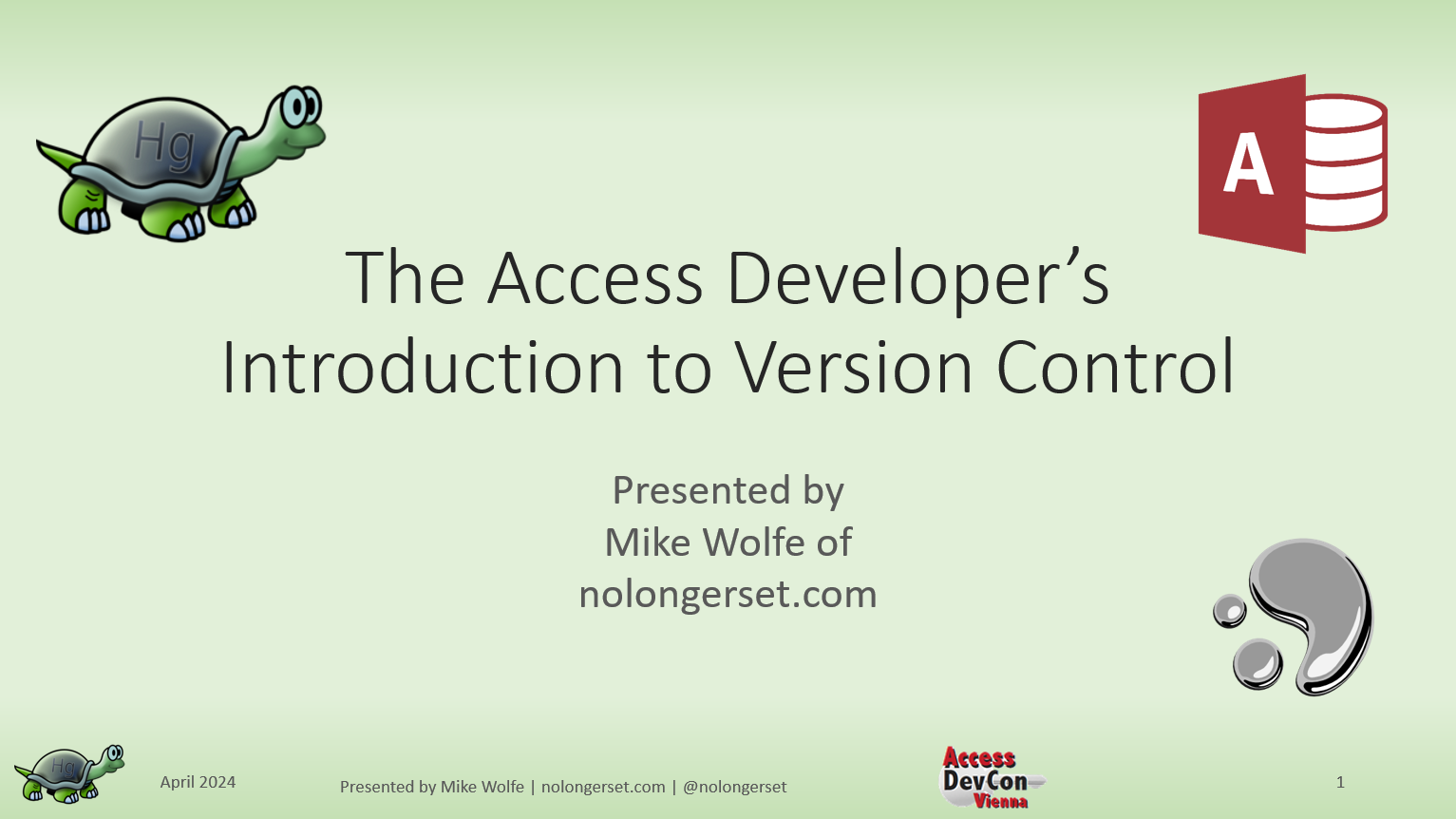
Slide Deck
Check back soon for a PDF copy of the slide deck.
Getting Started Video
Adam Waller, the maintainer and lead developer for the Access Version Control Add-in, recently gave a presentation to the Denver Area Access User Group which makes a great "Getting Started" guide. The video is available on YouTube:
Adam uses GitHub and GitHub Desktop in his presentation above.
GitHub Project Page
Here's a link to the msaccess-vcs-addin project page on GitHub, which includes a great overview of the project:
There's also a Quick Start guide from Adam available here.
Getting Started
I wrote a series of articles that act as a Quick Start Guide.
The articles are a good complement to Adam's video. I use Mercurial instead of Git (an admittedly unpopular choice, but I have my reasons). However, this highlights the fact that Adam's add-in works with any version control system, including Git, Mercurial, SVN, and many others.
- Install Adam Waller's Version Control Add-in (step-by-step guide)
- Install TortoiseHg (step-by-step guide)
- Making your first commit (step-by-step guide)
Further Reading
Getting Started
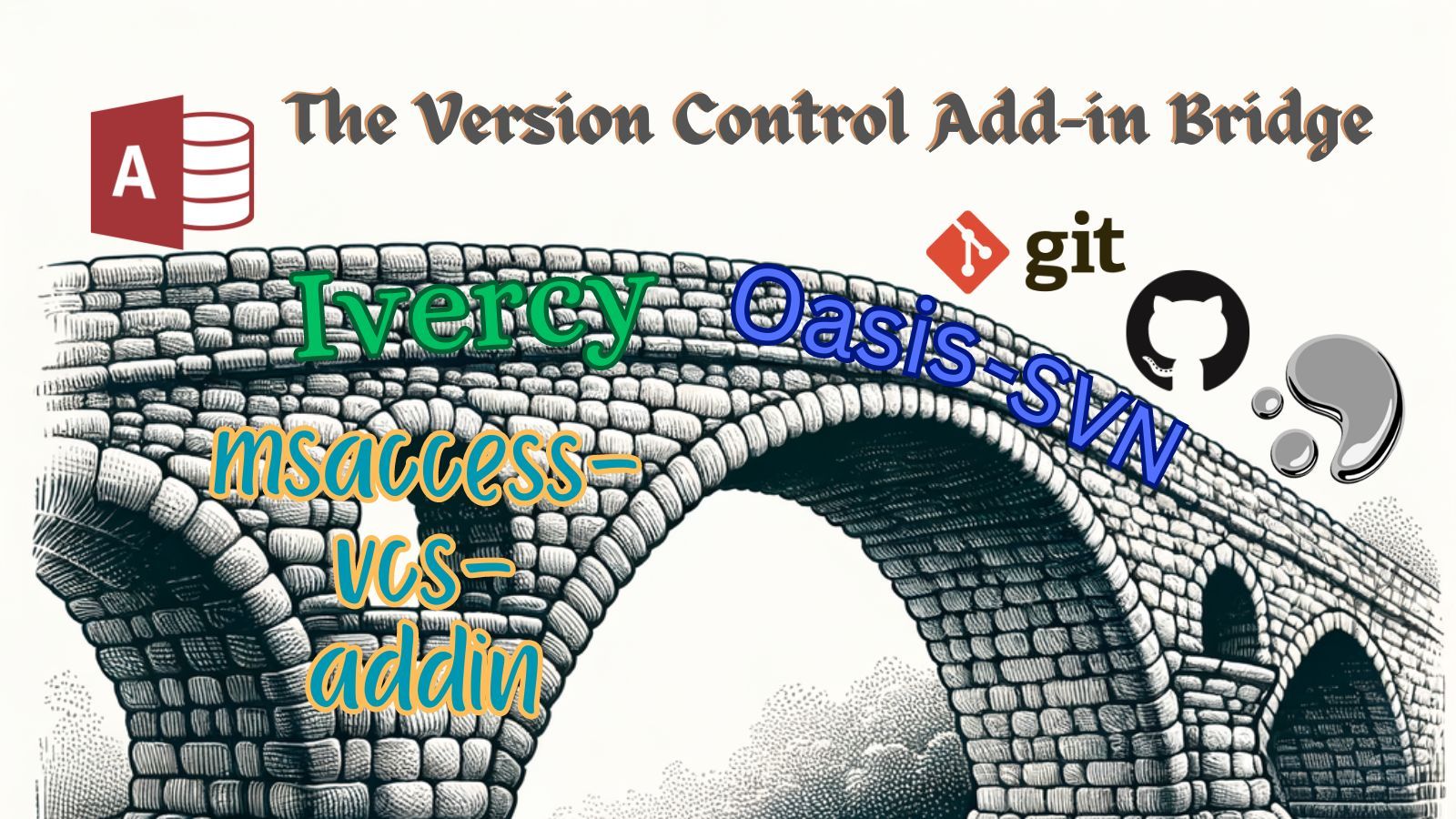
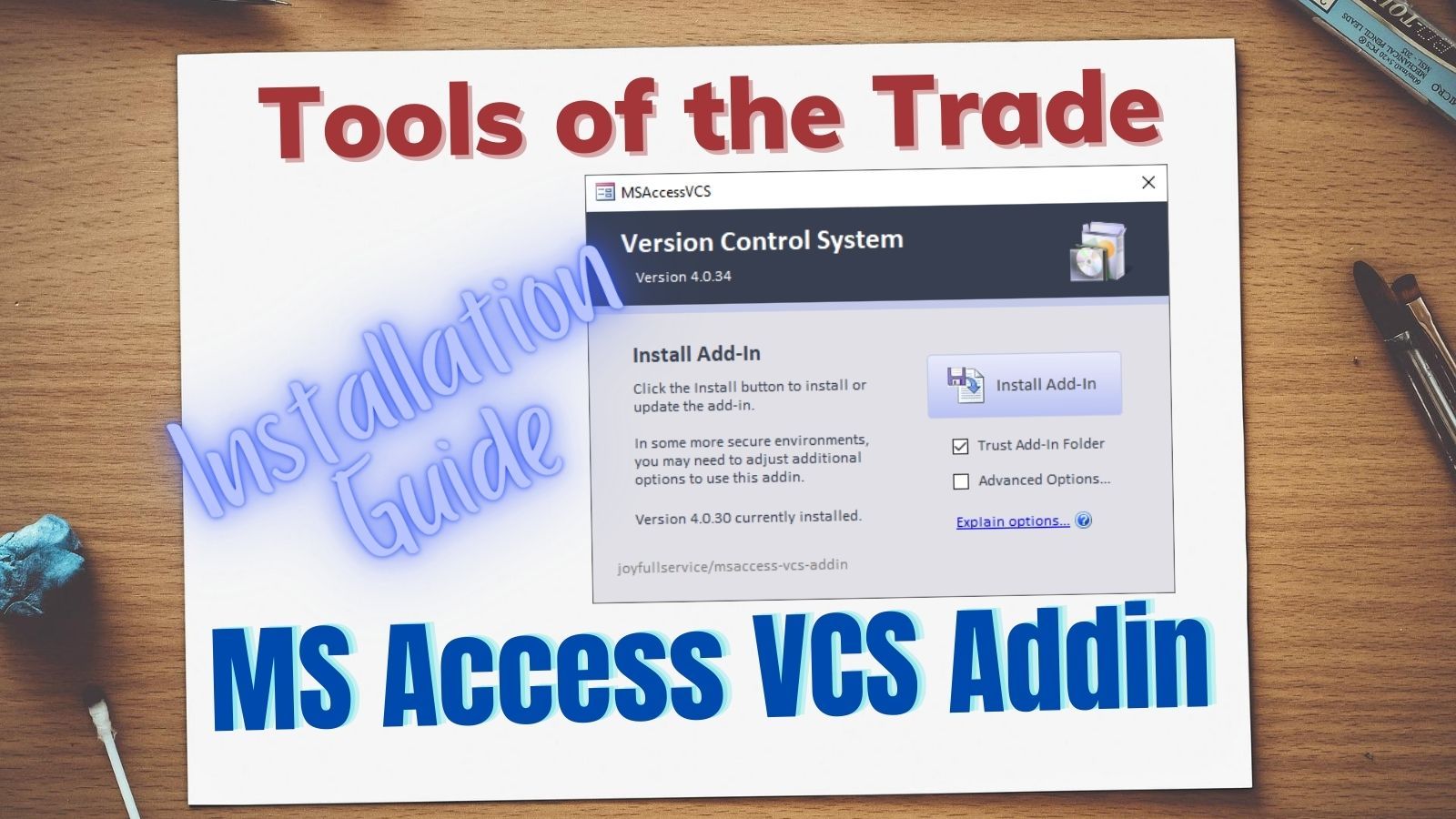

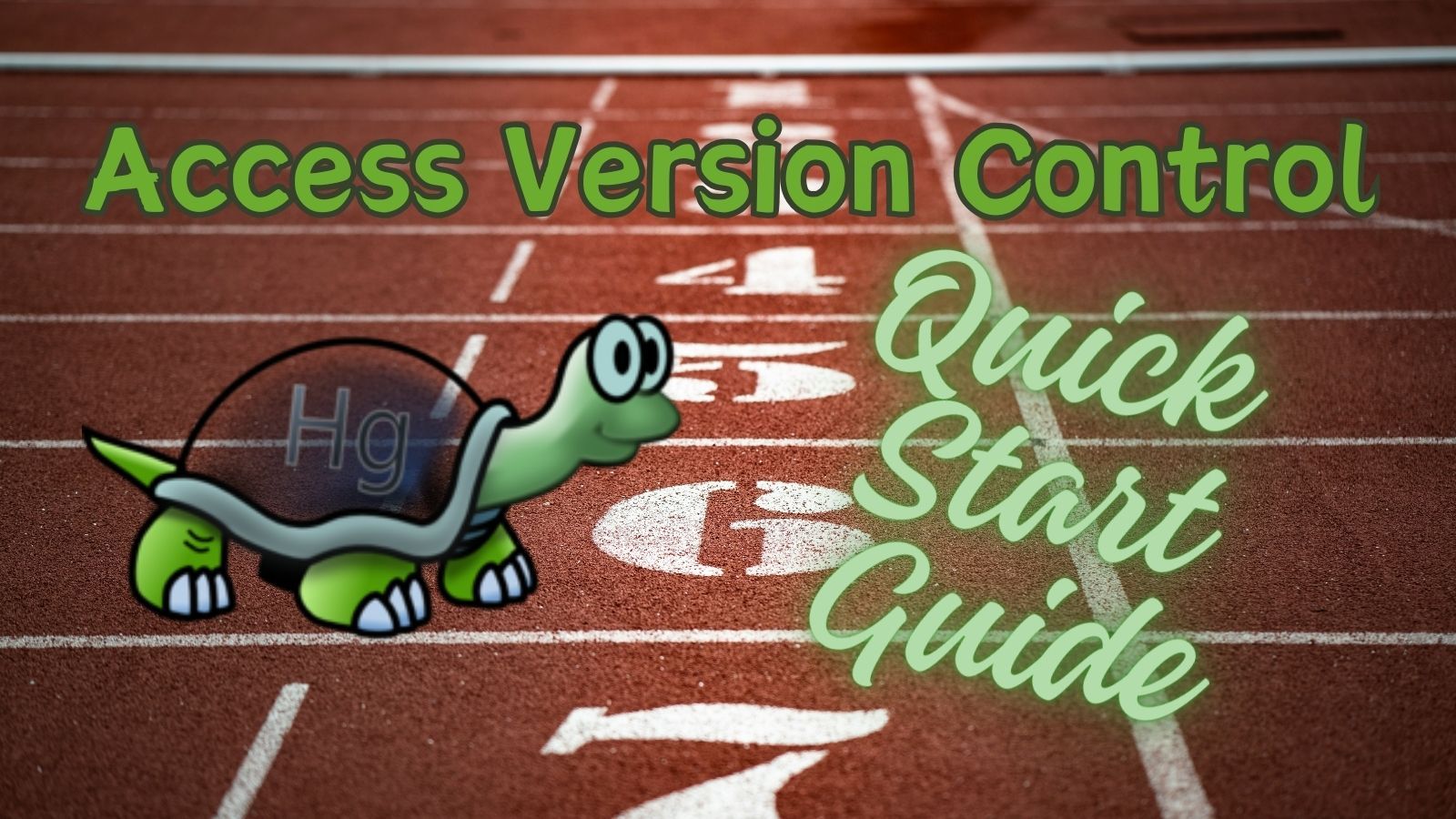
High-Level Overview

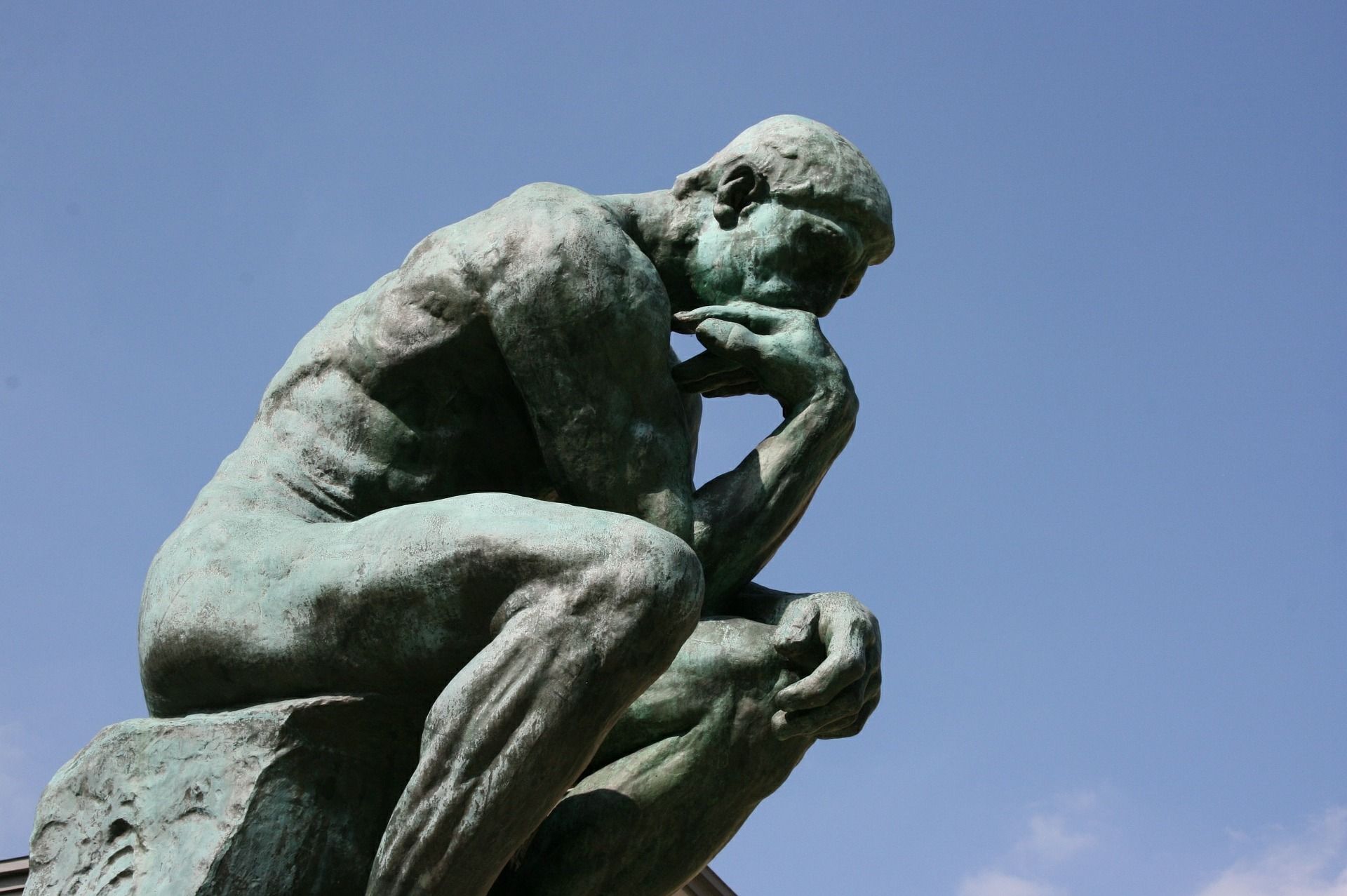


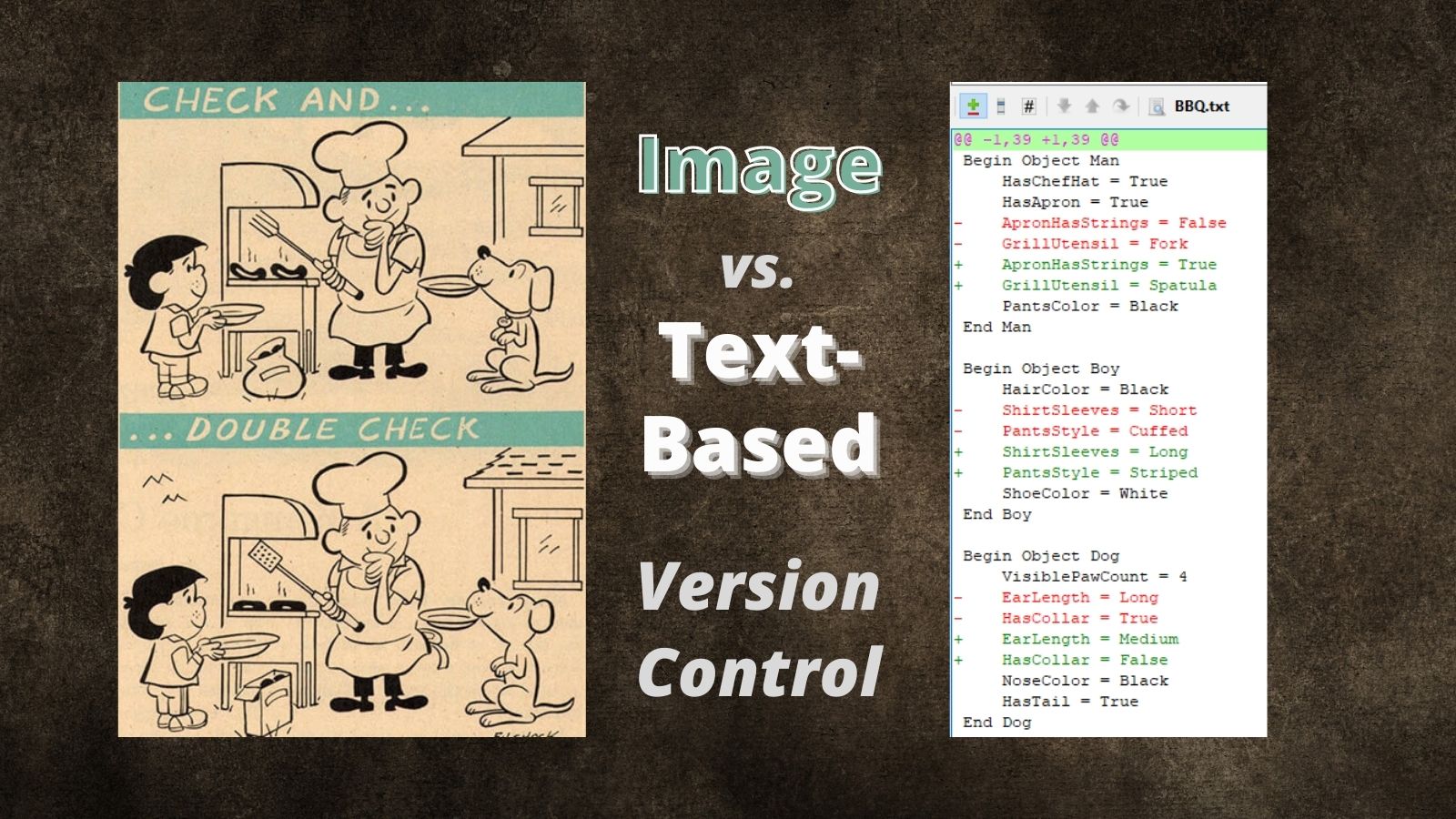

The Whole Shebang
The link below takes you to my "Version Control" tag page, which has a collection of 39 posts (as of publication).