Week in Review: February 15, 2025
Highlights include using passthrough queries for reports, a new query designer bug, and an update (sort of) to the official Microsoft Access Roadmap.

Just Published
This section includes videos, articles, and (occasionally) open-source project updates from the past 7 days.
Articles
*Article descriptions generated by Claude-3.5-Sonnet.
-
- Query Designer Doesn't Allow Drag-and-Drop Tables or Joins, by George Hepworth: Describes a bug where dragging tables into the query designer and creating join lines is disabled on external/secondary monitors after a February 2025 Windows update.
-
Juan Soto (Access Experts)
- Taking over someone else's Access Database is not easy: A detailed guide outlining a proven methodology for taking over existing Access databases, from understanding the business perspective to performing technical evaluations and providing recommendations.
-
Jonathan Halder (Access JumpStart 2.0)
- Just show the city from the address we chose. Simple.: Discusses challenges in extracting city information from PO addresses after implementing multiple job addresses functionality.
- My musings on the phenomenon that is "Microsoft Access": Reflects on Microsoft Access's evolution, its unique position in the Office suite, and its likely longevity despite reduced development focus.
- Using Passthrough Queries for Reports in Microsoft Access: Explains methods for using passthrough queries with reports, including linking SQL Server views and using QueryDef objects.
-
Daniel Pineault (DEVelopers HUT)
- A Year Without Any Issues For Microsoft Access: A critical look at Microsoft's lack of communication regarding Access bugs and issues over the past year.
- Microsoft Access RoadMap Updated, Sort Of, Or Maybe Not!: An analysis of inconsistent updates to Microsoft's Access roadmap and its implications for the product's future.
- Only Allow One Instance of a Database To Run At A Time: A tutorial presenting two methods to prevent users from opening multiple instances of the same Access database.
-
Colin Riddington (Isladogs on Access)
- CDO EMail Tester (updated): An updated testing tool for sending emails directly from Access using CDO without requiring Outlook.
- Show Font Dialog (updated): A guide to implementing the Windows font dialog in Access applications with 64-bit compatible code.
-
Mike Wolfe (NoLongerSet)
- Throwback Thursday: February 13, 2025: A collection of past articles focusing on the importance of writing readable code.
- Data Ingesting Pipeline with Roy Kim: A presentation recap covering real-time IoT data collection and processing using Azure services.
- All About Table Relationships with Steve Owen: A comprehensive overview of Access table relationship types and best practices.
Videos
- Richard Rost (YouTube channel)
- Quick Queries #27 (21:00): Microsoft Access Quick Queries #27: Error Handling, Non-breaking Spaces, Inventory Handling, More!
- How to Buy Access in 2025 (20:36): How to Buy Microsoft Access in 2025. Subscriptions, Licensing, & Why It's Hard to Find
- Records and Fields (13:44): What Are Records and Fields in Microsoft Access? (vs. Rows and Columns in Excel)
- DateDiff Previous Record (22:06): How to Calculate Date Differences Between Consecutive Records in Microsoft Access
- Subquery (16:37): How to List Customers with Above Average Orders Using a Subquery in Microsoft Access
New to Me
This section includes content I discovered this week that has been around for awhile.
- Nothing new this week.
Upcoming Access User Group Events
NOTE: Only English-language user group meetings with scheduled guest speakers or topics are listed. For a complete list of upcoming events, visit the Access User Group event calendar. Not all links below include the start time and time zone. For that information, check out this handy reference guide from Access MVP Maria Barnes over at AccessForever.org: Access User Groups 2025.
- February 18, 2025: Juan Soto - Introduction to forms, your window to your data
- February 25, 2025: Neil Sargent and Leo (theDBguy) - Parsing JSON Data using VBA (JUST ADDED)
- March 05, 2025; Alexander Denz - AI Assistants – Bring your knowledge to the smartest AI models
- March 06, 2025: George Hepworth - Eliminating Magic Numbers in VBA
- March 28, 2025: Access Day: In-person conference in Redmond, WA (Mike Wolfe, other speakers TBA)
- April 02, 2025: Anders Ebro - Using Class Modules in Access
- April 10-11, 2025: Access DevCon Vienna (speakers TBA)
- May 07, 2025: Colin Riddington - Large Monitor Support and Responsive Forms
- May 15, 2025 @ 9:30 am - 5:00 pm: In-person UKAUG 30th Anniversary Conference 2025, Imperial College London (Armen Stein, other speakers TBA)
Access Roadmap
The following changes were made to the roadmap between the Week in Review last week (2025-02-08) and this week (2025-02-15):
- Moved "
SEP 2024: Integrate Monaco framework to improve SQL editor capabilities" from In Development to Rolling Out - Removed "
NOV 2023: Making 32-bit Access Large Address Aware (LAA)" from Launched
Also, the roadmap itself underwent a complete facelift as shown below:
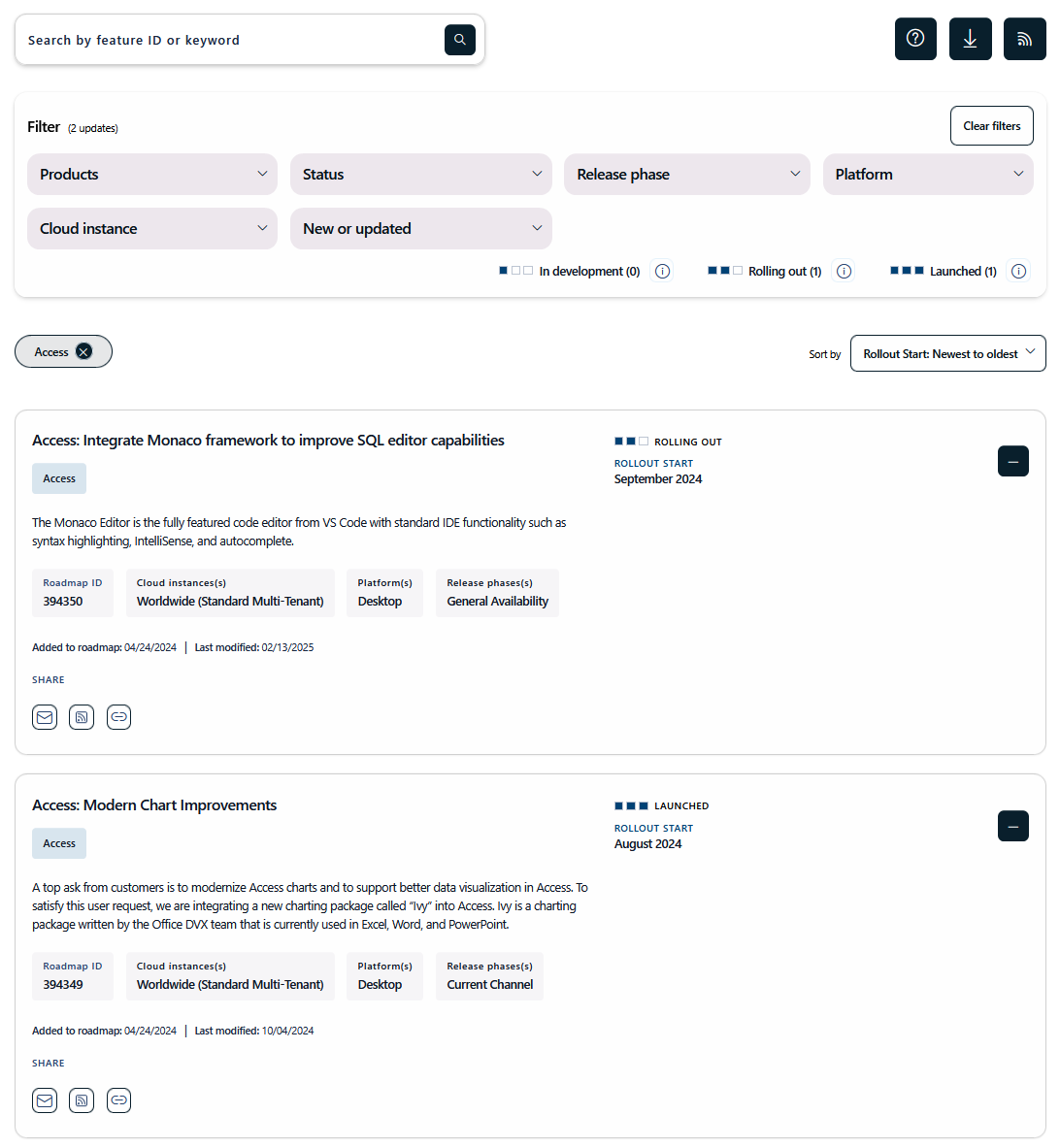
The roadmap was last updated on February 13, 2025. The development priorities were last updated at the German-language AEK conference on October 20, 2024.
Listed below is a snapshot of the official Access Roadmap.
"In Development", "Rolling Out", and "Launched" are Microsoft terms that I pulled straight from the public roadmap.
"Development Priorities" do not appear on the Access Roadmap. Instead, they get updated from time to time in official Access blog posts or Access engineering team presentations. I'll include a link to the source of the current development priorities as they get updated.
Development Priorities
The items listed below reflect Microsoft's order of priority and were published in the following article, Microsoft's Plans for Access Oct '24 – March '25.
The items are listed in priority order according to Principal Engineering Manager Dale Rector. The "Expected Benefit" of each feature is shown in italics after the description of the feature itself.
New priorities added since the previous set of priorities are shown in bold below.
- Continued Focus on Monthly Issue Fixes: (Monthly Issue Fix Blog) Improved product quality and reliability
- Large monitor support for forms: Improved support of Access on the latest hardware
- Integrated source control: Simplifying the process of building mission critical Access solutions
Special thanks to Karl Donaubauer for posting the updated priorities at AccessForever.org.
In Development
None listed.
Rolling Out
SEP 2024: Integrate Monaco framework to improve SQL editor capabilities
Launched
AUG 2024: Modern Chart Improvements
Upcoming End-of-Life Dates
Here are the key end-of-life dates Access developers should track:
2024
[JUL 01][JUL 09][OCT 01][OCT 08]
2025
[JAN 01][OCT 14]Access 2016 | Access 2019 | Office 2016 | Office 2019[OCT 14]Windows 10[NOV 11]Windows 11 version 23H2
2026
[APR 01]Auto-migration of Classic Outlook begins for Enterprise users[JUL 14]SQL Server 2016[OCT 13]Access 2021 | Office 2021[OCT 13]Windows 11 version 24H2
2027
[JAN 12]Windows Server 2016[OCT 12]SQL Server 2017
2029
[JAN 09]Windows Server 2019[OCT 09]Access 2024 | Outlook 2024[OCT 09(or later)]Classic Outlook- See "Edit 8/12/2024" at top of this article for official clarification that "both perpetual and subscription [i.e., MS 365] versions of Outlook will be supported until 2029"
- Support for Classic Outlook is guaranteed at least through 9 Oct 2029; it may be extended beyond this date
2030
[JAN 08]SQL Server 2019
2031
[OCT 14]Windows Server 2022
2033
[JAN 11]SQL Server 2022
2034
[OCT 10]Windows Server 2025
Ongoing
- Microsoft 365 (with subscription)
Date TBD
- Complete removal of VBScript from Windows OS (Microsoft Announces the Death of VBScript)
