Access 101: Bound vs. Unbound Forms
A short primer on the difference between bound and unbound forms in Microsoft Access, along with example use cases for each.
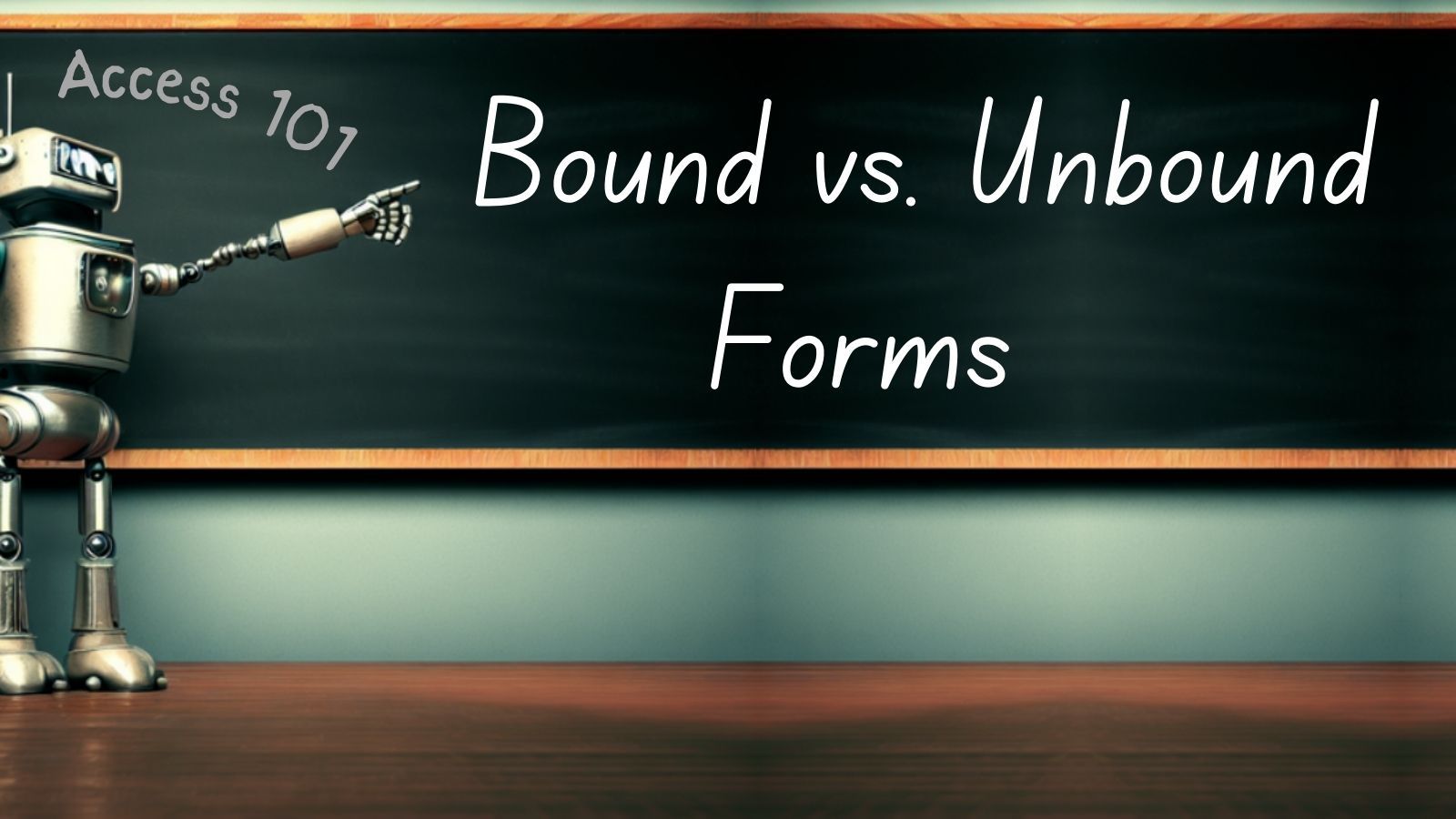
This article is part of my Quick Start Guide to Microsoft Access series, Access 101.
A bound form displays data from a table or query.
An unbound form is not connected to a data source at all.
In practical terms, a bound form is one with a RecordSource property set, while an unbound form's RecordSource property is blank.
Of course, this raises an obvious question: What is a record source?
Record Source
A record source identifies the data source that a bound form is connected to.
The three most common types of record sources are:
- Table Name
- Query Name
- SQL SELECT statement
As you navigate through the form, you're essentially navigating through the records in the record source.
Common Use Cases
Bound Forms
Unbound Forms
- Menu / Navigation Forms
- Report Preview Forms
- "Get Data" Forms
- "Add Record" Forms
- Two-Way Many-to-Many Forms
Acknowledgements
- Portions of this article's body generated with the help of ChatGPT
