Site Search for NoLongerSet!
It was long past time I added sitewide search to this Ghost-powered blog. I could have used Solr, ElasticSearch, or Google. I chose something else...
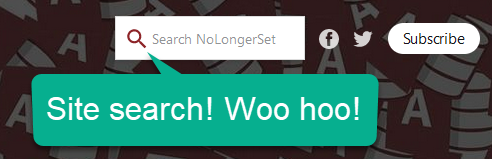
I began writing an article every day here at NoLongerSet.com on September 1, 2020. I've built up an archive of over 200 articles since that day and finding my past work has gotten tedious. I love the Ghost blogging platform, but one glaring omission from its feature set is site search.
Lacking a better alternative, I've been using Google's "site:" flag to search my own site to find past articles:
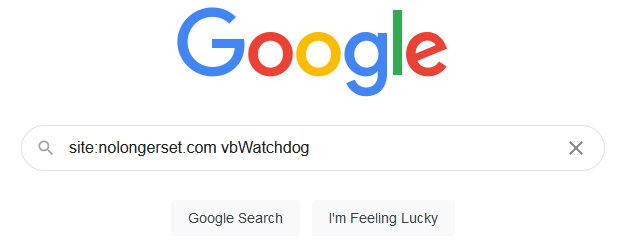
I have no idea what my readers were doing to search my site. Were you using Google? Relying on my Topics or Code Library pages (which I've neglected to update for several months)? Or, most likely, not bothering at all. 😢
Well, the wait is finally over. With my upcoming appearance at DevCon Vienna, I decided a bit of site maintenance was in order. There are other changes in the works. I've been working my newest minion employee's fingers to the bone, getting things freshened up for the big day. All the credit for the search feature goes to Samuel Vierling, who's been doing double duty finishing up his senior year of college and working full days Mondays and Fridays here at Grandjean & Braverman, Inc.
Site Search 360
There are lots of options for implementing site search, including open source (Solr, ElasticSearch), ad-supported (Google Custom Search), and commercial (SiteSearch360, Algolia).
I wanted an ad-free experience and I have no interest in helping Google further corner the market on user data, so I ruled out Google Custom Search. Solr, ElasticSearch, and Algolia all appeared to be overkill for what I wanted: a simple way to index and search my website.
Simplicity
In the end, I chose SiteSearch360 because the setup was so incredibly easy. In under three minutes, SiteSearch360 had crawled and indexed my site and presented me with a search box and search results. Five more minutes and I had customized the search results to show the appropriate images, titles, and descriptions.
When it came time to integrate SiteSearch360 with our website, the only thing we spent any time on was choosing where to position and how to style the search box.
The world's best onboarding process
When I started my trial, SiteSearch360 created an automated checklist. A useful bot application customized the steps in the checklist. Each step included a link to the appropriate place I needed to go to customize my search setup.
I could not imagine an easier set up.
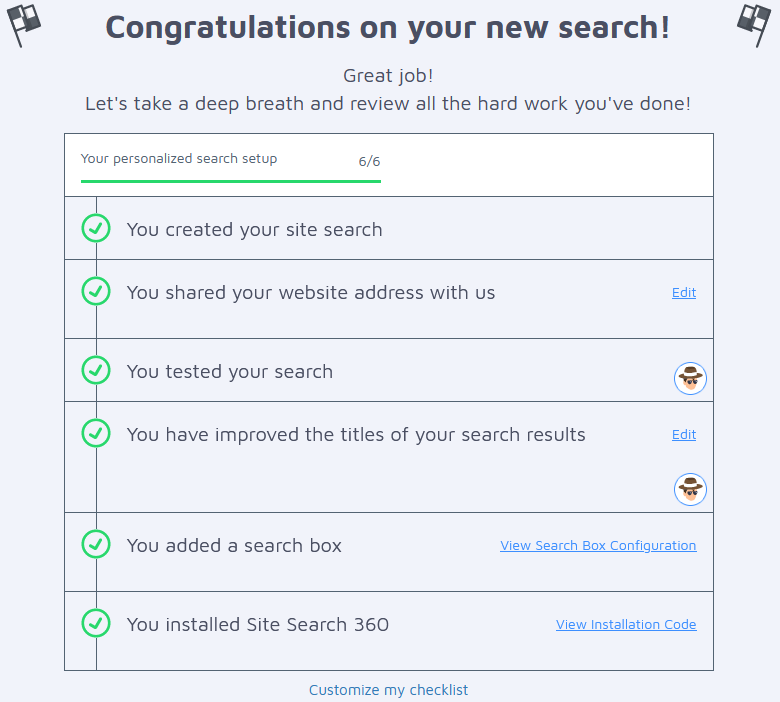
Pricing
SiteSearch360 has a free tier that includes monthly re-crawls and indexing for up to 150 pages. I'm already over the page index count, so I will be using the lowest paid tier when my trial expires. That tier currently runs about $100 per year. I saved way more than that much money in setup time.
If you have a personal blog (or you take a more sane approach to adding content than posting an article every day), the free plan looks like a pretty great deal.
Feedback welcome
I hope you like the new search. Let me know if anything's not working the way you'd expect. There are lots of things I can do to customize the search; I'm just using the defaults for the time being.
Even if you don't reach out to me directly, the new site search feature will start providing feedback in the form of search query analytics. I'll be able to target my future writing based on what people are actually looking for. Or maybe I'll just keep writing whatever I feel like. 🤷♂️
