Bug Alert: Scroll Wheel Causes Annoying Ding
Did you ever notice Microsoft Access occasionally "dings" when you scroll with the mouse wheel in datasheets and continuous forms? You're not going crazy!
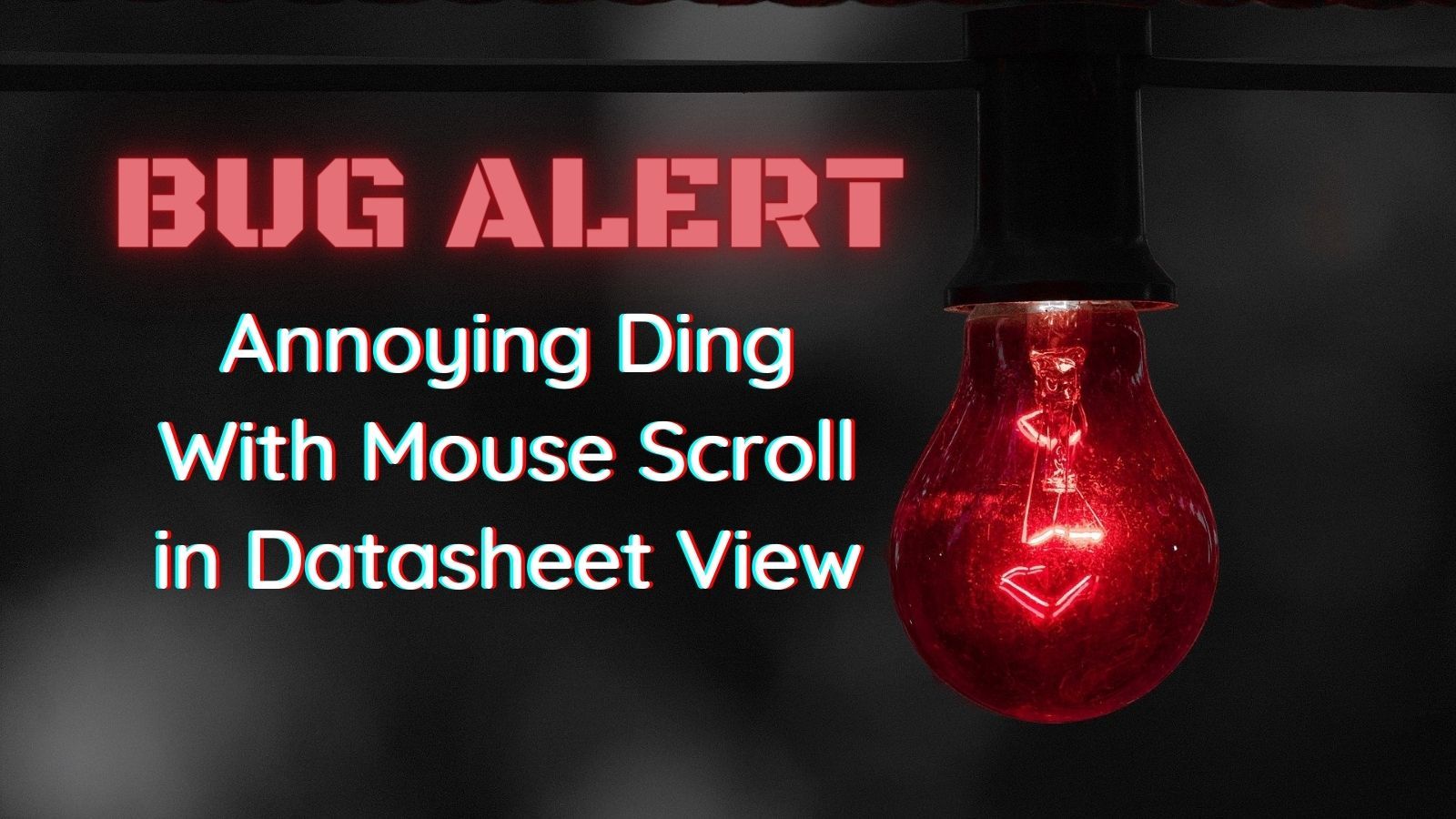
Recently, a colleague emailed me with some annoying Access behavior that he ran into:
In current version of MS-Access. If I get into a continuous form in datasheet view, click on a row and then scroll, it rings a bell. Setting breakpoints and debug.print messages, I can’t immediately figure out which event is causing it, though I suspect it’s the form current event.
In Access 2007, it doesn’t do that. I haven’t tried the runtimes yet.
Googling this, some people with the same problem, but no solutions.
Here are the links he provided:
- https://www.access-programmers.co.uk/forums/threads/continous-form-beeping-sound-while-mouse-scrolling.311965/
- https://answers.microsoft.com/en-us/msoffice/forum/all/sound-on-microsoft-access-database-action/e8cfa2f8-6a56-4c9f-a875-f682c7fe32ff
Before I had a chance to look into it, he sent a follow-up email:
Wow! More to this. It happens in any datasheet if you click in a record then scroll too fast. Not just in forms – just any table.
I can recreate the problem in a file with nothing more than some Northwind data tables.
Beeps on fast scrolling in Access 2016. Does not do it in Access 2007. Haven’t tried the runtimes yet.
It’s more difficult to demo in a plain ‘ol table and much more prevalent in my datasheet form.
Somewhere I read it might be due to my Logitech super mouse (i.e., expensive one). But, then I tried it in Access 2016 (i.e., most current version), 64 bit on my LG laptop. I just used my built-in keypad to scroll. Same thing. You have to click in a record then scroll. If you click and wait for a few seconds then scroll, doesn’t do it.
It’s really annoying. I can’t be the only one to want to fix this but very little posted about it, so has to be something fairly unique to my environment. Can’t be that widespread.
He also provided several additional forum posts:
- https://answers.microsoft.com/en-us/windows/forum/all/beeping-sound-when-scrolling-fast-and-also-lags/ff3a9a29-202c-461b-b10e-b13e2bbc7bc2
- https://answers.microsoft.com/en-us/msoffice/forum/all/ms-access-2016-mouse-scrolling-speed/2edd252a-28de-4bcd-bc57-cabbee3f8518
- https://www.reddit.com/r/techsupport/comments/3btb7x/mousewheel_scrolling_causing_beeping_sound/
This was like waving a red cape in front of a bull.
The new information and the additional links were simply too much for me. I dove down the rabbit hole determined to get to the bottom of the problem. While I did not find a complete solution to the problem, I did find two workarounds available via changed Windows settings. One minimizes the annoyance and the other eliminates it completely. Both have side effects that you may or may not be able to live with.
The Useful Bits of Info
There are two main challenges to troubleshooting a problem like this:
- Separating signal from noise in the forum posts
- Reliably reproducing the issue
Separating Signal from Noise
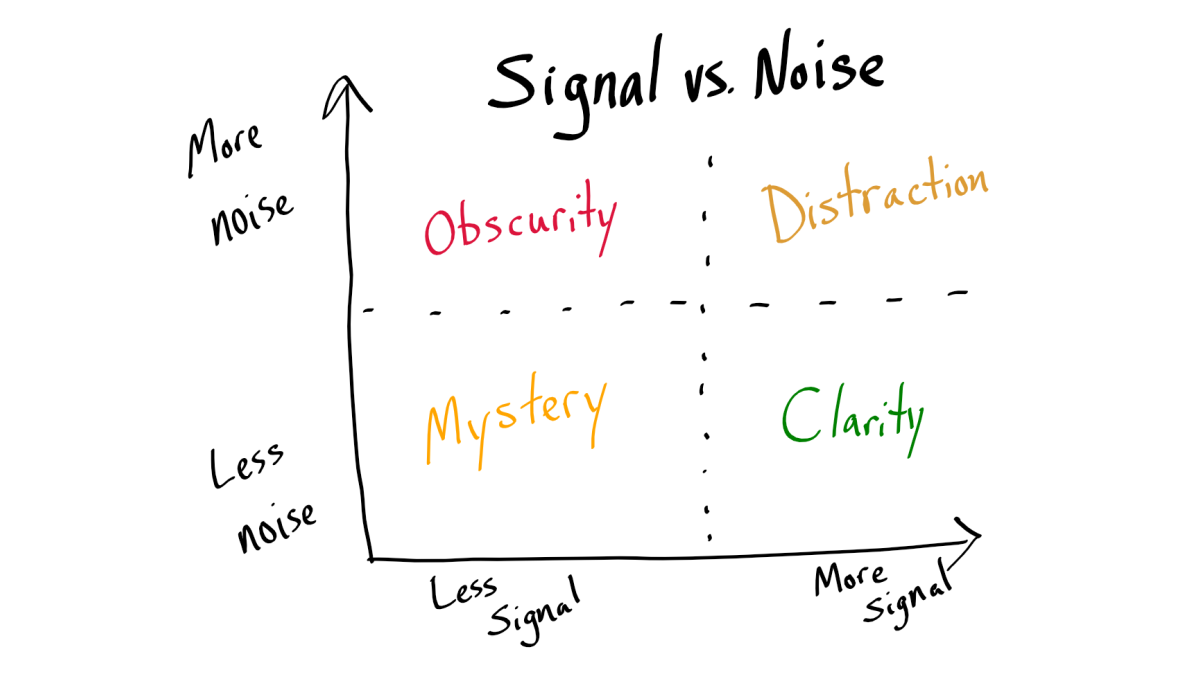
Between my colleague's two bug reports and his five forum links, I had dozens of reports of similar (but often different) problems to wade through. In this section, I'll attempt to boost the signal-to-noise ratio of all that information to move the discussion from the Obscurity quadrant to the Clarity quadrant.
Here are the most useful nuggets from the aforementioned resources:
Sound on Microsoft ACCESS Database Action
After I highlight a cell in ACCESS and, using my mouse cursor, I move around on the screen, as long as the cell that I selected is visible on the screen, I get a "bell" sound as I move scroll down. The "bell" sound occurs as I scroll up or down for each line that I scroll. The sound stops when the highlighted cell is no longer visible. This is bizarre. How do I turn the sound off?
I've just encountered this problem on an existing MS Access database that I hadn't used for a few months.
Specifically, it occurs when I click on a cell in a table or datasheet form (so editing is enabled) not if I only highlight a row and scroll.
I created a new database from scratch, with one table and one simple datasheet form and reproduced exactly the same problem: as long as the row being edited is on screen, Windows chimes with every scroll movement. Once the row with focus goes off screen, the chiming stops.
Bizarre.
Mousewheel scrolling causing beeping sound
I know this is old, but I was having the same issue and it was display fusion, the option "allow the mouse wheel to scroll windows under the mouse cursor that are not in focus". Just in case anyone else is searching this issue and comes across this post.
Continous form, beeping sound while mouse scrolling

That little chirping sound is supposed indicate that I have done something that Access finds unpleasant (ie typing in a read-only field, or similar). Similar to Babycat, I did my own analysis, and can confirm a few things:
1. It's not dependent on the mouse itself - I tried two different mice (one cabled and one wireless) with the same results. I tried experimenting with the middle clicking of the mouse wheel and that doesn't appear to change the issue. I tried updating the mouse drivers, and that didn't help.
2. When scrolling using the mouse wheel over a table, if I click in a field and then scroll, I get the sound. I've seen this on both tables and joins. It happens too on multiple data types (numbers, long and short strings). Happens on both null fields and populated. I have not been able to get it to happen on check-box Boolean fields.
3. It isn't an all-the-time thing. I can click on the same field and scroll up and down, and sometimes it will happen immediately, and other times it won't for several scrolls, and then other times it won't at all.
4. Given that currently I can't get it to throw on Boolean fields, I wonder if it is indicating that I am trying to "type" some kind of invisible characters when I scroll, and that it doesn't like them. And that it doesn't happen in a Boolean field because such a field doesn't accept text or numbers.
5. It is new behavior. I work in Access every day of the week, usually for hours at a time. It's one of my primary job duties, as the admin of multiple Access databases. I believe that this behavior has only started in the last week. That said, I typically listen to music on NC headphones most of the day, so it is possible that this behavior has existed for longer than I realize.
6. I've been able to replicate the issue now on three independent Access databases. I have seen it on both local and remote databases. I have not been able to replicate the issue outside of Access.
If you go under Control Panel > Sounds and click the "Sounds" tab at the top, my computer is set to the "Windows Default" sound scheme. There are several "Program events" that use the "Windows Background" sound that we are hearing. I changed each one at a time until I found which one was the culprit. Turns out it is the "Program Event" called "Default Beep" that is firing when we scroll the mouse wheel.
You can change it from "Windows Background" to "None" and you will no longer hear the beep. However, I do not know what else causes the "Default Beep" to fire and if it is set to "None", you will no longer hear those other events firing. So this is more of a work around than a solution. Plus, it would have to be done on each PC so it is not a viable work around for programs distributed to clients unless you make the change on their computers.
If you have a continuous form, or simply open a table in datasheet view, you can scroll records using the mouse wheel. In this situation:
1. If you click on any field of any record and then scroll the mouse wheel, the system will beep.
2.If you scroll the mouse wheel up and down, the system will beep each time the active field/control passes under the cursor.
3. If you move the cursor over any other field, other than the active field/control, there is no beep when you scroll.
4. If you click the record selector (left of the list of fields), there is no beep when you scroll.
...it does look like the field that has the focus while the mouse passes through it is really what causes the beep.
Reliably Reproducing the Issue

After reading all the various entries, the most useful by far were the ones from the AccessWorld post.
Here are the steps to reproduce:
- Click inside of a table cell (so that the cursor is blinking)
- Position your mouse directly above the cell being edited
- Scroll with the mouse in either direction
While writing this article, I reread all the posts and realized that multiple posts referenced the "Scroll inactive windows when I hover over them" setting in the Mouse area of the Windows Settings.
If the setting is turned ON, then the beep occurs only as described above. However, if the setting is turned OFF, then the beep occurs whenever the cell being edited is visible on screen.
In other words, the beeps are waaaay more frequent when the above setting is turned OFF.
Workarounds
Minimize the Beeps: Scroll Inactive Windows During Hover
1. Search the Windows Menu for "Mouse Settings"
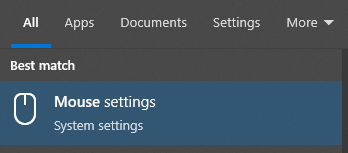
2. Ensure "Scroll inactive windows when I hover over them" is turned On
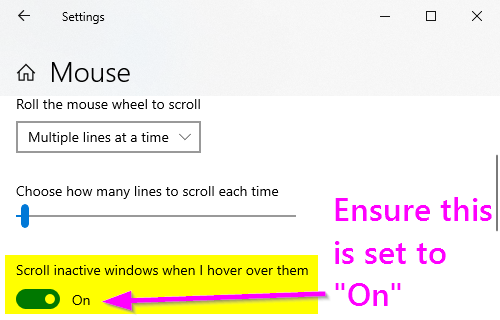
As noted in the "Reliably Reproducing the Error" section above, this will greatly reduce the number of beeps you hear when scrolling a datasheet while a cell is being actively edited.
Eliminate the Beeps: Set "Default Beep" to "None"
The brute force approach involves changing the system "Default Beep" sound from the default of "Windows Background.wav" to "None." While this will eliminate the annoying beeping sound in Access, it will also eliminate the sound from every area of Windows–including some potentially useful ones.
- Launch the Sound dialog from the Classic Control Panel (or by running
mmsys.cplvia [Win] + [R]) - Go to the Sounds tab
- Select the "Default Beep" Program Event
- Change the Sounds dropdown to "(None)"
- Click [OK] to save the setting
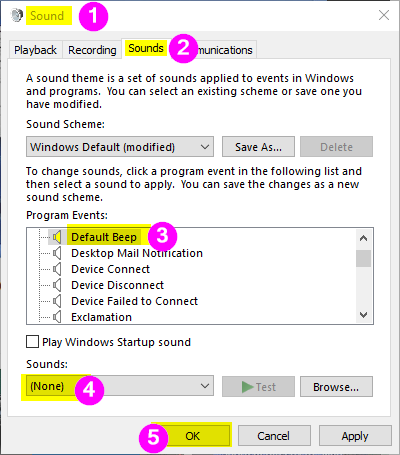
Final Thoughts
At the end of the day, remember that these are workarounds for an Access bug that seems to have been in the application for many years.
Additionally, while these workarounds could improve your quality of life as a developer, you can't expect your users to change their settings just for you. Hopefully, this is something the Access team can look into and get to the bottom of.

