Automatically Link to Your Bug Database from TortoiseHg
Everyone's favorite Windows Mercurial software includes a killer feature that is criminally underused.

One of my favorite features in TortoiseHg is the so-called "Issue Regex."
This feature lets you include bug tracking database ID numbers in your commit messages. TortoiseHg will convert these numbers into clickable URLs after you make the commit. The feature uses regular expressions to extract the ID numbers and replacement expressions to build the URLs, so it is very flexible.
The upshot? The text FB 1234 becomes a hyperlink that links to https://grandjean.fogbugz.com/?1234.
Configuring the Feature
In TortoiseHg Workbench, go to File > Settings > Issue Tracking.
- Set Issue Regex to a regular expression with one or more capture groups
- Set Issue Link to a URL that references the capture group(s) from above
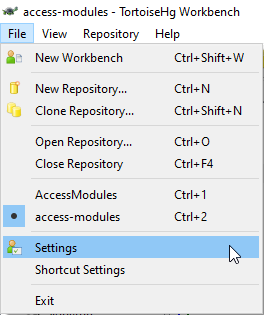
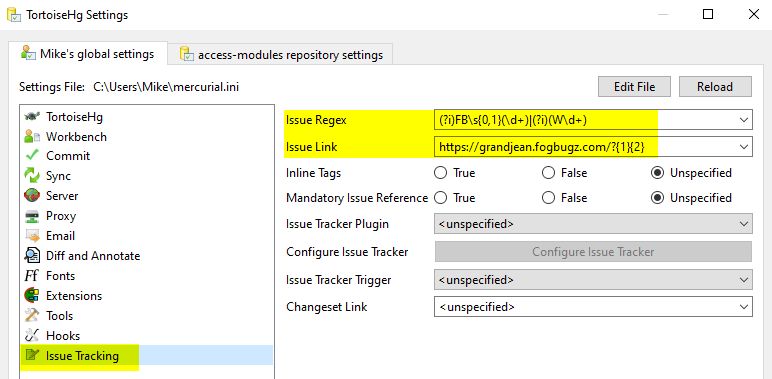
Building the Issue Regex
In the example above, I use the following Issue Regex:
(?i)FB\s{0,1}(\d+)|(?i)(W\d+)Let's break this down.
The pipe character "|" represents an either/or operation. So we can divide the regex into two distinct regexes:
(?i)FB\s{0,1}(\d+)
(?i)(W\d+)The "(?i)" prefix is a modifier that means the regex should be considered case-insensitive.
If we remove that modifier prefix, the rest of the regex is easier to digest:
FB\s{0,1}(\d+)
(W\d+)The top regex matches a string with:
FB: the literal characters "FB" (short for FogBugz, the bug-tracking database we use)\s{0,1}: zero or one whitespace characters(\d+): a capture group of one or more numeric digits (this is capture group 1)
The bottom regex matches a string with:
(W\d+): a capture group with a literal character "W" followed by one or more digits with no spaces in between (this is capture group 2)
The top regex extracts FogBugz case numbers, while the second one extracts references to FogBugz wiki articles (we stopped using the FogBugz wiki when we migrated to DokuWiki).
Building the Issue Link
This part is pretty easy, assuming your bug tracker uses id-based URLs.
Here's our default Issue Link:
https://grandjean.fogbugz.com/?{1}{2}Thus, the auto-generated URL consists of:
- the literal characters:
https://grandjean.fogbugz.com/? {1}: the first capture group from above{2}: the second capture group from above
Since the original regex had a pipe character (i.e., either-or operator) separating two different regexes, only one of the two capturing groups will ever match.
FogBugz cases can be looked up by simply passing the case number as the sole URL query parameter after your customer subdomain. FogBugz wiki article URLs are similar, except that you need to include the literal "W" in the query parameter.
Regex Troubleshooting
If you are having trouble getting your regular expression to work, I highly recommend regex101.com for debugging purposes. I wrote an in-depth explainer for that website here: RegEx101.com.
Reader Submissions
If you have set up Issue Tracking for a different bug-tracking database than FogBugz, please leave a comment below with your Issue Regex and Issue Link for the benefit of others.
External references
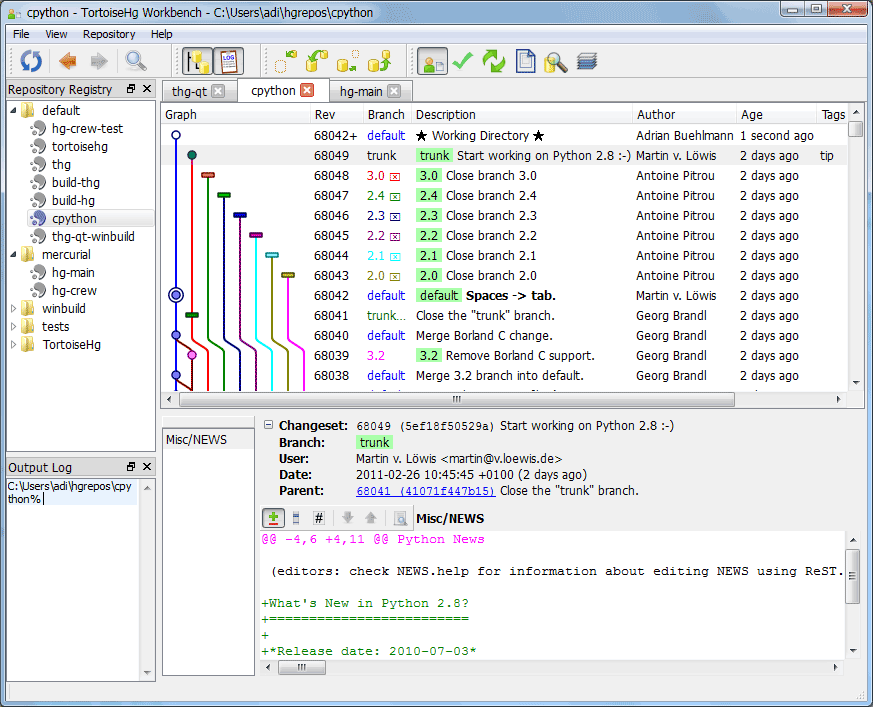
Referenced articles

Image by Денис Марчук from Pixabay


