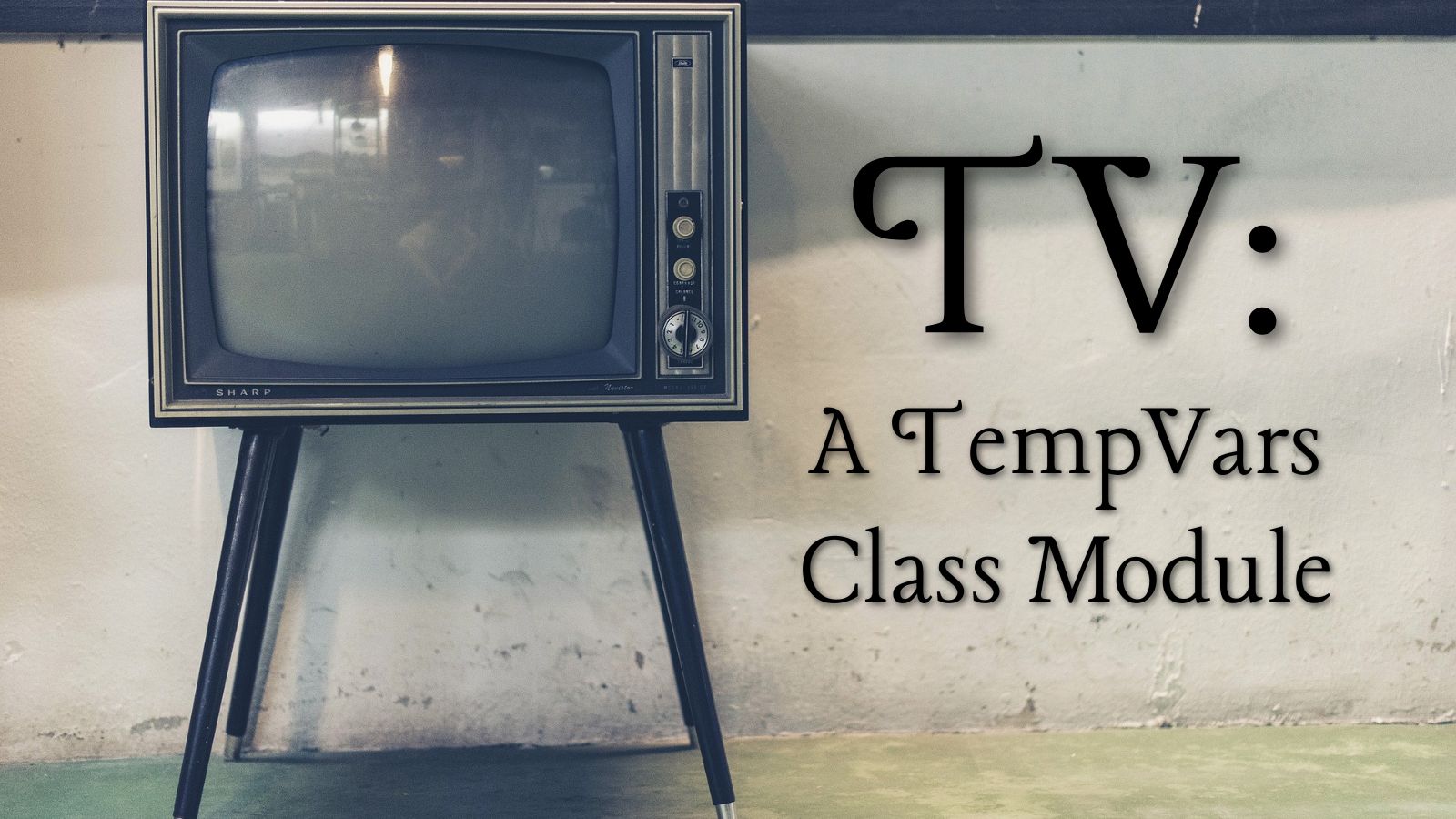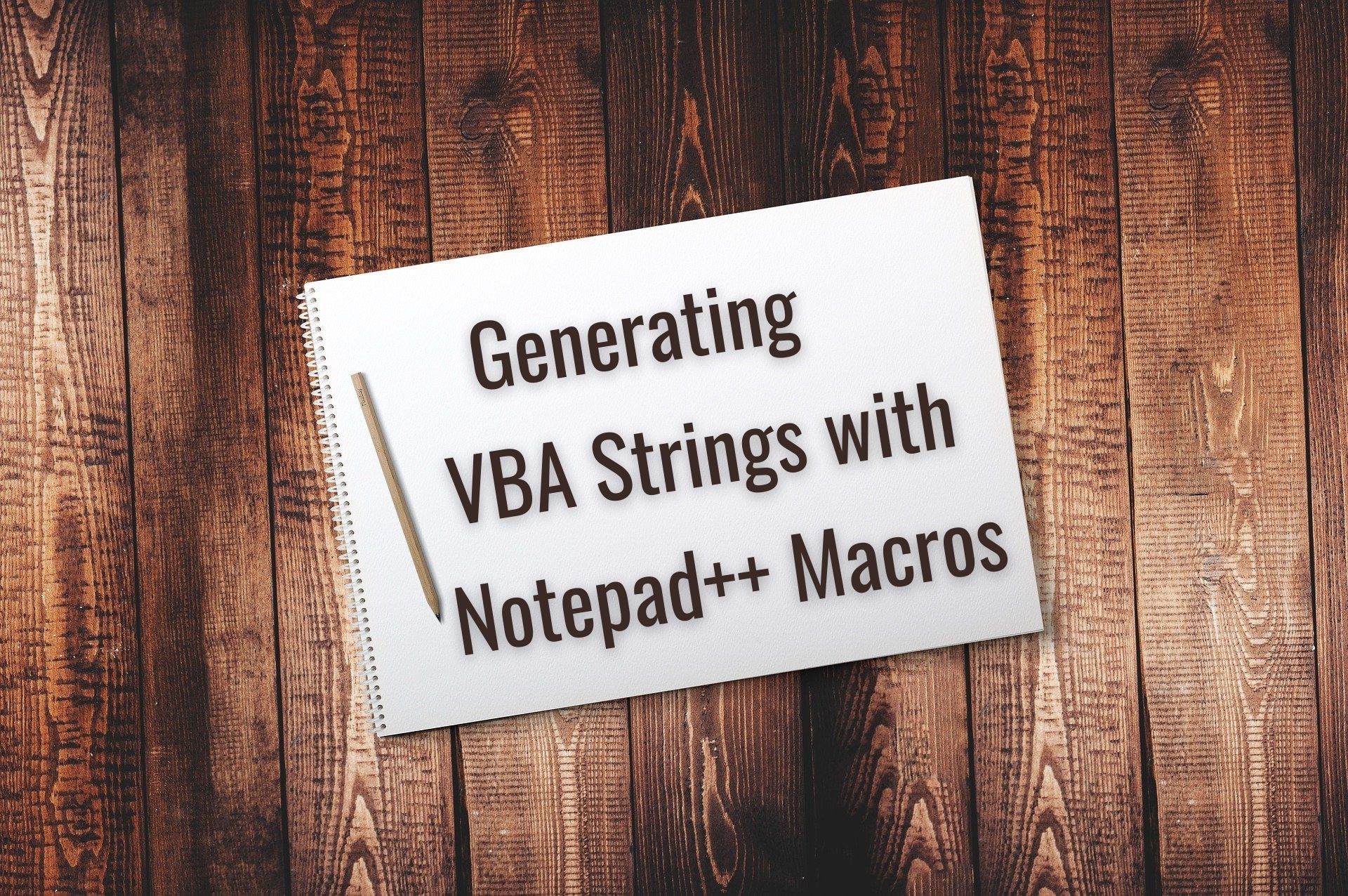GenerateTVClass(): Auto-Create a TempVars Class Module
The culmination of my TempVars series, this article shows you how to generate a TempVars class module from a local table.

This article is part of the series, A Safer Way to Use TempVars.
A dedicated TempVars class module (with PredefinedId = True) has many benefits:
- Visibility
- Type safety
- IntelliSense
- Compile-time checks for typos
- No need to create an instance of the class
Writing such a class by hand isn't difficult, but it is tedious. Luckily, there are easier ways to generate boilerplate code in Microsoft Access.
Starting Point
Before you get started, you will need a table with at least three fields:
VarName: name of the TempVarVarTypeName: name of the TempVar's type (e.g., String, Integer, etc.)VarValue: a default value for an unset TempVar; this field is OPTIONAL
To create a blank table, you can run the CreateTempVarsTable routine that I wrote about here. Once you have the table, populate it with the TempVars you would like your class module to handle. For example:
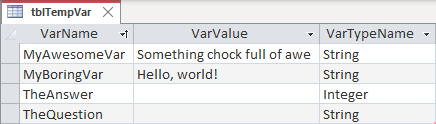
The Approach
The subroutine follows a four-step approach:
- Build the header
- Build the Let/Get properties from the source table
- If needed, build a private function to support TempVars with default values
- Generate a class module named TV from the string we just built
BEWARE: In step 4, any existing class or standard module named "TV" will be overwritten without warning... Consider this your warning.
The GenerateTVClass Subroutine
This procedure has the following dependencies:
' ----------------------------------------------------------------
' Procedure : GenerateTVClass
' Date : 10/21/2022
' Author : Mike Wolfe
' Source : https://nolongerset.com/generatetvclass/
' Purpose : Creates a TempVars class module named "TV" based on
' the contents of a local table.
' ----------------------------------------------------------------
Sub GenerateTVClass(Optional TblName As String = "tblTempVar")
Dim s As String
'Build the header
s = s & "' ---===== DO NOT EDIT DIRECTLY =====---" & vbNewLine
s = s & "' This class module is auto-generated; to recreate run:" & vbNewLine
s = s & "' GenerateTVClass " & TblName & vbNewLine & vbNewLine
s = s & "' For more information see:" & vbNewLine
s = s & "' - https://nolongerset.com/generatetvclass/" & vbNewLine
s = s & "' - https://nolongerset.com/tv-class/" & vbNewLine
s = s & "Option Compare Database" & vbNewLine
s = s & "Option Explicit" & vbNewLine & vbNewLine
'Build the properties
With CurrentDb.OpenRecordset(" SELECT * FROM " & TblName & _
" ORDER BY VarName", dbOpenForwardOnly)
Dim NeedsGetTV As Boolean
Do Until .EOF
s = s & vbNewLine
s = s & "Public Property Let " & !VarName & _
"(Value As " & !VarTypeName & "): TempVars(""" & _
!VarName & """) = Value: End Property" & vbNewLine
If IsNull(!VarValue) Then
s = s & "Public Property Get " & !VarName & _
"() As " & !VarTypeName & ": " & !VarName & _
" = TempVars(""" & !VarName & """): End Property" & vbNewLine
Else
NeedsGetTV = True
s = s & "Public Property Get " & !VarName & _
"() As " & !VarTypeName & ": " & !VarName & _
" = GetTV(""" & !VarName & """, """ & !VarValue & _
"""): End Property" & vbNewLine
End If
.MoveNext
Loop
End With
'Build the GetTV() function if needed
If NeedsGetTV Then
s = s & vbNewLine & vbNewLine & vbNewLine
s = s & "'By using Variants for the default value and return type, we give up some" & vbNewLine
s = s & "' type safety for the convenience of having a single function" & vbNewLine
s = s & "Private Function GetTV(VarName As String, DefaultValue As Variant) As Variant" & vbNewLine
s = s & " Dim Val As Variant" & vbNewLine
s = s & " Val = TempVars(VarName)" & vbNewLine
s = s & " " & vbNewLine
s = s & " If IsNull(Val) Then" & vbNewLine
s = s & " GetTV = DefaultValue" & vbNewLine
s = s & " Else" & vbNewLine
s = s & " GetTV = Val" & vbNewLine
s = s & " End If" & vbNewLine
s = s & "End Function" & vbNewLine
End If
'Create (or recreate) the class module
UpsertClassModule "TV", s, True
End SubSample Usage
Once the local table is populated, just run the GenerateTVClass routine from the Immediate Window.
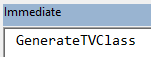
If all goes well, this will create a class module named TV that looks something like this:
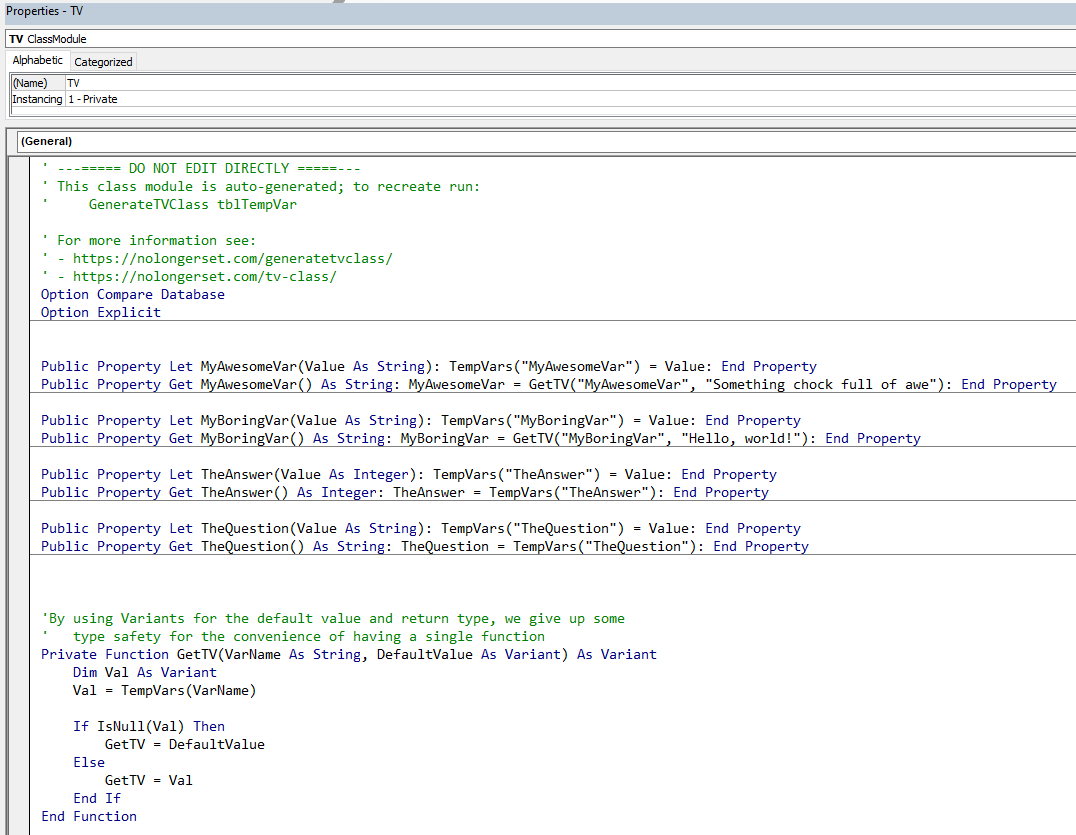
Referenced articles