Upcoming Presentation: Form Templates
Join me online on Thursday, June 15, for my presentation, "Form Templates in Microsoft Access," to the Denver Area Access User Group.

Join me on Thursday, June 15, for my presentation to the Denver Area Access User Group. The presentation portion kicks off at 8:30 PM Eastern Time (6:30 PM Mountain Time) and will run for about an hour, followed by some Q&A.
Here's the synopsis:
Form Templates in Microsoft Access
Make your Access application feel more professional with a consistent user interface design. Form templates make it easy.
One of the best ways to make your Access application feel more professional is with a consistent user interface design. And one of the easiest ways to get a consistent UI design is with form templates. In this presentation, Access MVP Mike Wolfe will disciss and demo four approaches for using form templates.
This will be an expansion of an article I wrote several months ago:
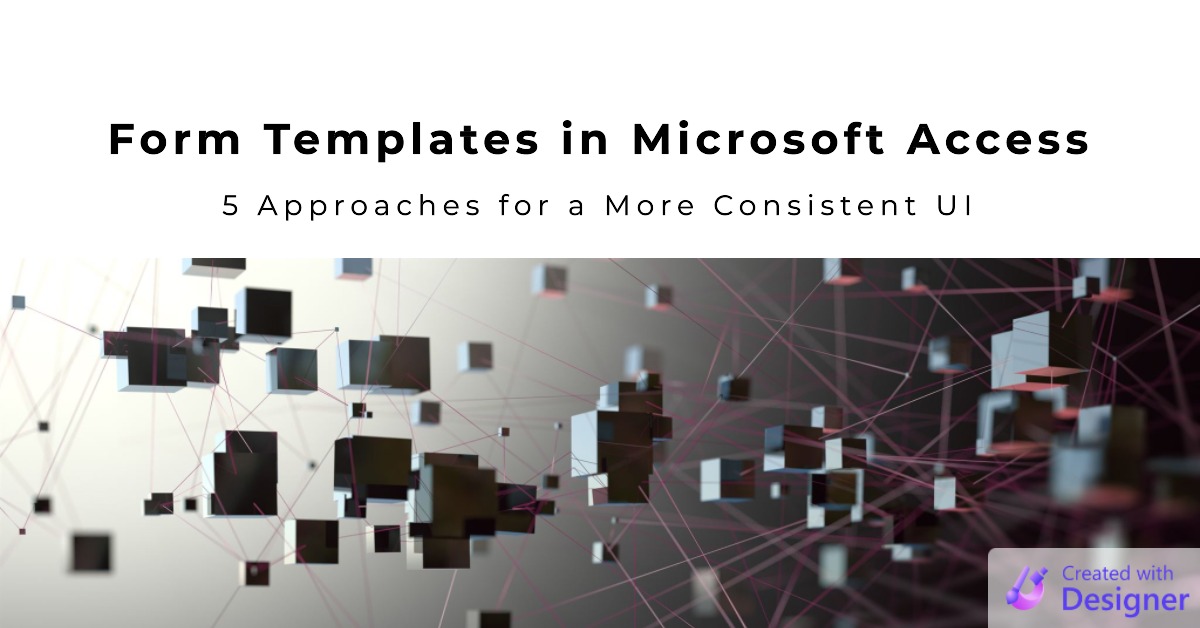
- The built-in "Form template" setting in Microsoft Access
- Making copies of existing forms
- Creating form "skeletons" via VBA
- Generating entire forms via VBA
- BONUS: Microsoft Access Themes
For more information–and for the link to the meeting–visit the Denver Area Access User Group event page:

A special thank you to George Young, president of the DAAUG, for inviting me back to speak.

