Converting VBA Long Color Values to RGB
The VBA RGB() function converts red, green, and blue values into a VBA long integer color value. This simple function works in the other direction.
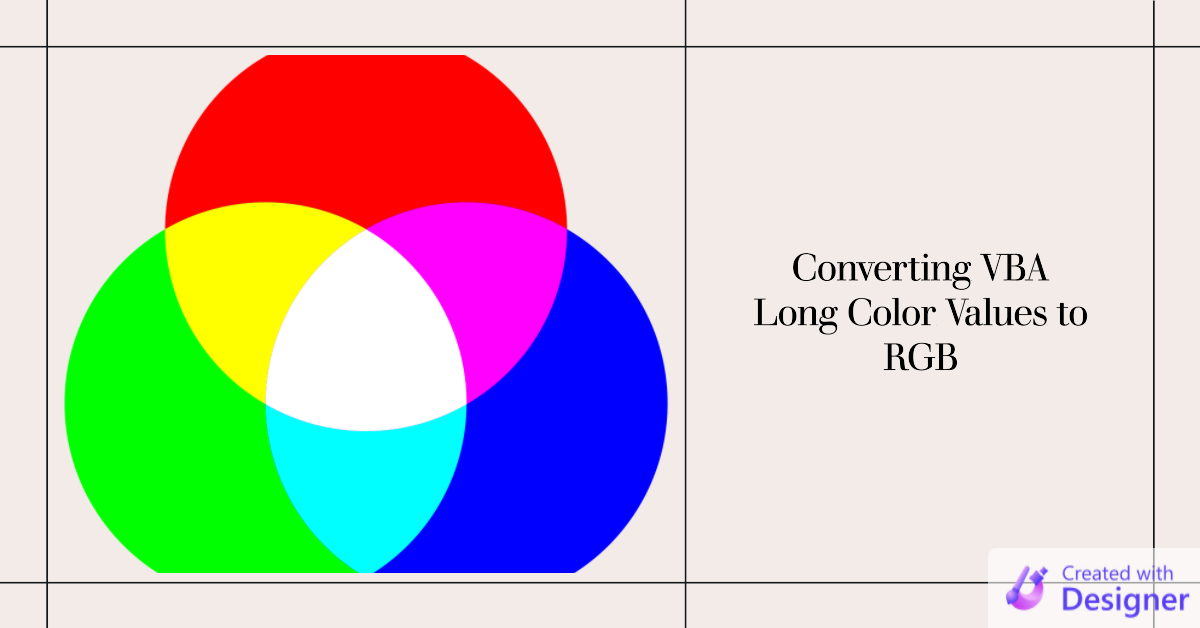
Color values in VBA are stored as Long integers.
To get the long integer value of a color from its primary color components, you can use the RGB function. But what if you want to go in the other direction? Don't worry, I've got a function for that.
Calculating the Long Color Values
As I noted above, you can use the built-in RGB() function to calculate the long integer color values. However, the math to create those values by hand is straightforward:
Red × 256⁰ + Green × 256¹ + Blue × 256²For example, the color gray (RGB(128, 128, 128) = 8421504) is calculated as follows:
Red × 256⁰ + Green × 256¹ + Blue × 256²
128 × 256⁰ + 128 × 256¹ + 128 × 256²
128 × 1 + 128 × 256 + 128 × 65,536
128 + 32,768 + 8,388,608
8,421,504Test Driven Development
Before we write the function, we'll write some tests to cover the various cases. I can't use the color constants in my tests (such as vbYellow), so I use the literal values instead.
To run these tests, you'll need my DocTests function (or Ben Clothier's recently released tUnitVba add-in; source code only for now).
'Black
'>>> ConvertColorToRgb(0)
'RGB(0, 0, 0)
'Red/Dark Red
'>>> ConvertColorToRgb(255)
'RGB(255, 0, 0)
'>>> ConvertColorToRgb(128)
'RGB(128, 0, 0)
'Green/Dark Green
'>>> ConvertColorToRgb(65280)
'RGB(0, 255, 0)
'>>> ConvertColorToRgb(RGB(0, 128, 0))
'RGB(0, 128, 0)
'Blue/Dark Blue
'>>> ConvertColorToRgb(16711680)
'RGB(0, 0, 255)
'>>> ConvertColorToRgb(RGB(0, 0, 128))
'RGB(0, 0, 128)
'Yellow/Dark Yellow
'>>> ConvertColorToRgb(65535)
'RGB(255, 255, 0)
'>>> ConvertColorToRgb(RGB(128, 128, 128))
'RGB(128, 128, 128)
'White
'>>> ConvertColorToRgb(16777215)
'RGB(255, 255, 255)Once I had created the above tests, I began building the function to satisfy them. And once all the tests passed, I was done:
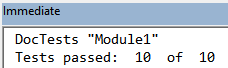
The Code: ConvertColorToRgb
' ----------------------------------------------------------------
' Procedure : ConvertColorToRgb
' Date : 12/29/2022
' Author : Mike Wolfe
' Source : https://nolongerset.com/convertcolortorgb/
' Purpose : Converts a Long color value to the equivalent
' RGB function call.
' ----------------------------------------------------------------
Function ConvertColorToRgb(ColorValue As Long) As String
Dim Red As Long, Green As Long, Blue As Long
Red = ColorValue Mod 256
Green = ((ColorValue - Red) / 256) Mod 256
Blue = ((ColorValue - Red - (Green * 256)) / 256 / 256) Mod 256
ConvertColorToRgb = "RGB(" & _
Red & ", " & _
Green & ", " & _
Blue & ")"
End Function
External references

