Caching Object Instances in VBA Classes
Simplify the object initialization code in your class modules without sacrificing performance using this easy technique.

When I want to refer to object instances inside of a class module, I tend to use an approach that I call "on-demand initialization":
- Declare a private object variable
- Declare a public/private object Property Get
- Inside the Get, check to see if the private variable is nothing
- If it is nothing, instantiate the private variable
- Return the private variable
Here's what this looks like in practice:
'--== clsExcel Class Module ==--
Option Compare Database
Option Explicit
Private mExcelApp As Object 'Excel.Application
Public Property Get ExcelApp() As Object
If mExcelApp Is Nothing Then
Set mExcelApp = CreateObject("Excel.Application")
End If
Set ExcelApp = mExcelApp
End Property
Private Sub Class_Terminate()
Set mExcelApp = Nothing
End SubHere's some test code to show how it works:
Sub TestExcel()
Dim xl As clsExcel
Set xl = New clsExcel
Debug.Print "A: "; xl.ExcelApp.Hwnd
Debug.Print "B: "; xl.ExcelApp.Hwnd
Set xl = Nothing
Set xl = New clsExcel
Debug.Print "C: "; xl.ExcelApp.Hwnd
Set xl = Nothing
End Sub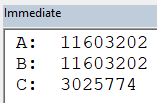
Why Bother?
I use this approach for two main reasons:
- It centralizes the object initialization code
- It improves performance by eliminating unnecessary initialization
There are a few additional benefits to this approach:
- During development, it helps avoid annoying "Object invalid or no longer set" errors when the code gets reset
- It provides an easy way to reset class state (for classes where it makes sense), by having a Reset method that simply sets all the private object variables to Nothing
Image by www_slon_pics from Pixabay
