Archive Collection: Quick Tips
I'm on vacation (shh...don't tell anyone)! I'll be back soon, but until then enjoy today's curated collection of articles from the archive. Today's topic: Quick Tips.

From September 1, 2020, through April 27, 2024, I posted an article here every single day. Beginning on April 28, 2024, I started slacking by taking off Sundays. So, while my daily streak has been broken, I still have an automated weekly email that goes out every Sunday morning and includes details of the last six articles I've posted. (You should sign up for it if you haven't already; just hit the [Subscribe] button above.)
In other words, I still need to post a new article every Monday through Saturday or my weekly email doesn't work right. I'm currently on vacation, though, which makes maintaining this streak a bit...tricky.
I don't want to be writing and publishing articles on vacation. And I still want to provide you with something of value to read each day. So I settled on creating a series of curated article lists that I think you'll find beneficial.
I'm hoping at least some of these articles are ones you haven't read before. And if you're so obsessed with me that you have read all my articles, I'm hoping that they'll keep you busy enough that you don't come looking for me and my family 😳.
Enjoy!
Quick Tips
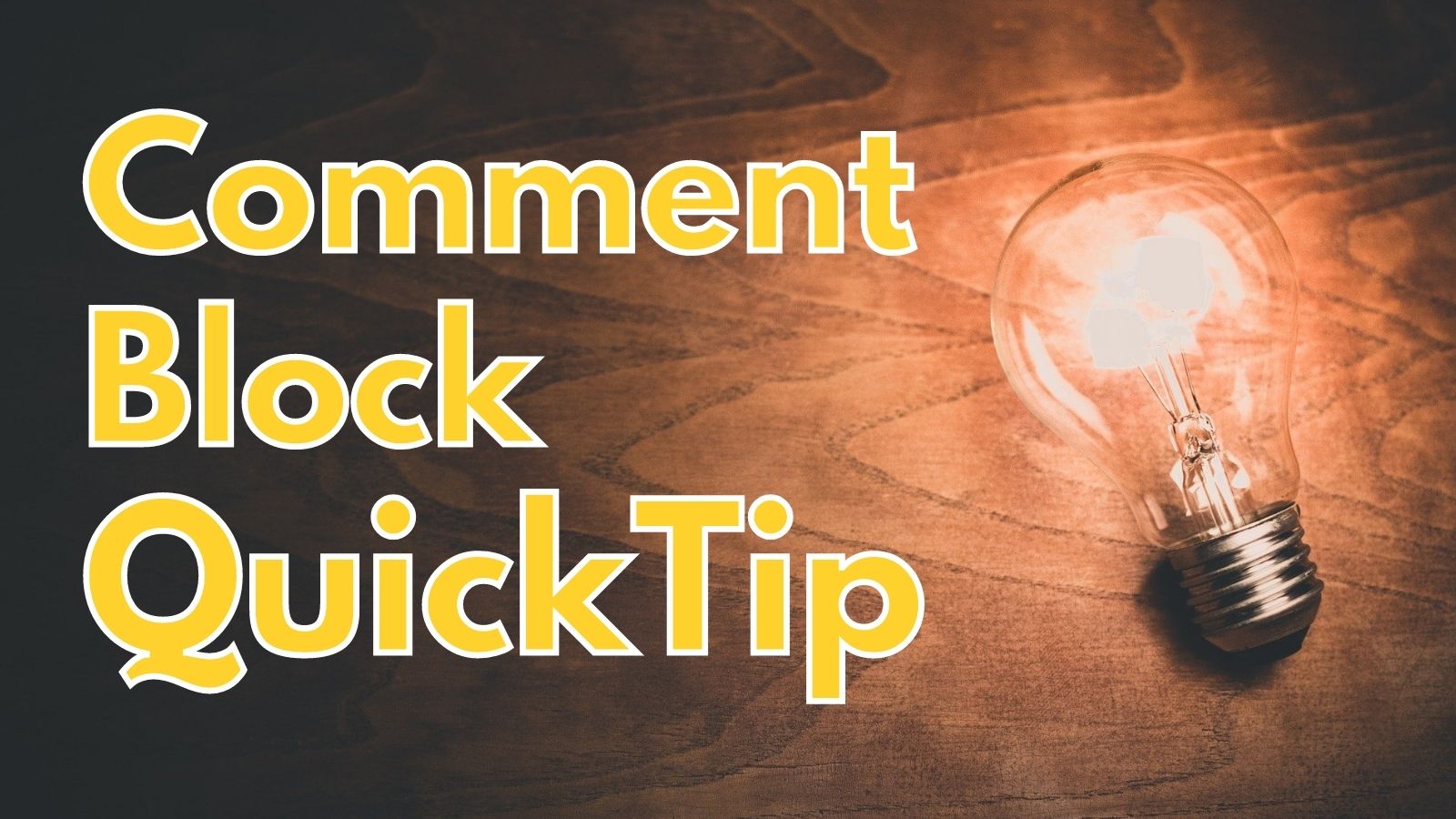

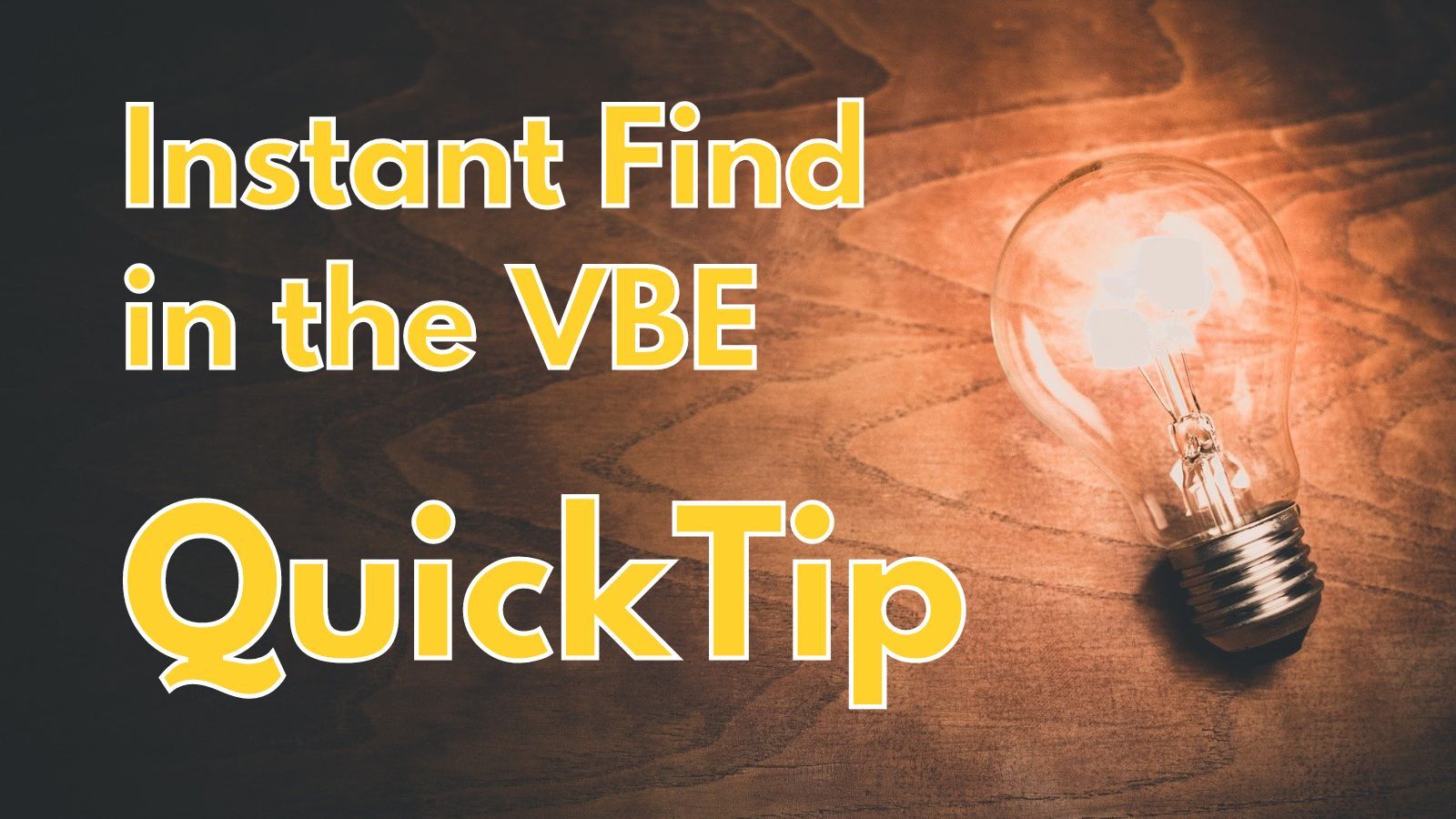
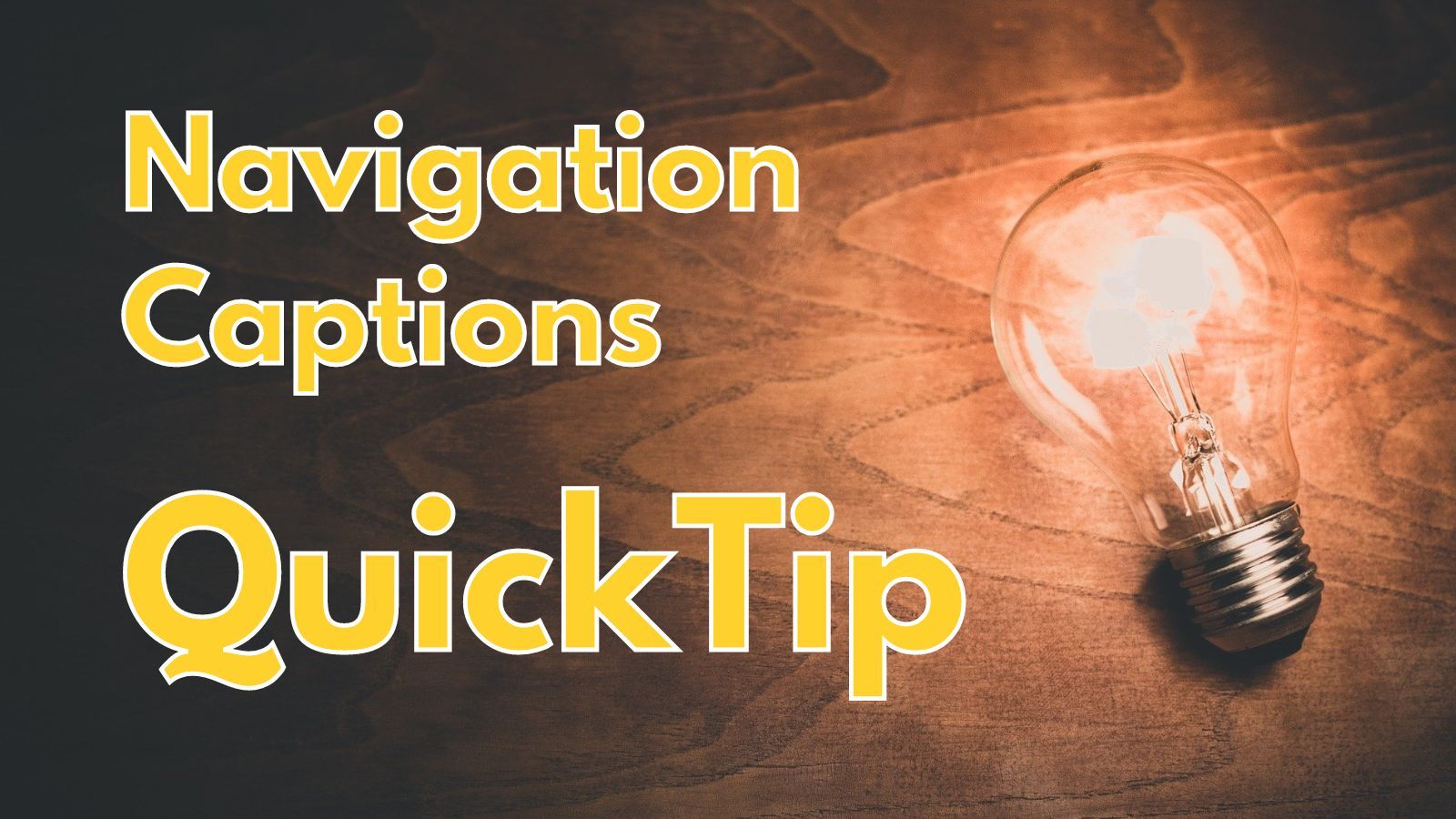
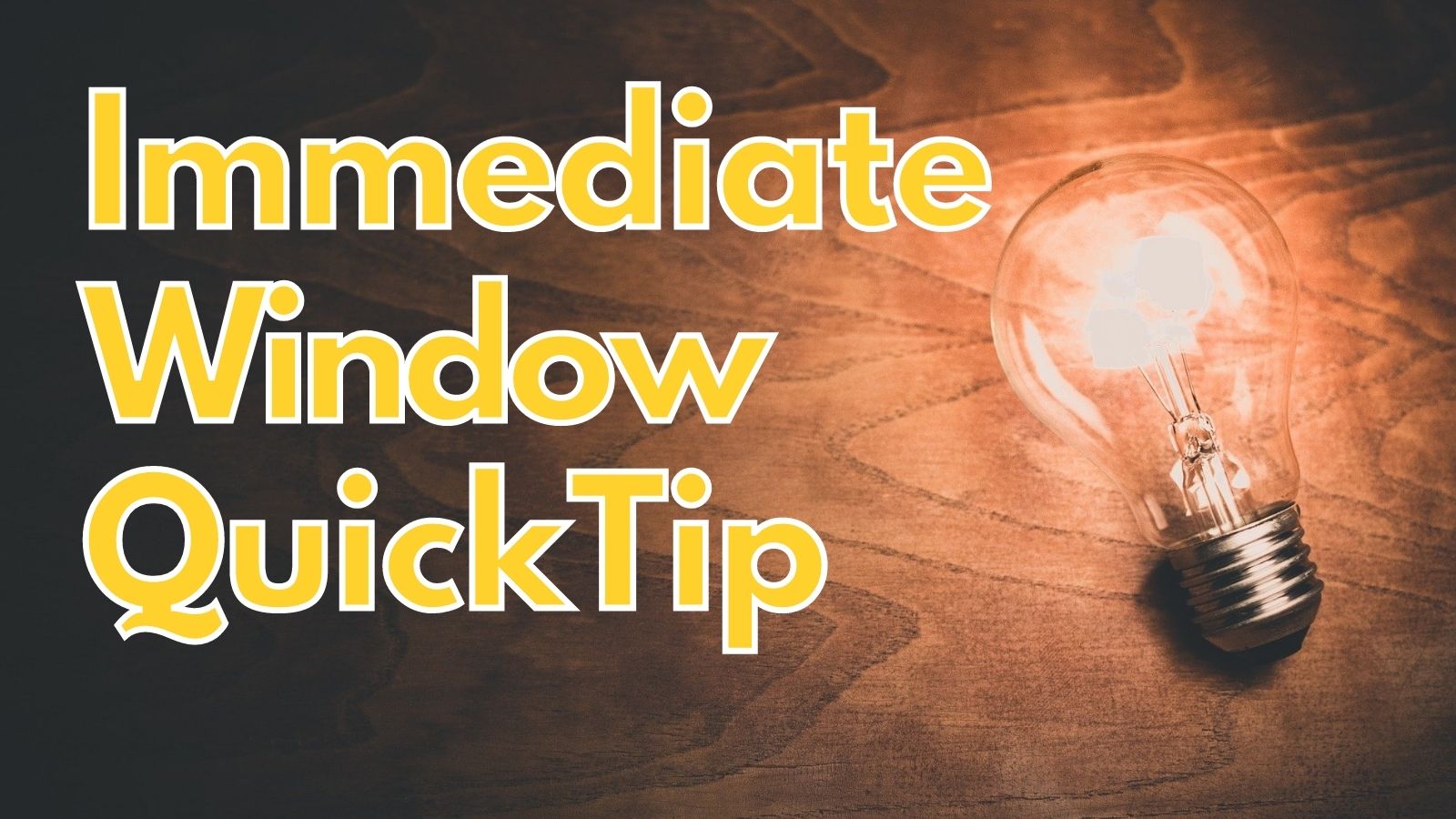
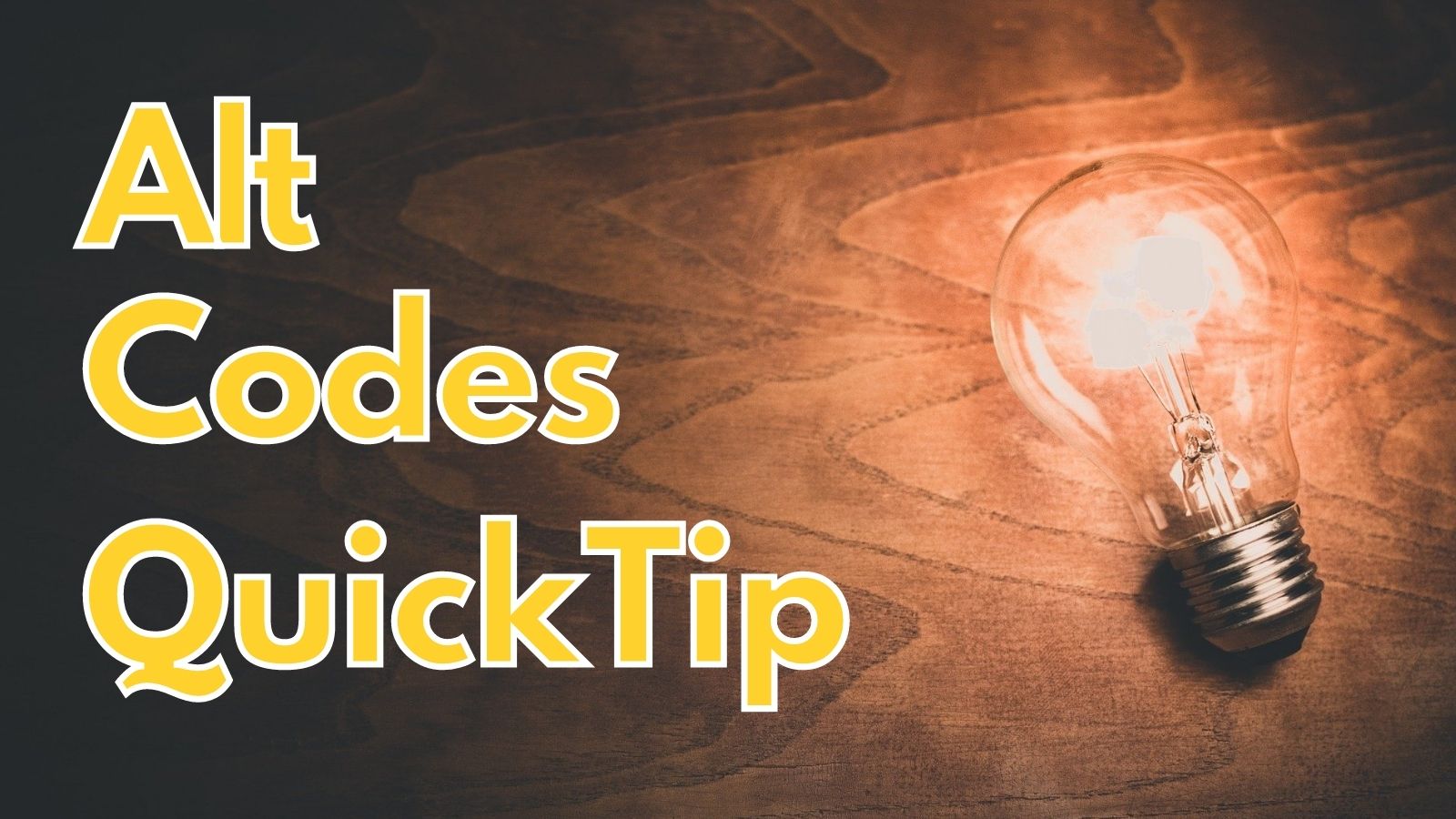
Additional Reading


