The Hard Truth About Message Boxes in Microsoft Access
Just because you know it's true, that doesn't make it any less frustrating.
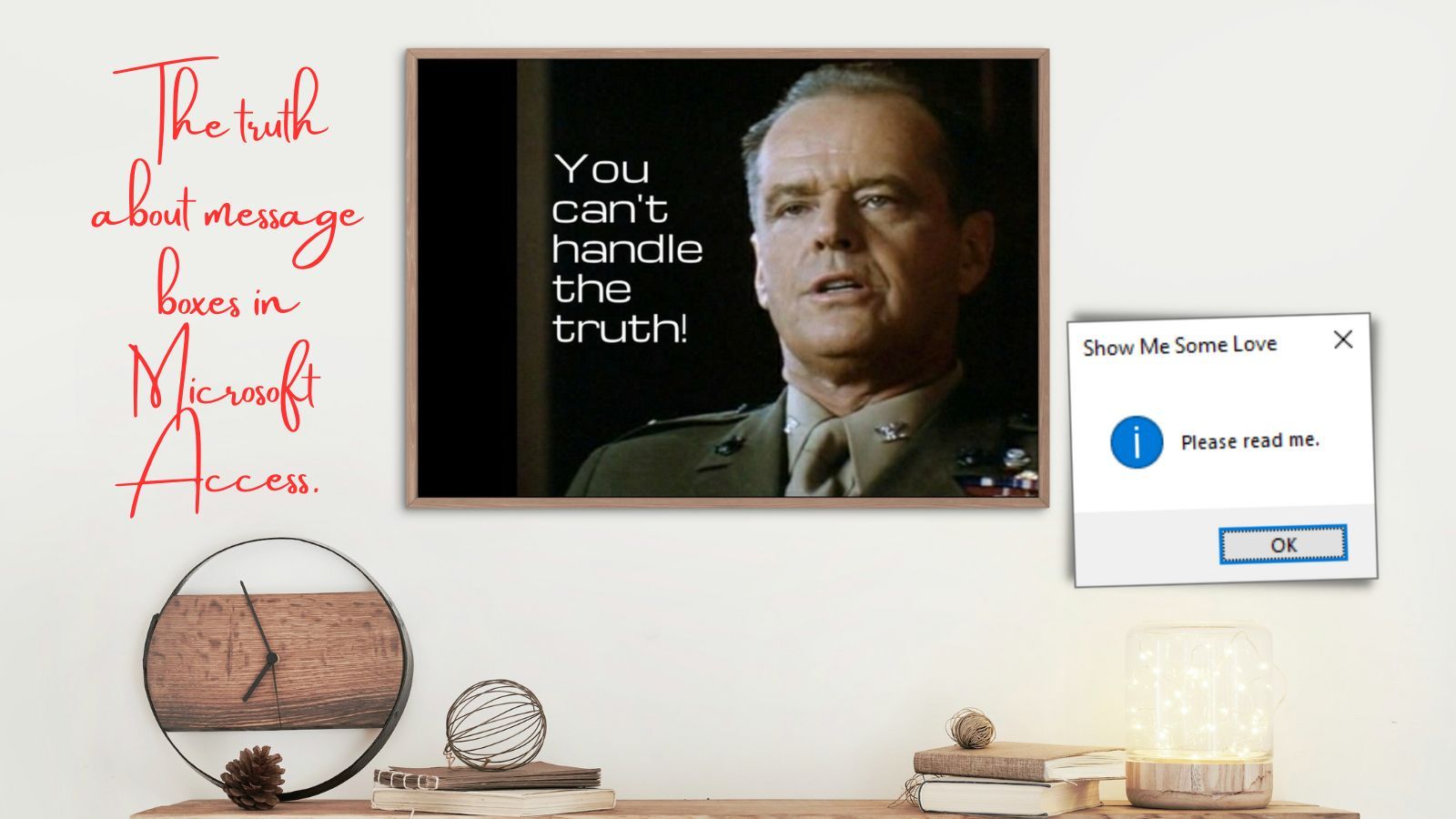
Users Read As Little As Possible
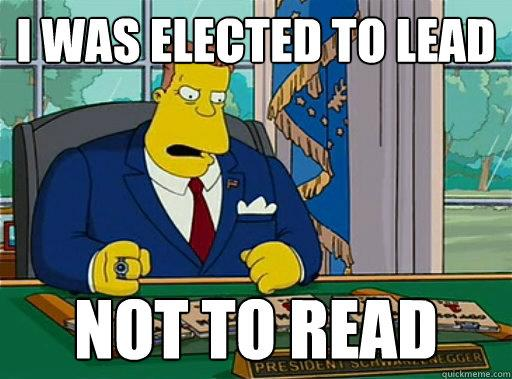
Most users ignore message boxes unless they have to make a choice.
Users almost never read the text in a dialog box with only an [OK] button.
In a dialog with two or more buttons, users will:
- Take action based on the button captions if possible
- Otherwise take action based on the button captions and title if possible
- Otherwise take action based on skimming the dialog text
- If all else fails, actually read the full message
Moral of the Story
Avoid [OK] only dialog boxes.
Keep your dialog messages clear and concise.
Explore alternatives such as task dialogs or custom Access forms.
Consider keeping a log of the messages your program displays. (For debugging purposes and to respond to the inevitable, "I never saw that message!" protests from users.)
