Throwback Thursday: October 16, 2025
In today's edition of Throwback Thursday, we revisit one of my most popular functions--NewSort()--which enables easy sorting of columns in continuous forms.
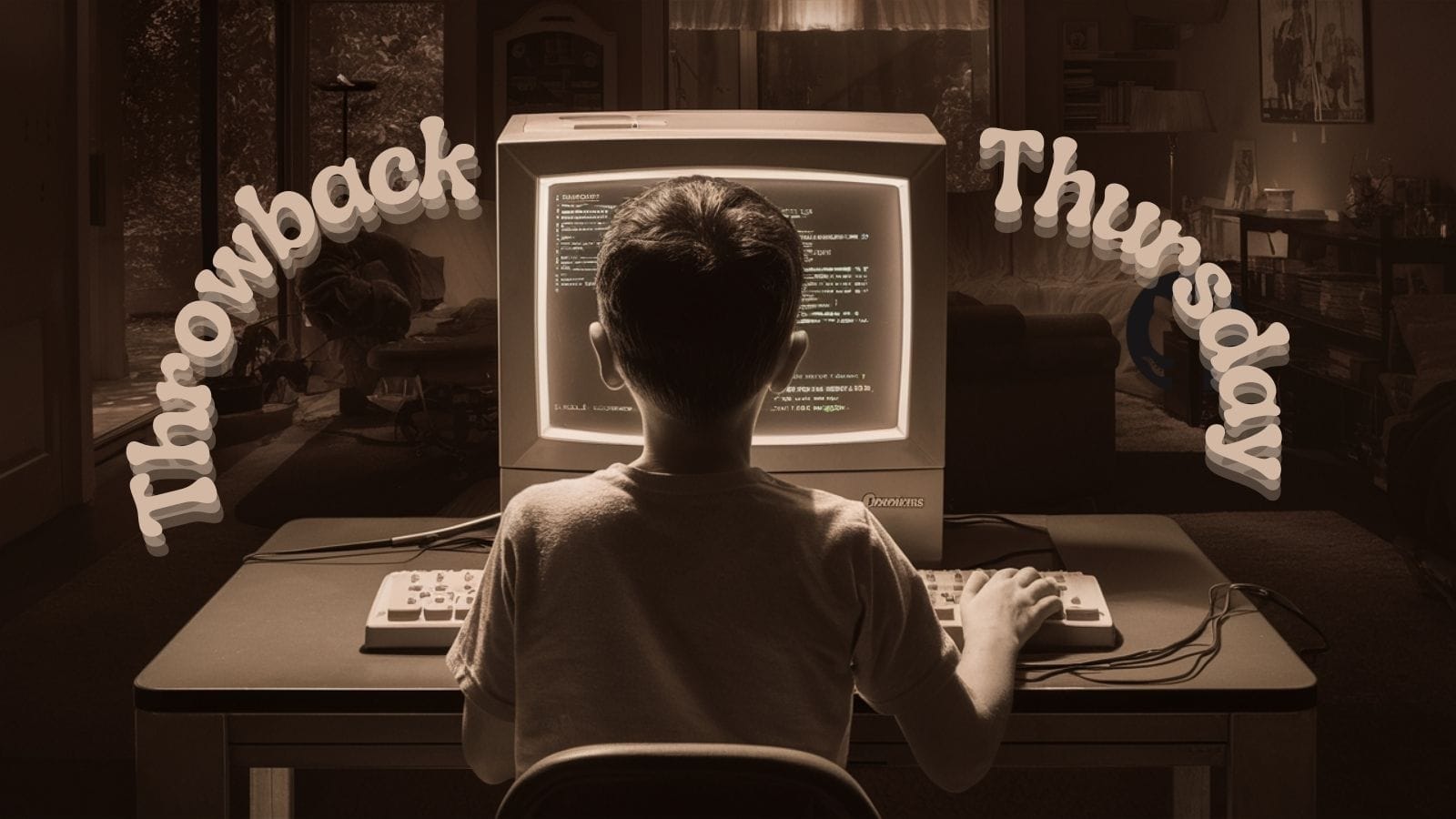
With over a million words scattered across more than 1,500 articles on this blog, you've probably missed a few things here.
That’s why each week in "Throwback Thursday," we’ll revisit some standout posts. Expect a blend of my personal favorites, insightful articles from other great minds, and a touch of coding humor to keep things light.
Highlights from NoLongerSet.com
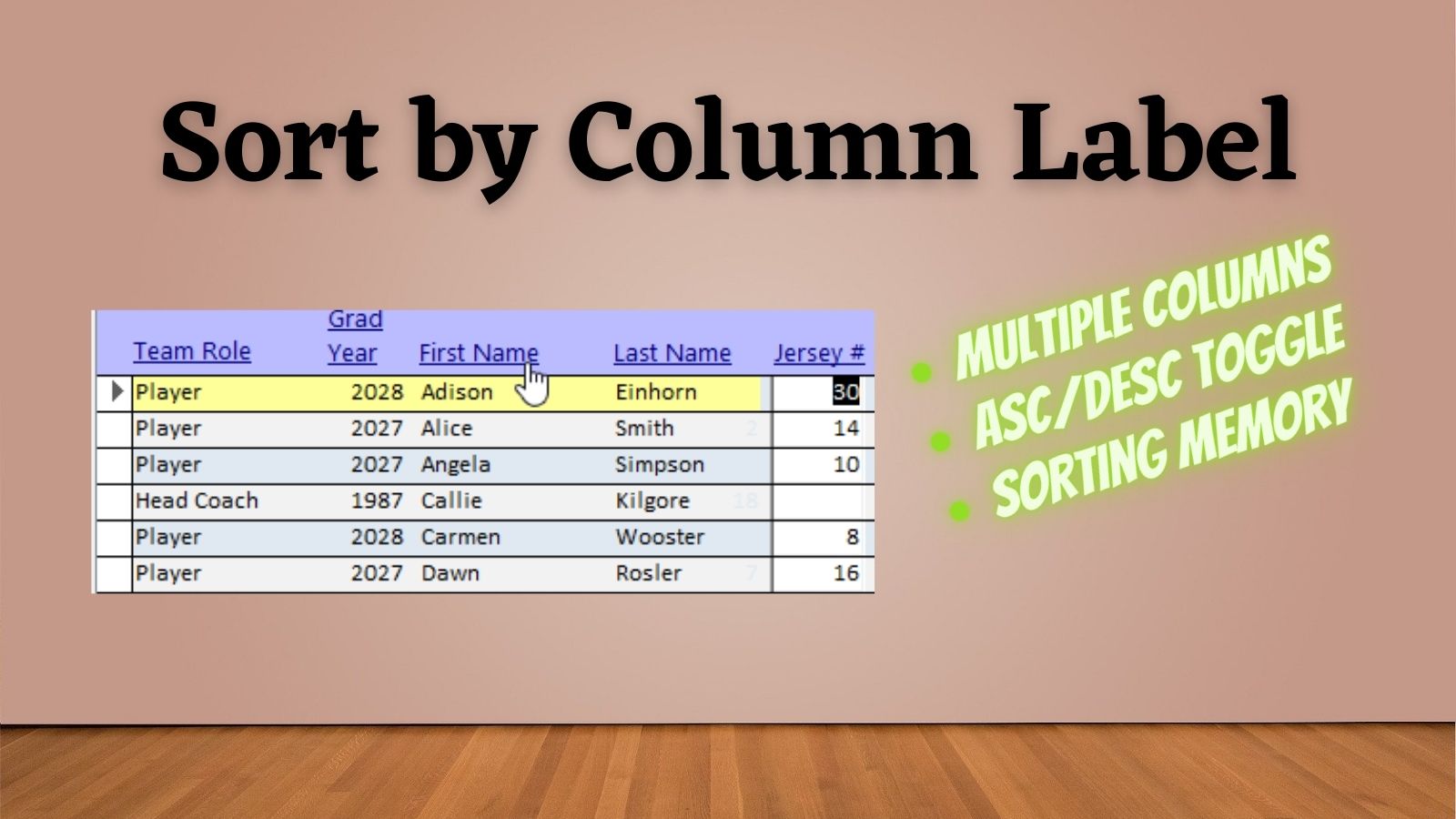
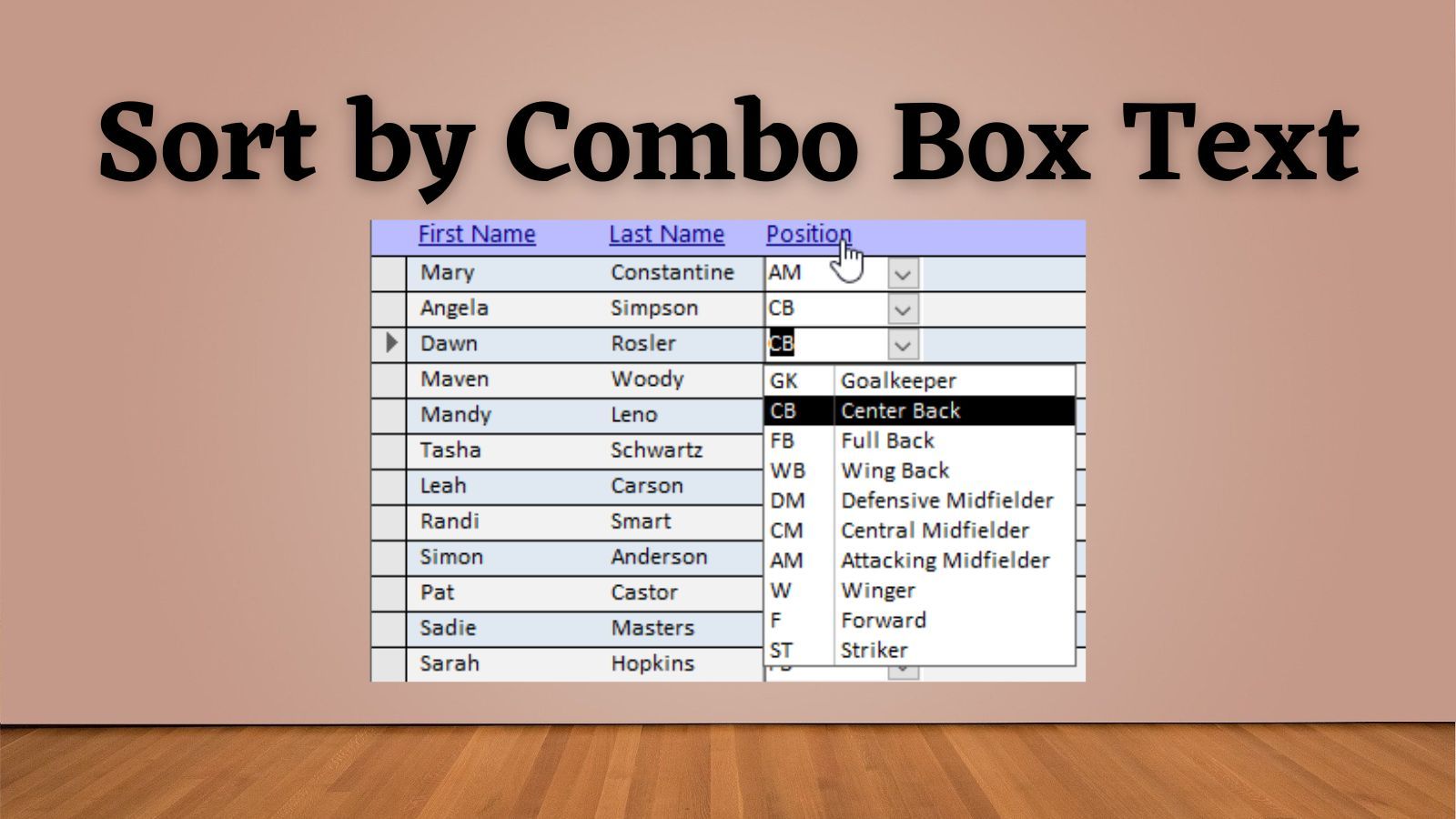
Wisdom from Around the Web

Developer Humor
beingFreelancer
by u/CandidFlamingo in ProgrammerHumor
No joke, this happened recently to one of our developers, Samuel.
He emailed a customer with detailed instructions for how to run a process, complete with marked-up screenshots with arrows and number overlays illustrating the steps to take. After several additional emails in which the customer insisted there was a bug in our software, Samuel finally broke down and scheduled a screen share to see what the problem was. Sure enough, the user began the screen share by immediately opening the email Samuel had sent and clicking on the buttons in the screenshot.
You can't make this stuff up.
Cover image generated by Ideogram


