Throwback Thursday: February 20, 2025
In today's edition of Throwback Thursday, we explore a few of my favorite AutoHotkey scripts for Access development.
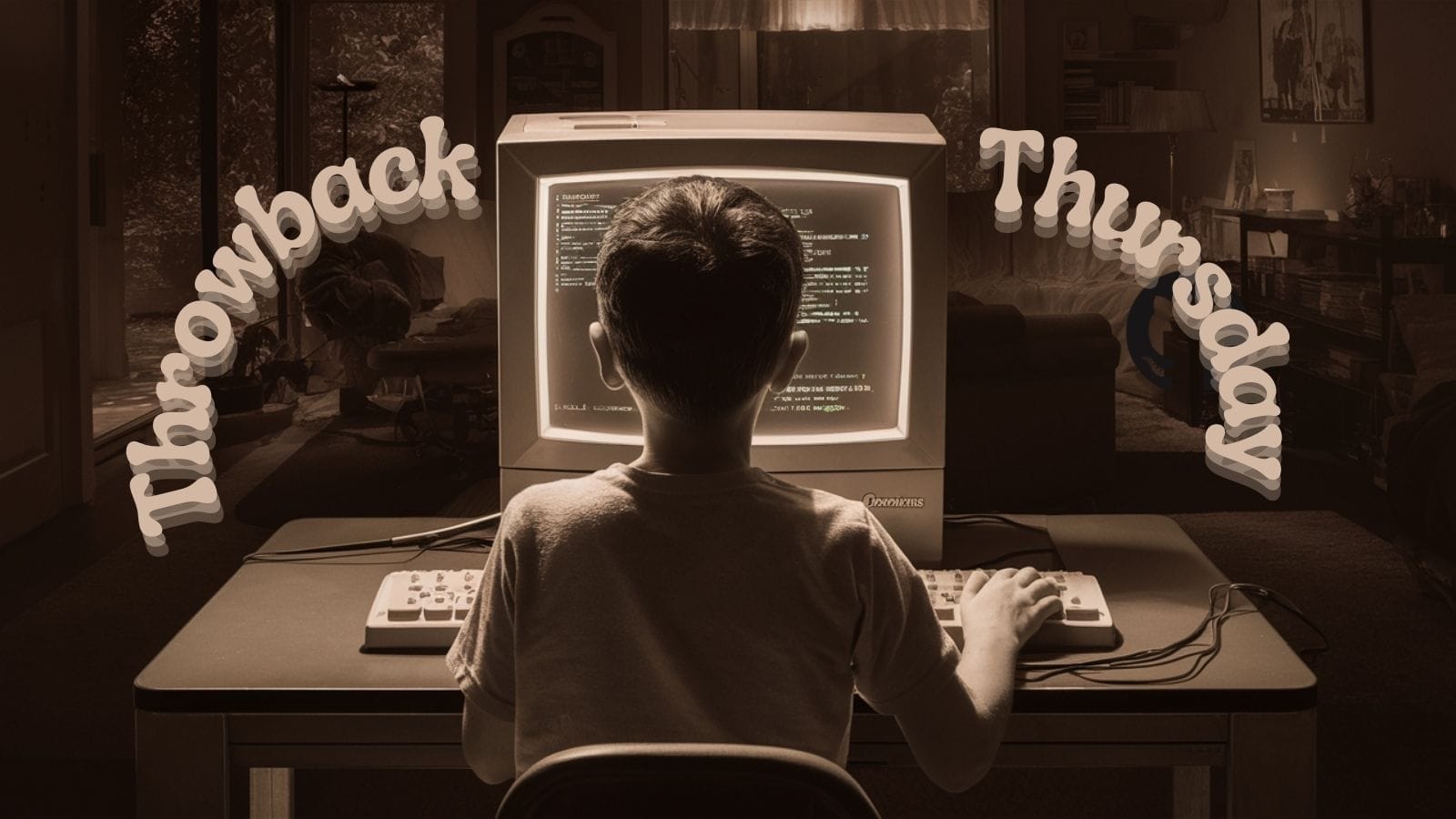
With over a million words scattered across more than 1,300 articles on this blog, you've probably missed a few things here.
That’s why each week in "Throwback Thursday," we’ll revisit some standout posts. Expect a blend of my personal favorites, insightful articles from other great minds, and a touch of coding humor to keep things light.
Highlights from NoLongerSet.com
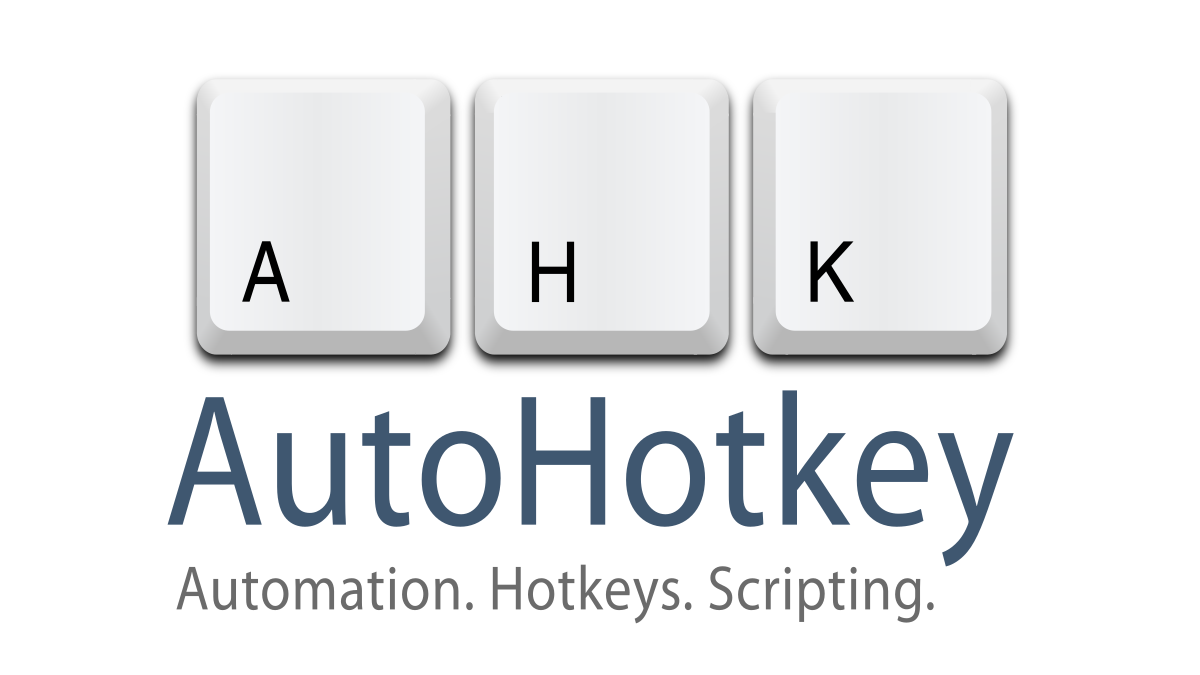



Wisdom from Around the Web
My favorite third-party AutoHotkey script is WindowPad from prolific AHK scripter, Lexikos.
While the script is now almost 20 years old, I still use it dozens of times a day. There's apparently a newer fork of the project, though I've never felt the need to switch to it–so I can't vouch for it personally. That said, it probably makes sense to try the new version if you were starting from scratch today.
Uses a virtual "pad" to arrange windows. Original concept based on HiRes Screen Splitter by JOnGliko. Use the Numpad or your own custom layout to move and resize a window to fill the appropriate section of the screen.
Features include:
• Move windows within the current monitor or between monitors (in multi-monitor setups).
• Customize hotkeys via WindowPad.ini with AutoHotkey-like command syntax.
• Define custom commands as labels or functions in WindowPad.ahk.
• Execute WindowPad commands specified on the command-line.

Developer Humor
automation
by u/KaamDeveloper in ProgrammerHumor
Cover image generated by Ideogram

