Safely Using TempVars in Queries
Calling TempVars directly from a query can cause issues. Instead, use this simple wrapper function to save yourself some potential headaches.

This article is part of the series, A Safer Way to Use TempVars.
TempVars are a handy alternative to global variables in Microsoft Access, but they have some quirks.
Among those quirks is that if you directly display a numeric TempVar as a field in a query, it actually treats the TempVar value as a character code and shows the corresponding character rather than the numeric value:
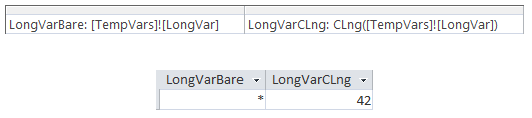
I wrote about the issue here: Beware TempVars in Queries.
Luckily, the solution is very simple: create a wrapper function and call that instead of calling TempVars directly.
The TempVars Wrapper Function
' ----------------------------------------------------------------
' Procedure : GetTempVar
' Date : 9/21/2022
' Author : Mike Wolfe
' Source : https://nolongerset.com/gettempvar/
' Purpose : A public function to return the value of a TempVar object
' that can be called from a query or form/report control
' Notes - Returns Null if the TempVar does not exist (rather than raise an error).
' - This function provides no type safety or compile-time checking.
' - Use the TV class module to get these benefits when
' interacting with TempVars from VBA; for more info,
' see: https://nolongerset.com/tv-class/
' ----------------------------------------------------------------
Public Function GetTempVar(VarName As String) As Variant
GetTempVar = TempVars(VarName).Value
End FunctionTo use this function, you pass the name of the TempVar as a string.
Note that the function will not throw an error if the TempVar does not exist; it will merely return Null.
Usage
Here's how the function would be used in a query:
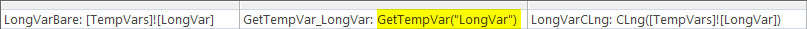
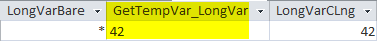
It's worth noting that this function returns a Variant, rather than a more explicit value type. You can see this distinction in the screenshot above, as Variant values get left-aligned in Access query results while numeric values (Long, Integer, etc.) are right-aligned.
Returning a Variant is appropriate insofar as all TempVar values are Variants, but it does mean that the function is less type-safe than my TempVars TV class module approach. For that reason, and several others, I recommend you use the TV class module wherever possible.
I recommend you only use this function in places where the class module is not accessible:
- Queries
- Form/report controls
- Pretty much anything being evaluated by the Jet/ACE expression service
Image by MetsikGarden from Pixabay
