Populating a List Box with the TempVars Collection
If you use TempVars in your Microsoft Access applications, this handy function will bring visibility to the contents of that collection.
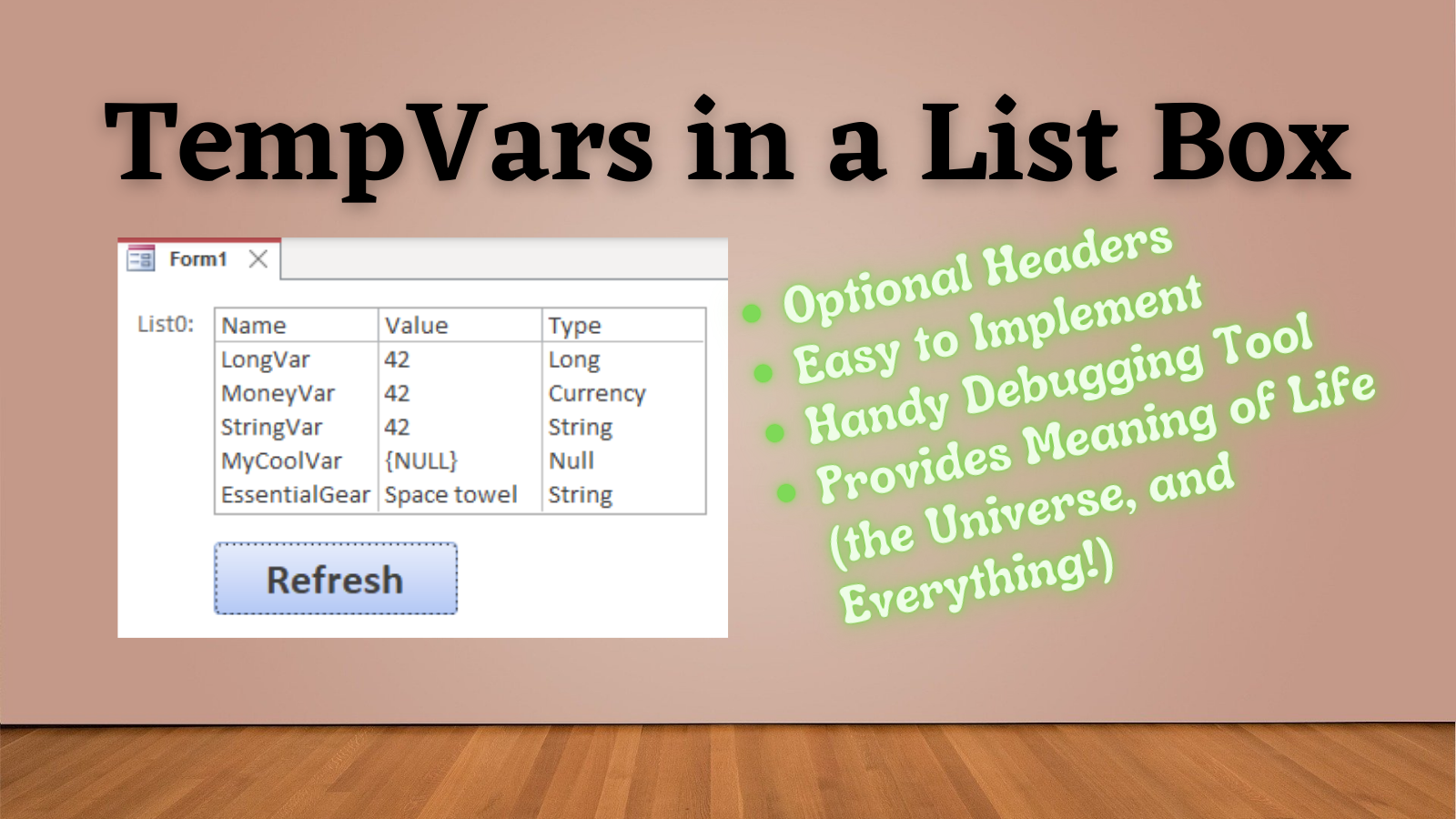
This article is part of the series, A Safer Way to Use TempVars.
The TempVars collection in Microsoft Access is an intriguing alternative to global variables.
One drawback of going that route, though, is that it can be difficult to gain visibility into the status of the TempVars collection:
- Which TempVars have been defined?
- What are their values?
- What are their types? (i.e., what underlying type of
Variantare they?)
One quick way to display all that information is to use an Access List Box control.
Sample Usage
Here's what a sample list box looks like:
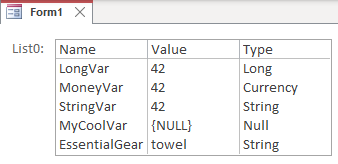
Here's the corresponding contents of the TempVars object as displayed in the VBA IDE Watch window:
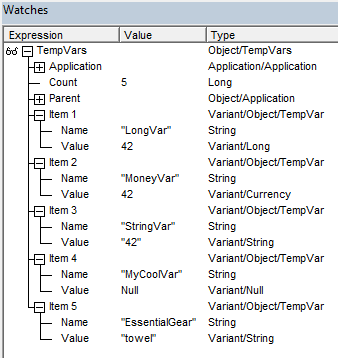
Step-by-Step
Implementing the concept is dead simple.
- Open a new form in Design View
- Place a List Box control anywhere on the form
- [OPTIONAL] Adjust a few of the properties of the List Box:
Column Heads: Yes (if you want to show the header row)
Horizontal Anchor: Both (to grow the list box horizontally)
Vertical Anchor: Both (to grow the list box vertically)
Column Widths: 2;1;4 (adjust to fit your TempVars data) - Set the form's On Load property to:
=PopulateListBoxWithTempVars([List0])
(whereList0is the name of the list box control)
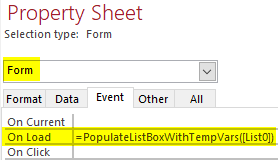
That's it!
You may also want to add a button with a caption of [Refresh] to the form that also calls the PopulateListBoxWithTempVars function in its Click event so that you can refresh the contents of the list box as you make changes to the TempVars collection.
The Code
The code uses one of my favorite string-building functions, Conc(), which I've included as a Private Function for easy copy-and-pasting.
' ----------------------------------------------------------------
' Procedure : PopulateListBoxWithTempVars
' DateTime : 9/27/2022 17:30
' Author : Mike Wolfe
' Source : https://nolongerset.com/populatelistboxwithtempvars/
' Purpose : Populates a list box control with the current contents
' of the TempVars collection.
' Notes - To show the column headers, set the ListBox control's
' ColumnHeads property to Yes in Form Design view.
' - Defined as a Function even though there's no return value
' to allow calling from the form's property sheet
' (for compatibility with lightweight forms).
' Usage(VBA): PopulateListBoxWithTempVars Me.List0
' Form Open : =PopulateListBoxWithTempVars([List0])
' ----------------------------------------------------------------
Public Function PopulateListBoxWithTempVars(lbCtl As Access.ListBox)
'Set required list box properties
lbCtl.ColumnCount = 3
lbCtl.RowSourceType = "Value List"
'Build the RowSource for the list box
Dim s As String
If lbCtl.ColumnHeads Then s = "Name;Value;Type"
Dim Var As TempVar
For Each Var In TempVars
s = Conc(s, Var.Name, ";")
s = Conc(s, Nz(Var.Value, "{NULL}"), ";")
s = Conc(s, TypeName(Var.Value), ";")
Next Var
lbCtl.RowSource = s
End Function
'---------------------------------------------------------------------------------------
' Procedure : Conc
' Author : Mike Wolfe
' Date : 1/23/2009 - 4/1/2015
' Source : https://nolongerset.com/come-together/
' Purpose : Concatenates two strings
' Notes : Eliminates the need to strip off the leading/trailing delimiter when
' building a string list
' 4/17/09 - If StartText is filled, but nextval is empty, then StartText is returned unchanged.
' 5/ 1/09 - Changed return type of conc from Variant to String.
' 4/ 1/15 - Allow passing Nulls as StartText.
'>>> Conc("1, 2, 3", "4")
' 1, 2, 3, 4
'>>> Conc("This", "that", " and ")
' This and that
'>>> Conc("Five", Null, " and ")
' Five
'>>> Conc(Null, "Dime", " and ")
' Dime
'>>> "#" & Conc(Null, Null) & "#"
' ##
'---------------------------------------------------------------------------------------
'
Private Function Conc(StartText As Variant, NextVal As Variant, _
Optional Delimiter As String = ", ") As String
If Len(Nz(StartText)) = 0 Then
Conc = Nz(NextVal)
ElseIf Len(Nz(NextVal)) = 0 Then
Conc = StartText
Else
Conc = StartText & Delimiter & NextVal
End If
End Function