Password Generator
There are plenty of online password generator sites, but this one is my favorite.
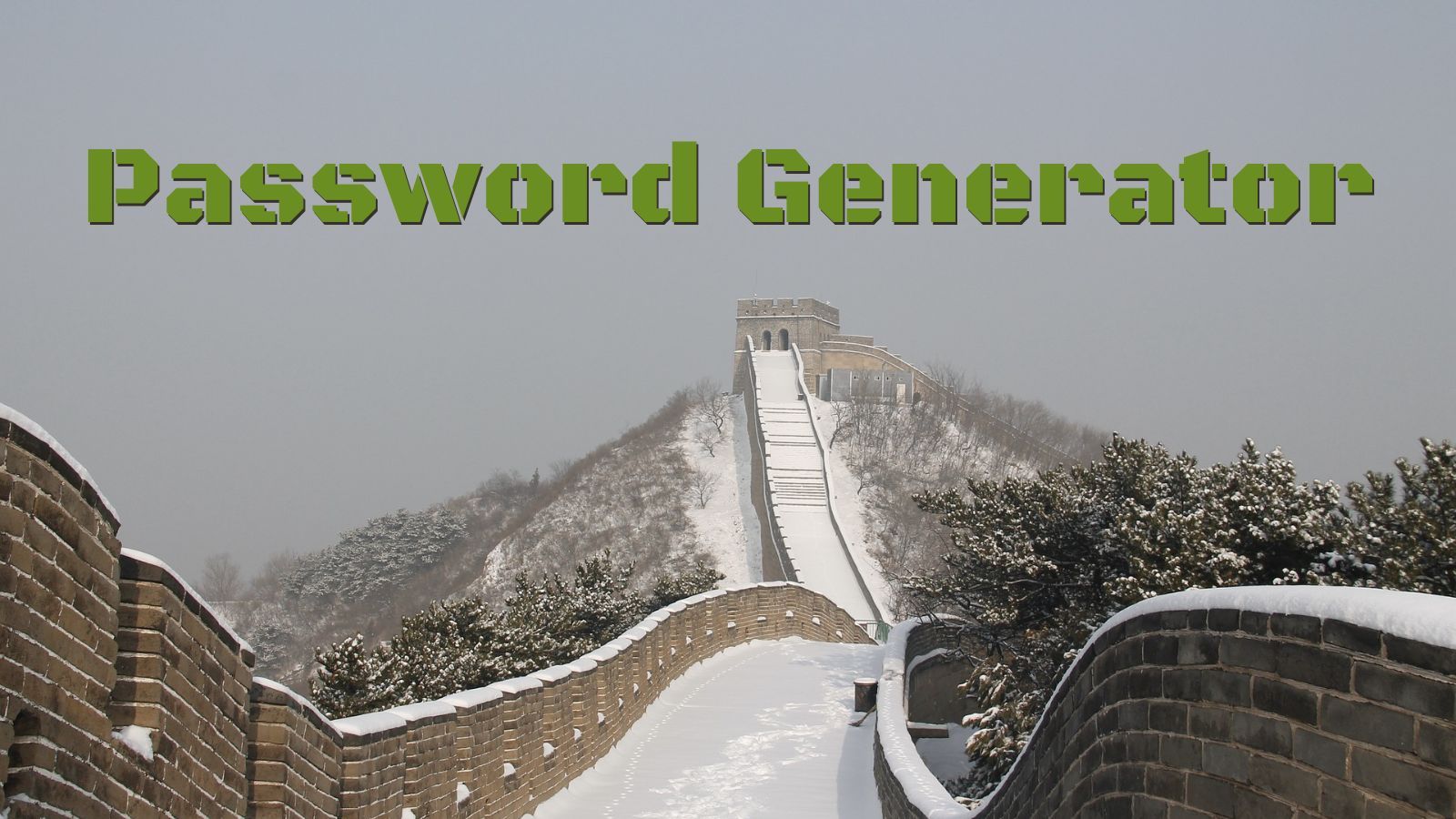
Passwords–like the Walls of China–are only Great if they are unique and long.
My tool of choice for creating unique passwords is the password generator built in to Keepass. Makes sense, since Keepass is my tool of choice for storing passwords. Unfortunately, the Keepass password generator does not fulfill all of my password generation needs.
Sometimes, you need an online password generator.
PasswordCreator.org
My current go-to site for generating passwords is passwordcreator.org.
What I like about this site is that you can customize the types of passwords you want to create and then get a URL that will take you back to a page with those settings. This is useful, for example, when documenting processes in a wiki. If "Step 6" of my process requires creating a new password, I can throw a hyperlink on the "create password" text that will go to a page that has a fresh set of random passwords that fit my requirements.
This ability to link to different types of passwords is important for the wiki use case.
Because sometimes you want a password that is:
How Secure is Your Password?
Another nice thing about PasswordCreator.org is that it shows, at the bottom of each page, how long it would take to crack each password based on the number of possible combinations and the speed of common types of hardware.
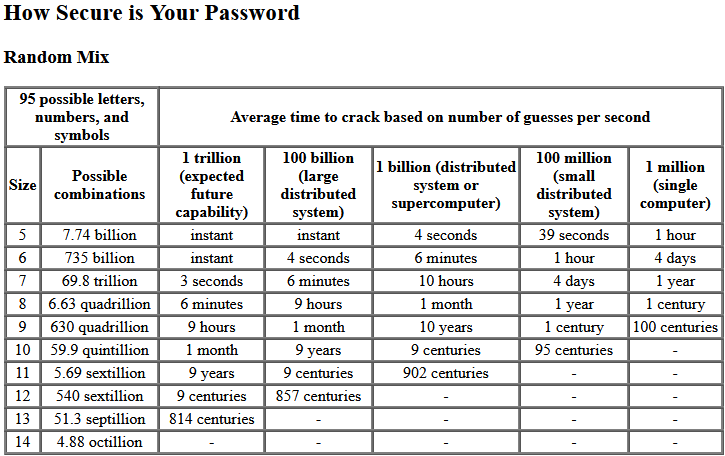
Great Passwords Must be LONG
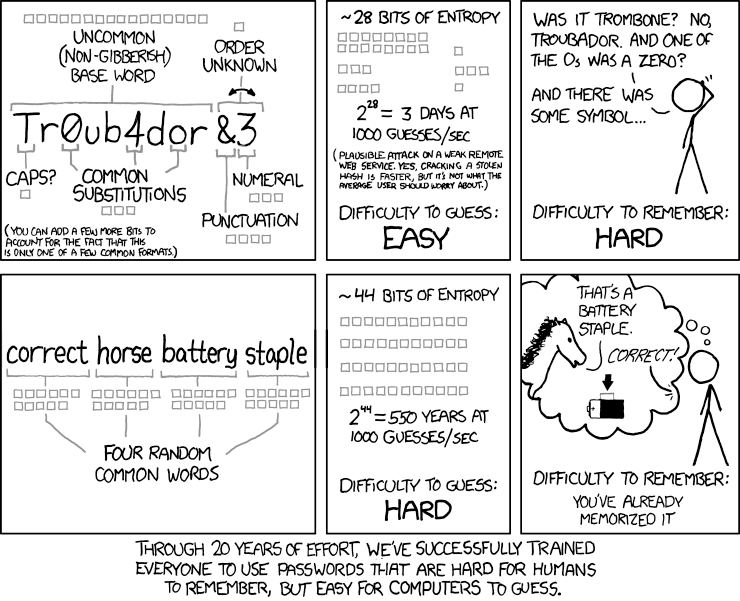
Great Passwords Must be UNIQUE
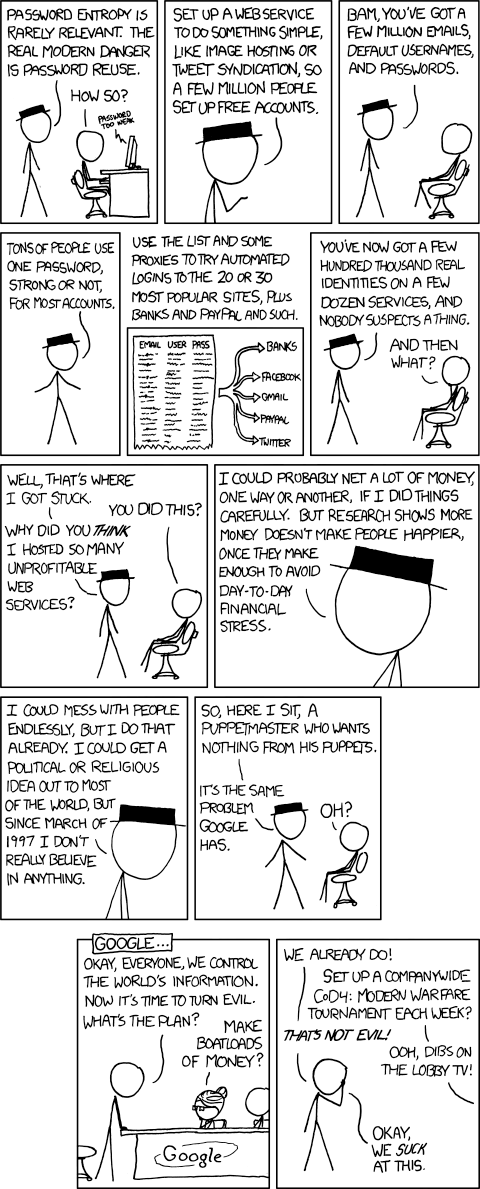
Image by yongbo zhu from Pixabay
