How to Get the String Values of an Enum in VBA
Getting the string values for enums in VB.NET is easy using the built-in ToString method. What's the VBA equivalent?

Let's say you have a custom enumerated type for logging debugging messages in your application.
Using my preferred enum naming convention, it might look like this:
Enum ll__LogLevel
ll_Trace
ll_Debug
ll_Info
ll_Warn
ll_Error
ll_Fatal
End EnumNow, let's say you want to include that information when logging events. Here's the signature for a sample function that builds a string to be logged in a text file:
Function BuildLogText(Level As ll__LogLevel, Msg As String) As StringHere's what we would want a function like that to return:
?BuildLogText(ll_Error, "Out of memory")
2024-06-25 22:32 ERROR: Out of memoryReflection: VB.NET's Secret Weapon
In VB.NET, we could use the built-in .ToString method of an enumerated value to get its string equivalent. This feature relies on "reflection," which allows an executing application to inspect its own source code at runtime. The .NET framework supports reflection; VBA does not.
So, in VB.NET, we could write code like the following:
? "xx--" & ll__LogLevel.ll_Error.ToString & "--xx"
xx--ll_Error--xxDoing It By Hand in VBA
Unfortunately (or fortunately...one's perspective changes with age and wisdom on these things), reflection is not a tool that's available to us in VBA.
So I like to solve this puzzle with:
- A good naming convention
- A
Select Casestatement - Judicious use of the statement separator (
:) for enhanced readability - A
Case Elsecatch-all to throw errors on unrecognized enum values
Naming Convention
I covered my naming convention for custom enum types in a previous article:
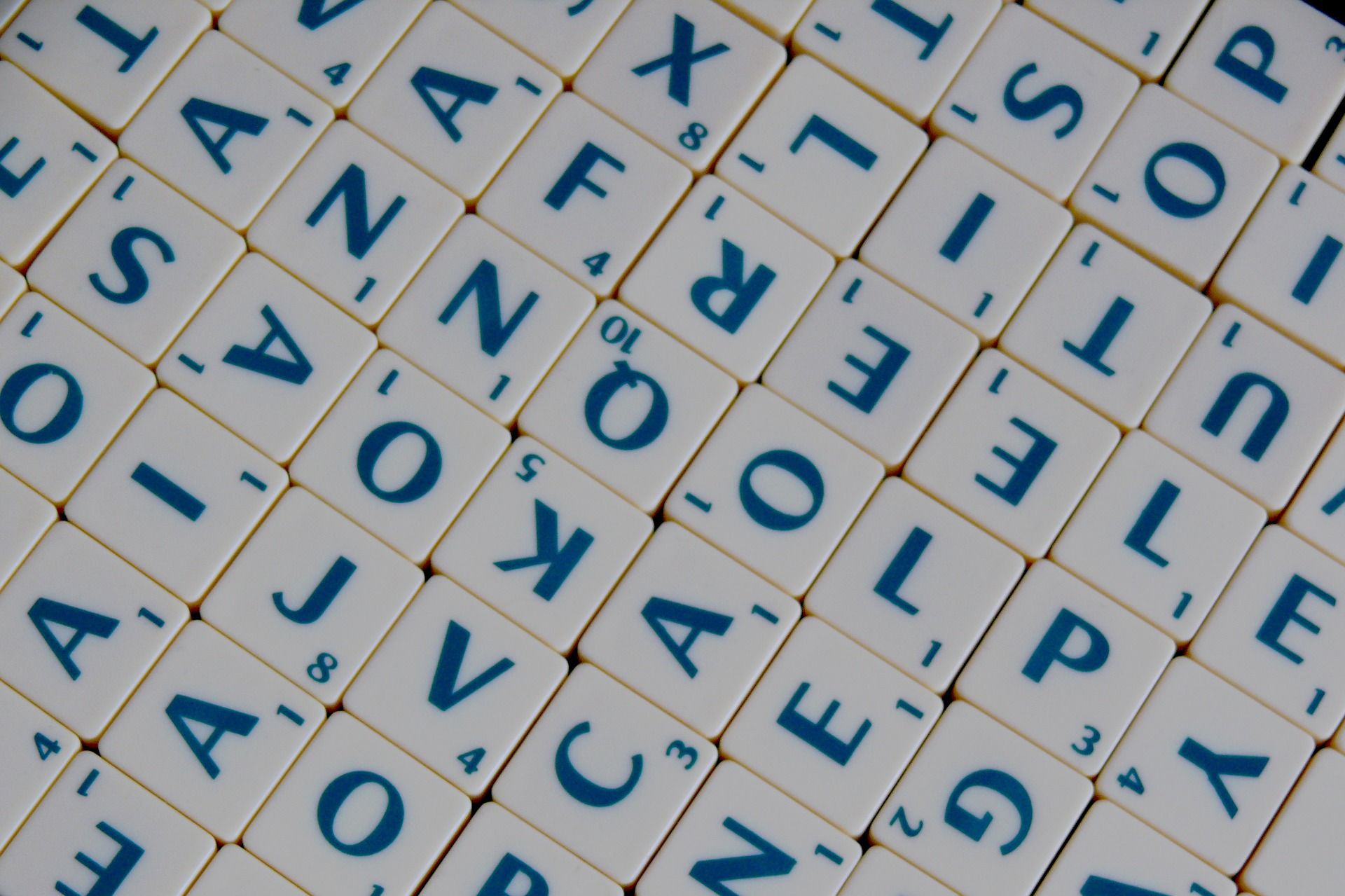
To save you from reading the above article, my custom enum types follow this naming convention:
- starts with a 2- or 3-letter prefix
- followed by two underscores
- then a brief description of the purpose of the enum type
I have good reasons for doing it this way (read the article already!), but those are not important here. What is important is that the convention we adopt for these functions should integrate well with our existing convention.
With that in mind, here's the naming convention for our function:
- Start with a prefix of
Enum - Followed by the description (e.g.,
LogLevel) - End with a suffix of
ToString
Putting it all together, our function will be named: EnumLogLevelToString.
Using this naming convention makes it really easy to find the function that will be used to convert enum values to strings: just type Enum in the code, press Ctrl+Space, and a list of all the EnumXxxToString() functions will be right there.
Sample Code
Here's the full sample code for this particular function:
Function LogLevelAsString(LogLevel As ll__LogLevel) As String
Select Case LogLevel
Case ll_Trace: LogLevelAsString = "TRACE"
Case ll_Debug: LogLevelAsString = "DEBUG"
Case ll_Info: LogLevelAsString = "INFO"
Case ll_Warn: LogLevelAsString = "WARN"
Case ll_Error: LogLevelAsString = "ERROR"
Case ll_Fatal: LogLevelAsString = "FATAL"
Case Else: Throw "Unexpected LogLevel: {0}", LogLevel
End Select
End FunctionObviously, the literal string values will vary from one enum function to another, but the formatting and structure should remain the same.
Additional Reading



Cover image generated by StableDiffusionXL.
UPDATE [2024-07-05]: Fix typo in immediate window output of VB.NET example (h/t Tom van Stiphout).

