7 Things Most People Don't Know About Microsoft Access
Number four is the most frustrating for professional Access developers.

- It's more than just a database. In fact, it's more powerful as a rapid application development (RAD) tool than as a pure database.
- It's more than a no-code/low-code platform. While many Access projects begin life as no-code/low-code solutions, VBA is a fully-featured programming language that allows for a professional developer to implement even the most complex business logic.
- It has one of the best report writers of any platform. If web applications have a major weakness, it's in creating complex, printable reports. This is one of Access's great strengths, and it's a big reason why Access is so often used to create department-level line-of-business applications.
- Access applications can easily support hundreds or thousands of users. The ability to pair an Access front-end (forms, reports, and linked tables) with a robust back-end (e.g., SQL Server, MySQL, etc.) means that the scalability of an Access application is limited only by the skill of the developer.
- Access applications can be run from any device. While Access itself only runs on Windows, hosting an Access application in a cloud VM allows end users to interact with the application from Linux, an iPad, or even a mobile phone.
- You can use version control with Microsoft Access. Version control works best with text files. However, tools like Adam Waller's msaccess-vcs-addin that convert .accdb's and .mdb's to and from text files, let you take advantage of the benefits of version control with Access development.
- The Access runtime is free, including for commercial use. Many people assume that everyone who runs an Access application needs a paid license for Office or Access. However, you only need a paid license to develop an Access application, not to run an Access application. (h/t Kent Gorrell)
Further Reading
Microsoft Access’s Multiple Personality Disorder
The dual nature of Access–and the ignorance of this reality–is a major source of the shade that “real programmers” throw its way.
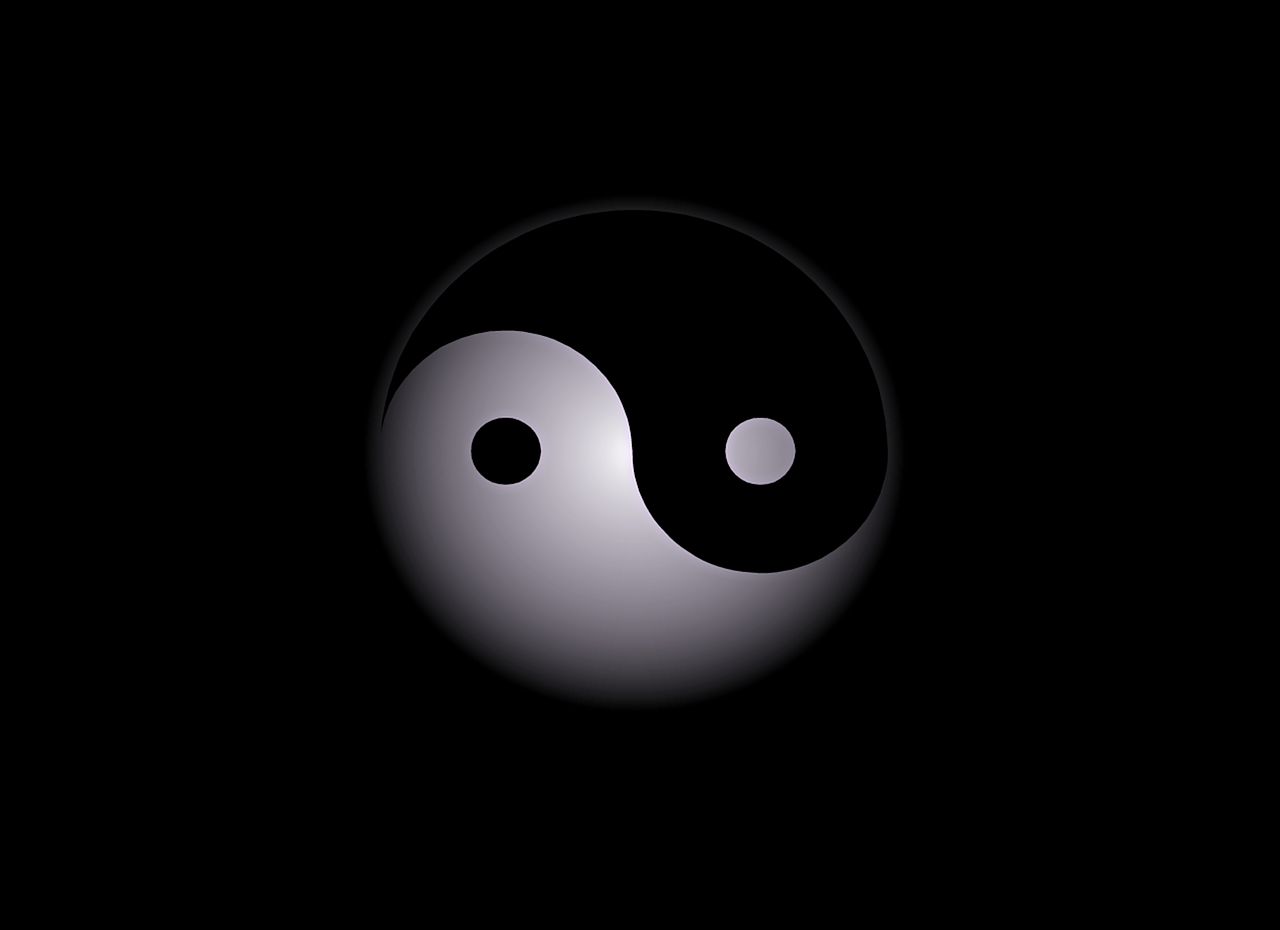
Access in an Azure VM
Denver Area Access User Group president, George Young, provides a blueprint for how to move your existing Access applications to the cloud.
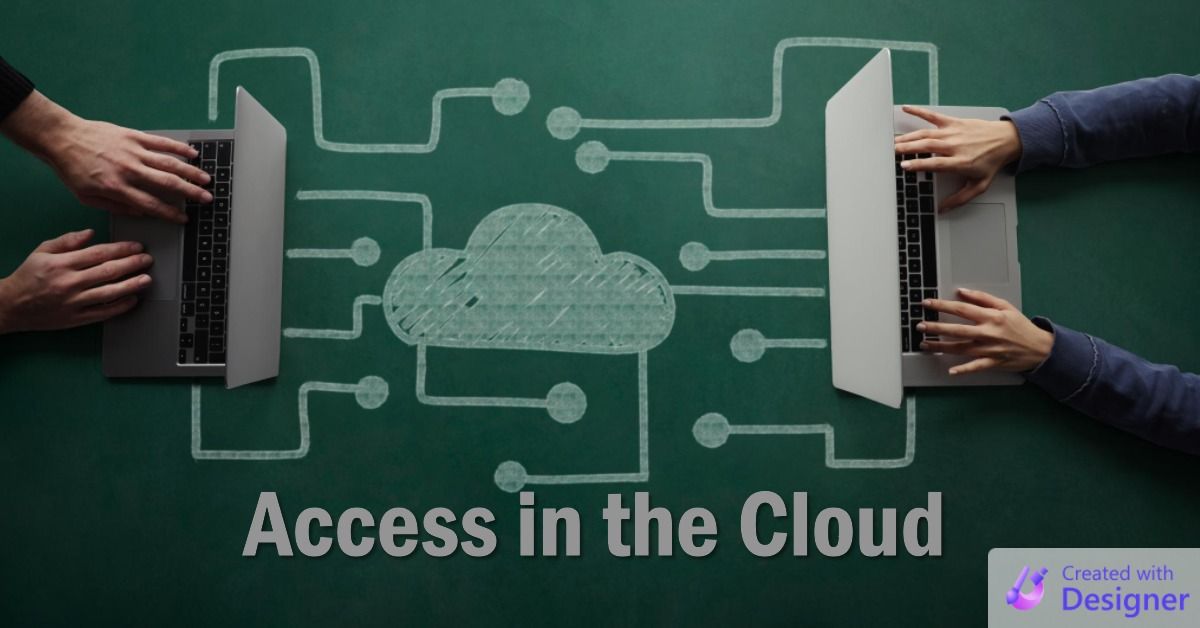
A Quick, Free Way to Try Version Control with Microsoft Access
Curious about getting started with version control in Microsoft Access, but don’t want to commit a lot of time or money? This could be just the solution for you.

Top 10 Reasons to Use Version Control With Access
Using version control is the most impactful change you can make to improve the quality of your Microsoft Access applications. Here is a quick list of just some of the benefits you gain using version control.

Cover image created with Microsoft Designer and DALL-E-3
UPDATE [2023-11-27]: Added number seven (re: Access runtime) as suggested by Kent Gorrell in the comments below. Thanks, Kent!

