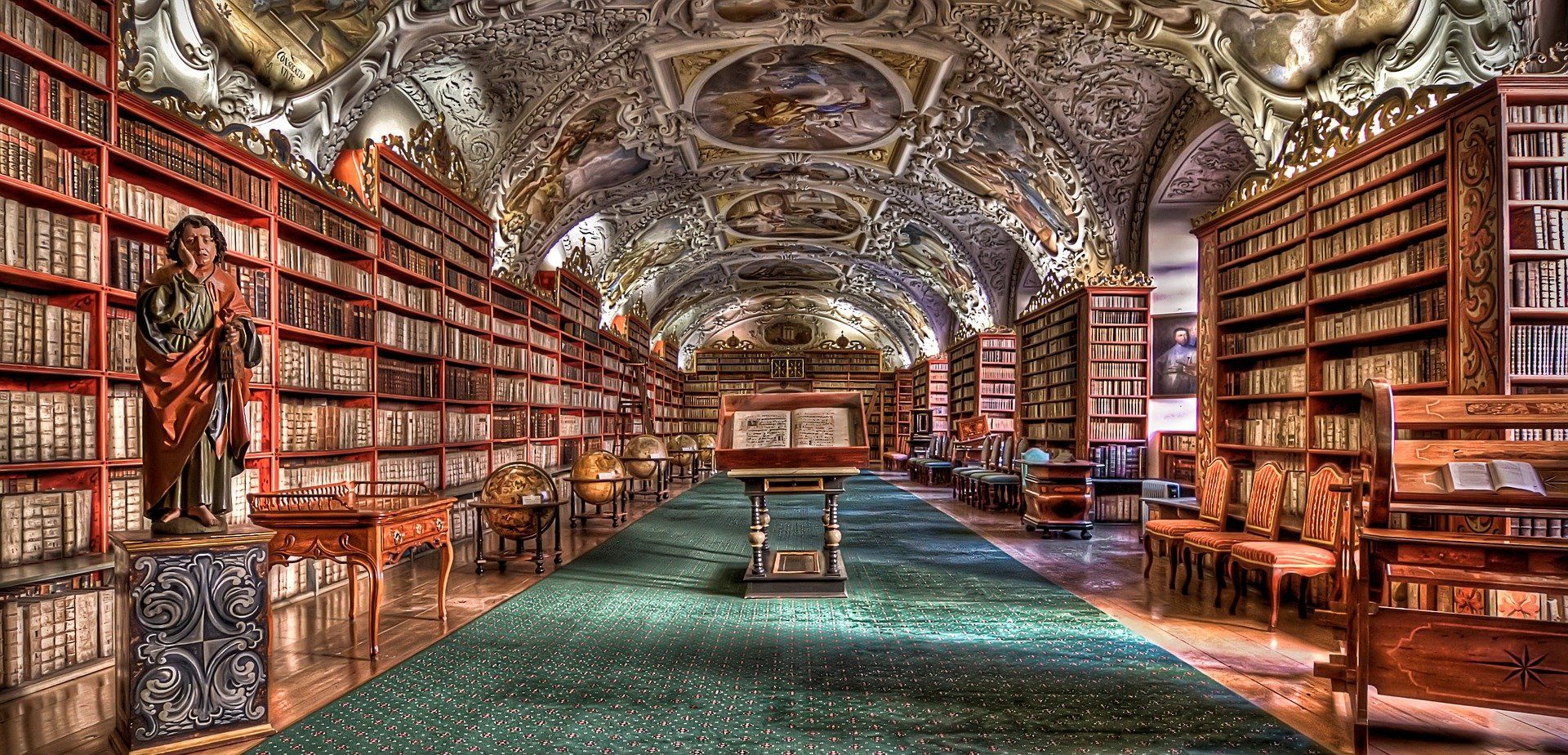Archive Collection: Window Functions
I'm on vacation (shh...don't tell anyone)! I'll be back soon, but until then enjoy today's curated collection of articles from the archive. Today's topic: Window Functions.
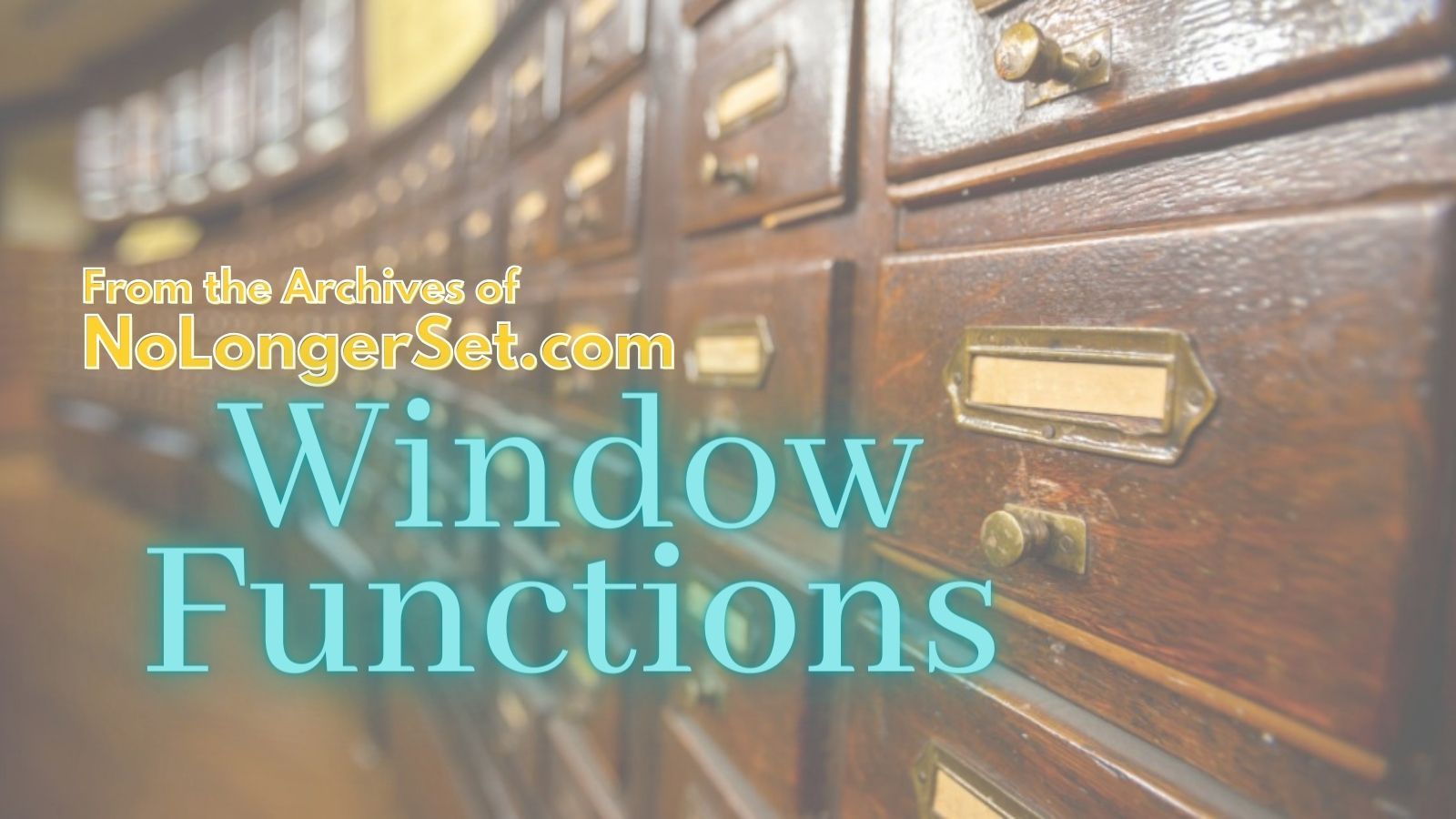
I've been writing a daily article here since September 1, 2020; that's over 1,200 articles. I haven't missed a day yet, and that includes Christmas and Easter. I'm currently on a family vacation, which makes maintaining this streak a bit...tricky.
I'm writing this in the present tense, but I'm writing it for future publication with links to past articles. Let's hope the time-space continuum holds up.
In any case, as the slacker Firstie says to the Stony Lonesome Gate guard twenty minutes before Taps, let me get to the Point. I've got a daily publishing streak to keep up. But I don't want to be writing and publishing articles on vacation. And I still want to provide you with something of value to read each day. So I settled on creating a series of curated article lists that I think you'll find beneficial.
I'm hoping at least some of these articles are ones you haven't read before. And if you're so obsessed with me that you have read all my articles, I'm hoping that they'll keep you busy enough that you don't come looking for me and my family 😳.
Enjoy!
Window Functions
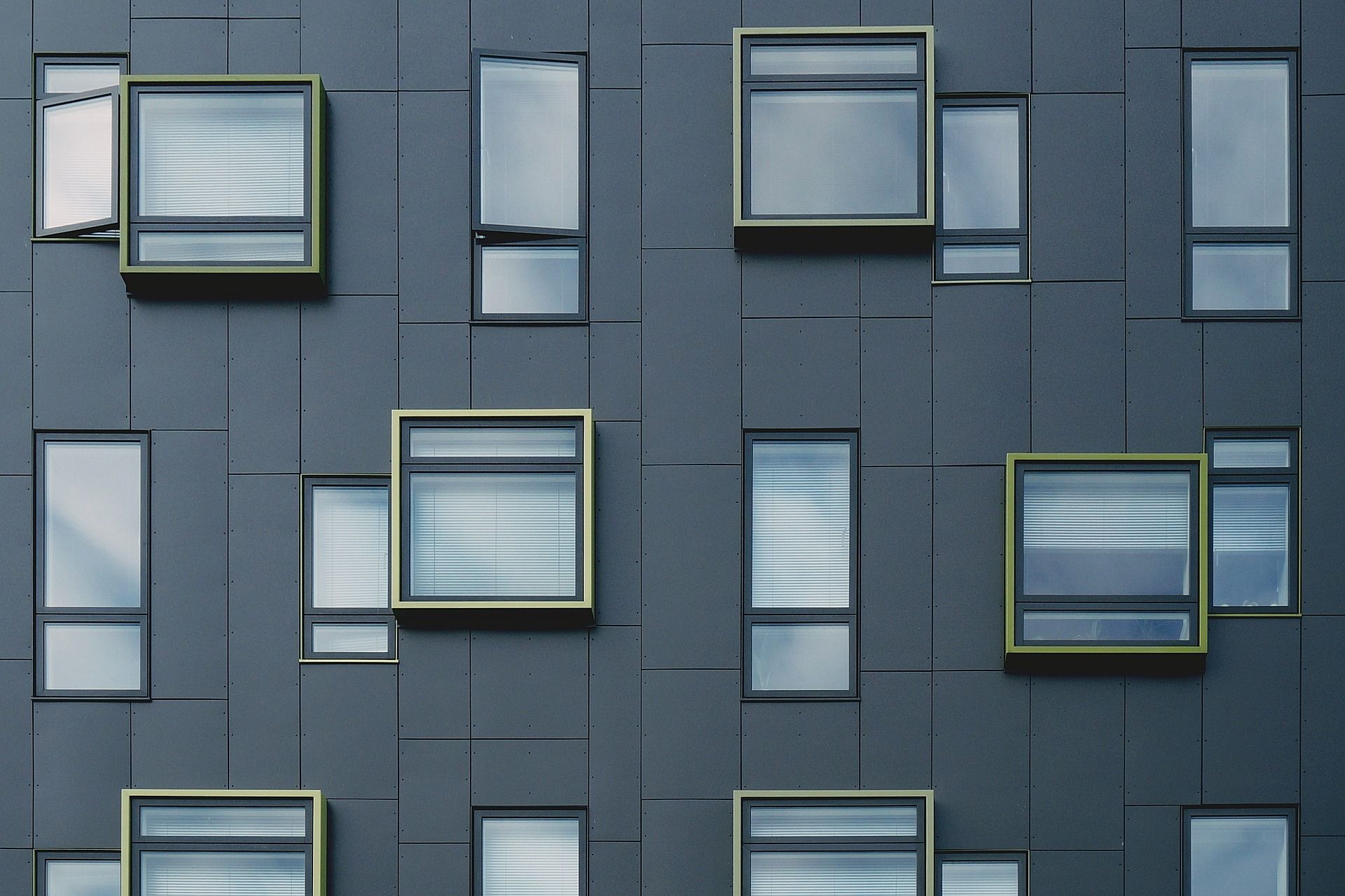


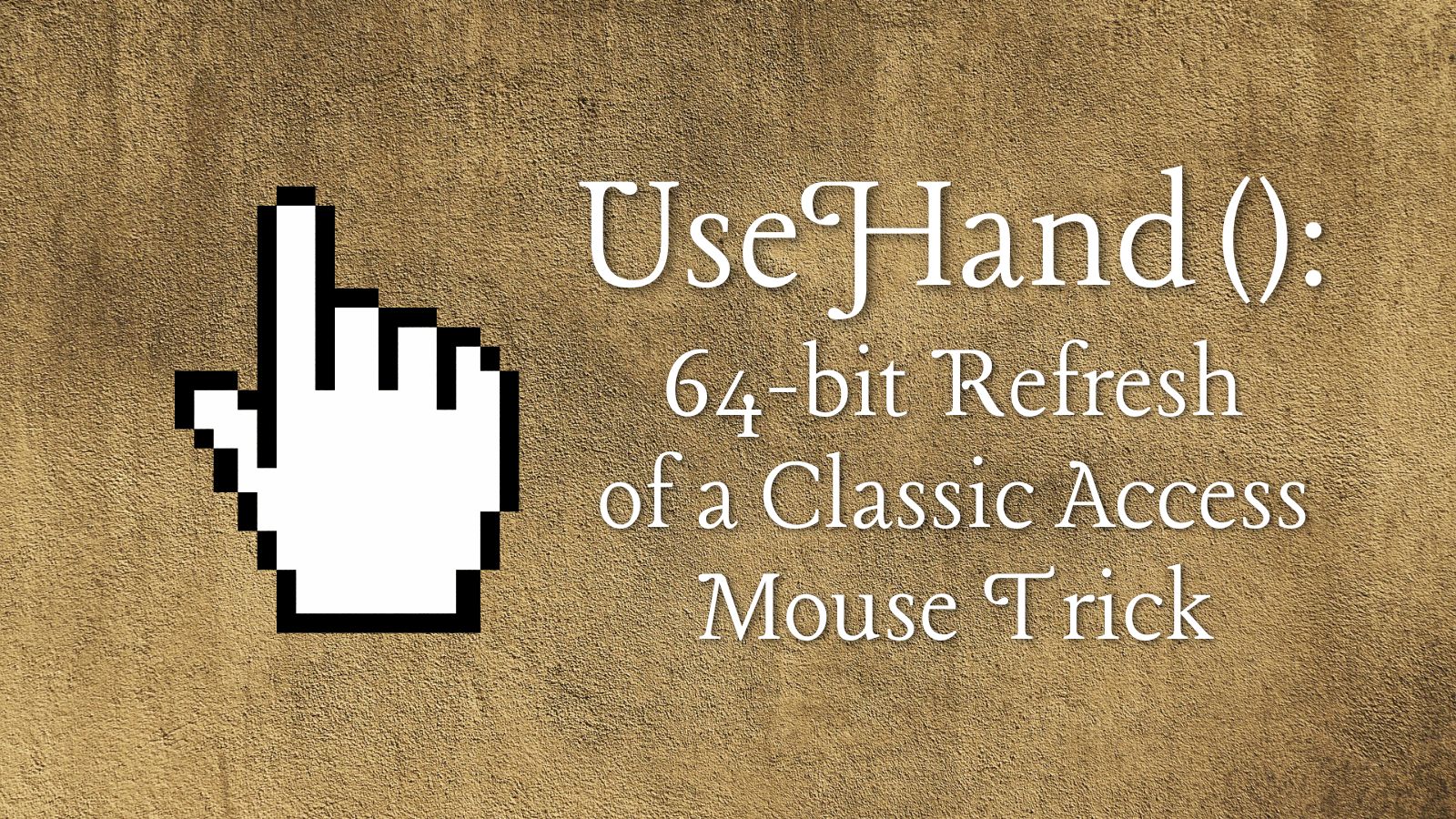
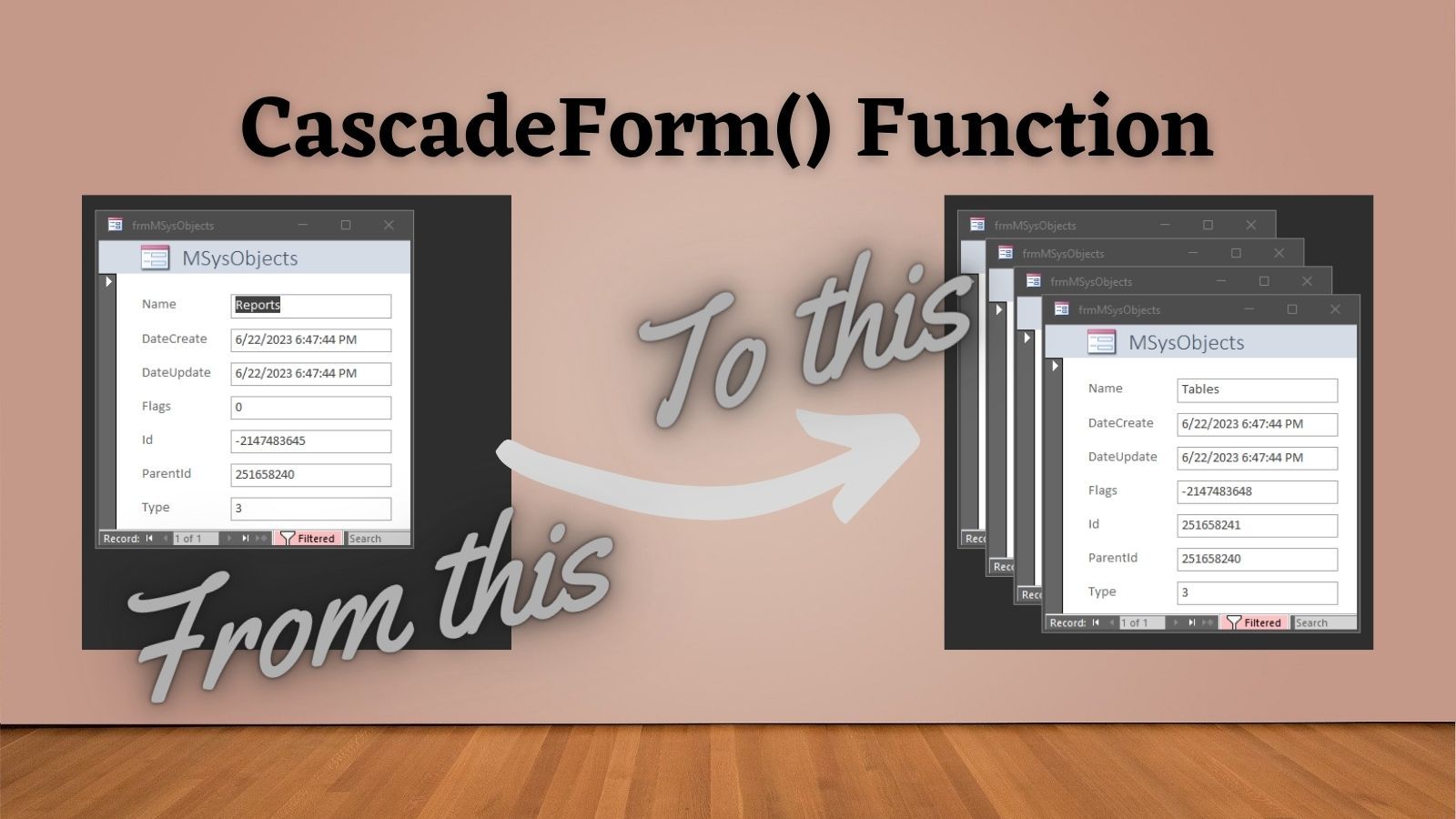

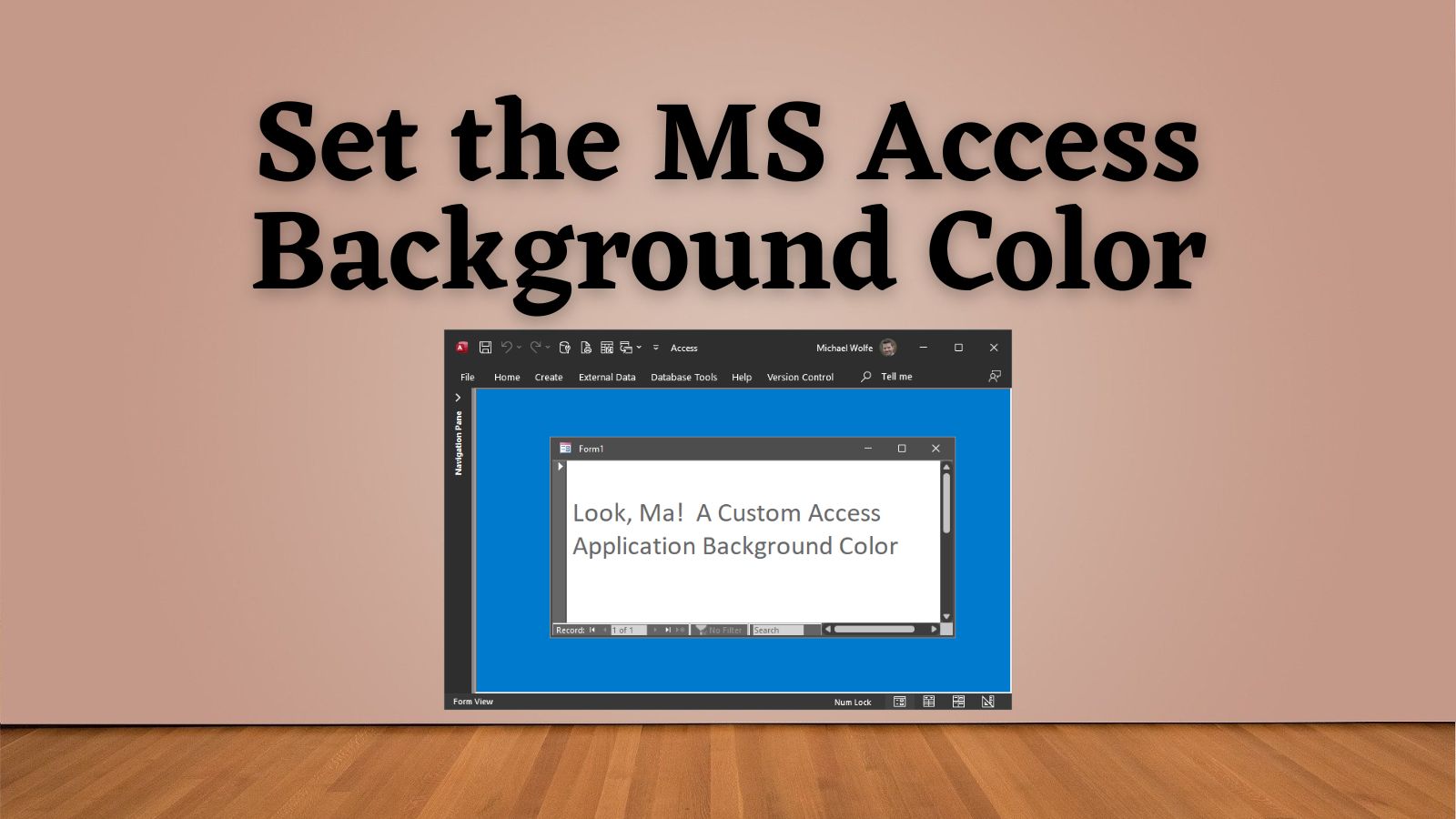
Additional Reading