Access Dataverse Connector
Did you ever think to yourself, "I wish there was a way to make my back-end data less flexible *and* less powerful?" Good news; your wait is over!
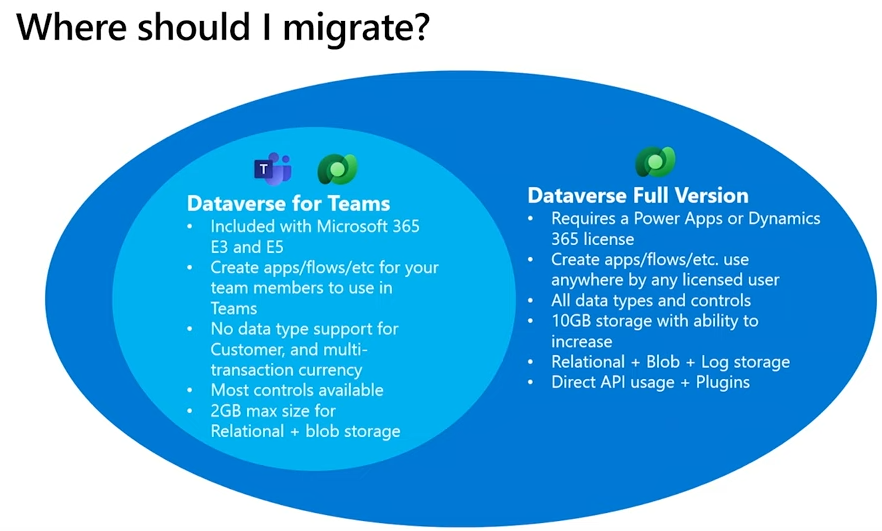
Microsoft Access made a rare appearance at the recent Ignite conference, Microsoft's annual conference where they show off all of their new and upcoming shiny objects.
And what was this exciting new feature? The Dataverse Connector (as seen on the Access Roadmap).
I don't know about you, but this really gets my juices flowing. I've been thinking for a long time that what Access really needs–more than anything–is a new way to connect to data in the cloud. Sure, SQL Azure has been available for years and offers a seamless upgrade path from on-premises SQL Server databases, but what if you want a less flexible and less capable option that also doesn't support all of your existing fields? OK, I guess you had that with SharePoint lists, but the Dataverse is a new and exciting way to limit what you can do with your data!
But wait, there's more!
When you migrate your data to Dataverse, you get to choose exactly how much you want to limit yourself. You can migrate your data to the full version of Dataverse or Dataverse for Teams. Choose wisely, grasshopper.
The No-Code/Low-Code Bandwagon
So what exactly is going on here?
There has been an explosion of low-code/no-code data analysis and app building tools in the past few years, such as Airtable, QuickBase, Notion, etc. Microsoft's Power Platform is their foray into this space, in particular with Power Apps.
Microsoft views Power Apps as sort of a Microsoft-Access-for-the-web: a low-code platform that empowers end users to develop their own applications.
Microsoft is billing this as the natural progression from a low-code, desktop-based Access solution to a low-code, web-based Power Apps solution. The goal with the Dataverse connector is to allow the data to sit in a place where it can easily be accessed from both Access and Power Apps.
I think the Dataverse connector will be a welcome addition for people who build low-code Access solutions.
Access is Not (Just) Low-Code
The reason I personally find this new feature so uninspiring is that it does nothing for me.
I do not build low-code Access applications. I build high-code Access applications. Believe me, I've considered moving to traditional software development platforms (.NET, Python, Java) over the years, usually after dealing with some unpleasantness in Access. But every time I researched it, I came to the same conclusion:
Microsoft Access is simply the most productive development platform for building desktop line-of-business applications.
The thing I find most frustrating about the new Access features coming out of Redmond is that they always seem to favor the low-code power users, and not the professional Access developers building and maintaining mission-critical business applications all over the world.
And, as far as I can tell, there is no good reason for a professional Access developer to migrate their backend data to Dataverse instead of SQL Azure.
The Official Microsoft Announcement
I'll get off my soap box now.
If you want to watch the full announcement, check out the 17-minute video on YouTube (condescendingly named, "Bringing Microsoft Access into the Future"):
External references









