Throwback Thursday: March 6, 2025
Today's edition of Throwback Thursday is chock full of tips and tricks to emulate your client's production environment during development.
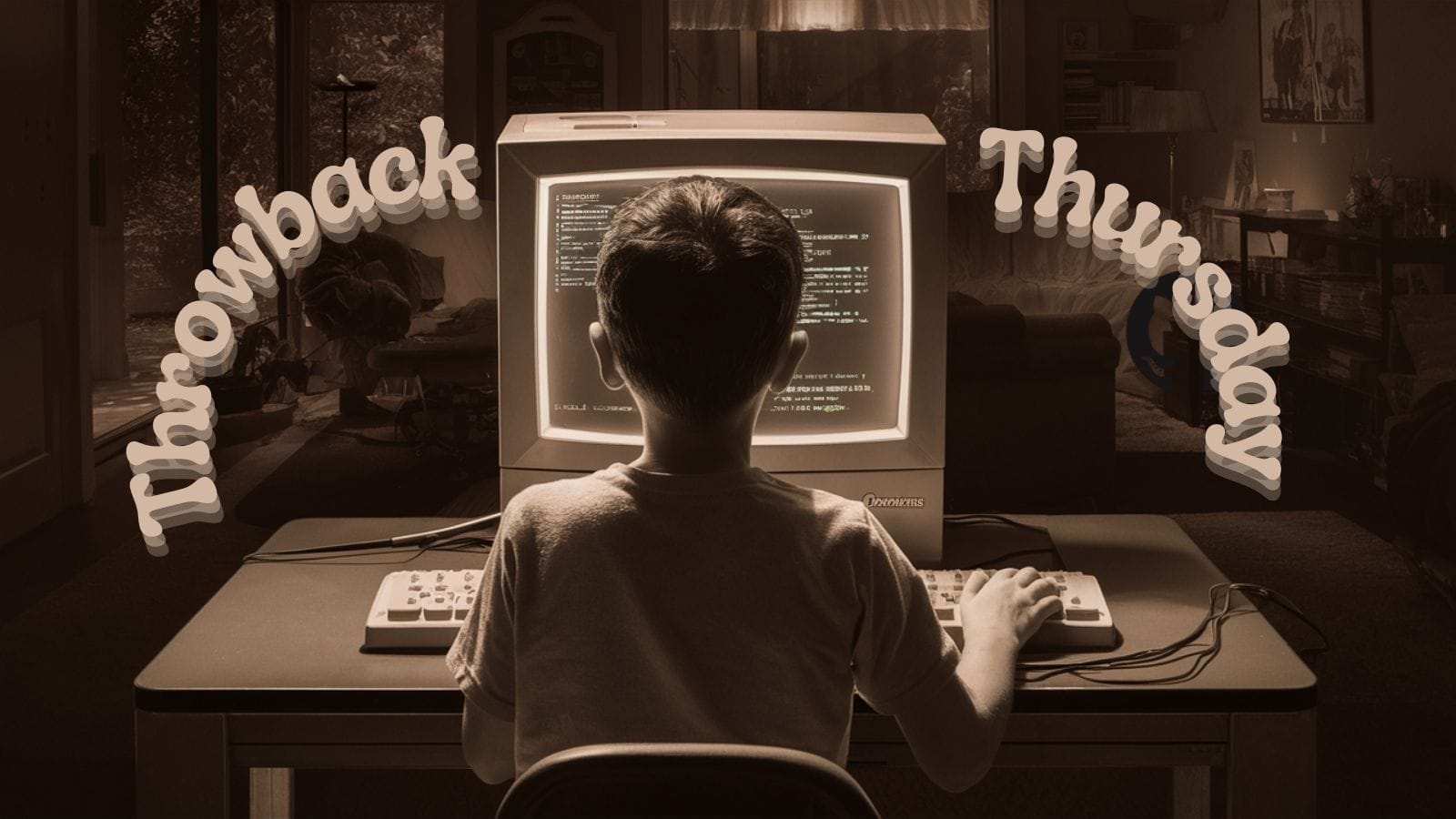
With over a million words scattered across more than 1,300 articles on this blog, you've probably missed a few things here.
That’s why each week in "Throwback Thursday," we’ll revisit some standout posts. Expect a blend of my personal favorites, insightful articles from other great minds, and a touch of coding humor to keep things light.
Highlights from NoLongerSet.com



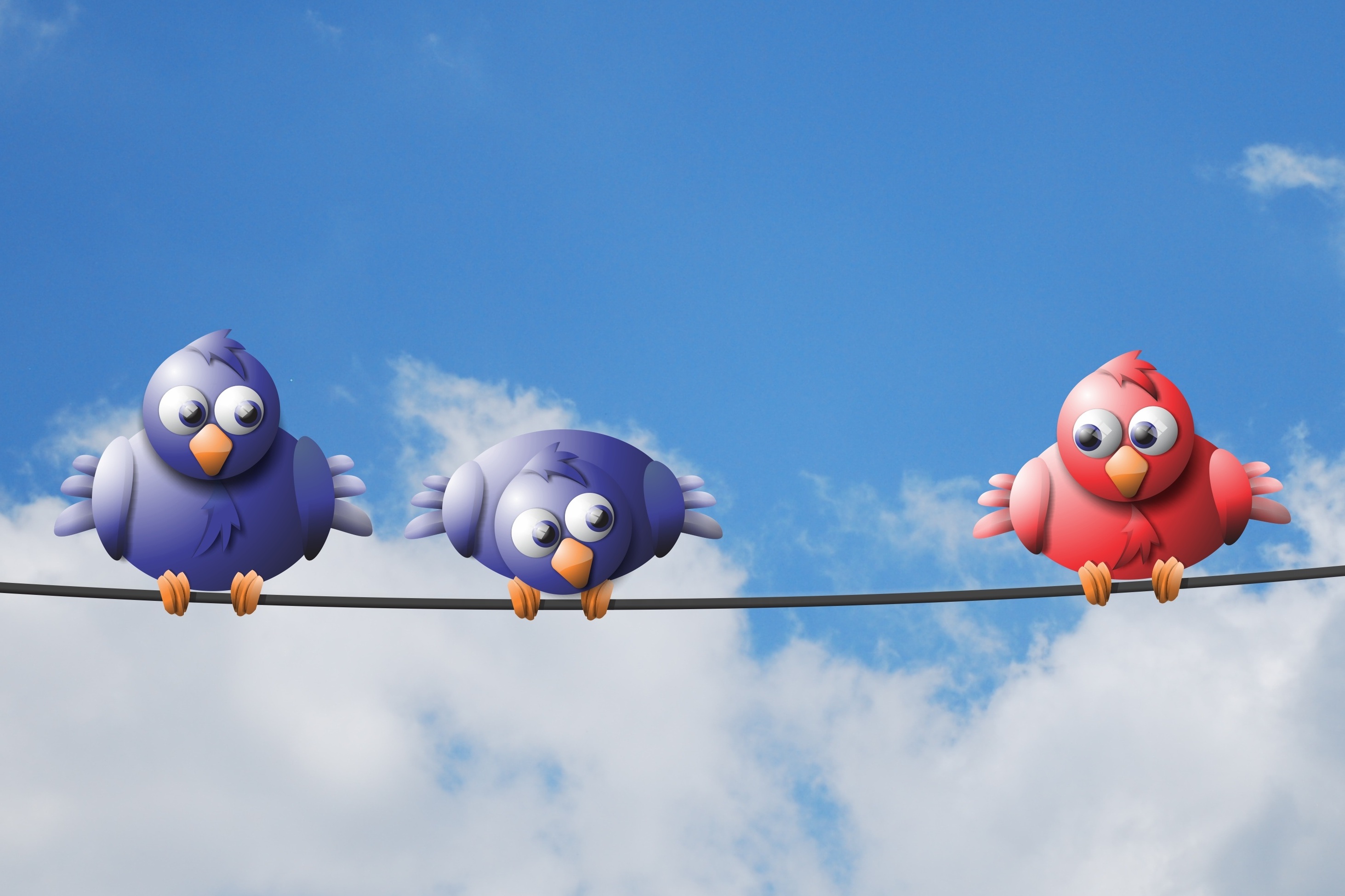
Wisdom from Around the Web



Developer Humor
programmerMotto
by u/KaamDeveloper in ProgrammerHumor
Cover image generated by Ideogram

