Throwback Thursday: July 11, 2024
For those new to databases (and seasoned pros), queries are a mind-bogglingly amazing and infuriatingly obstinate tool. These tips help tame the beast.
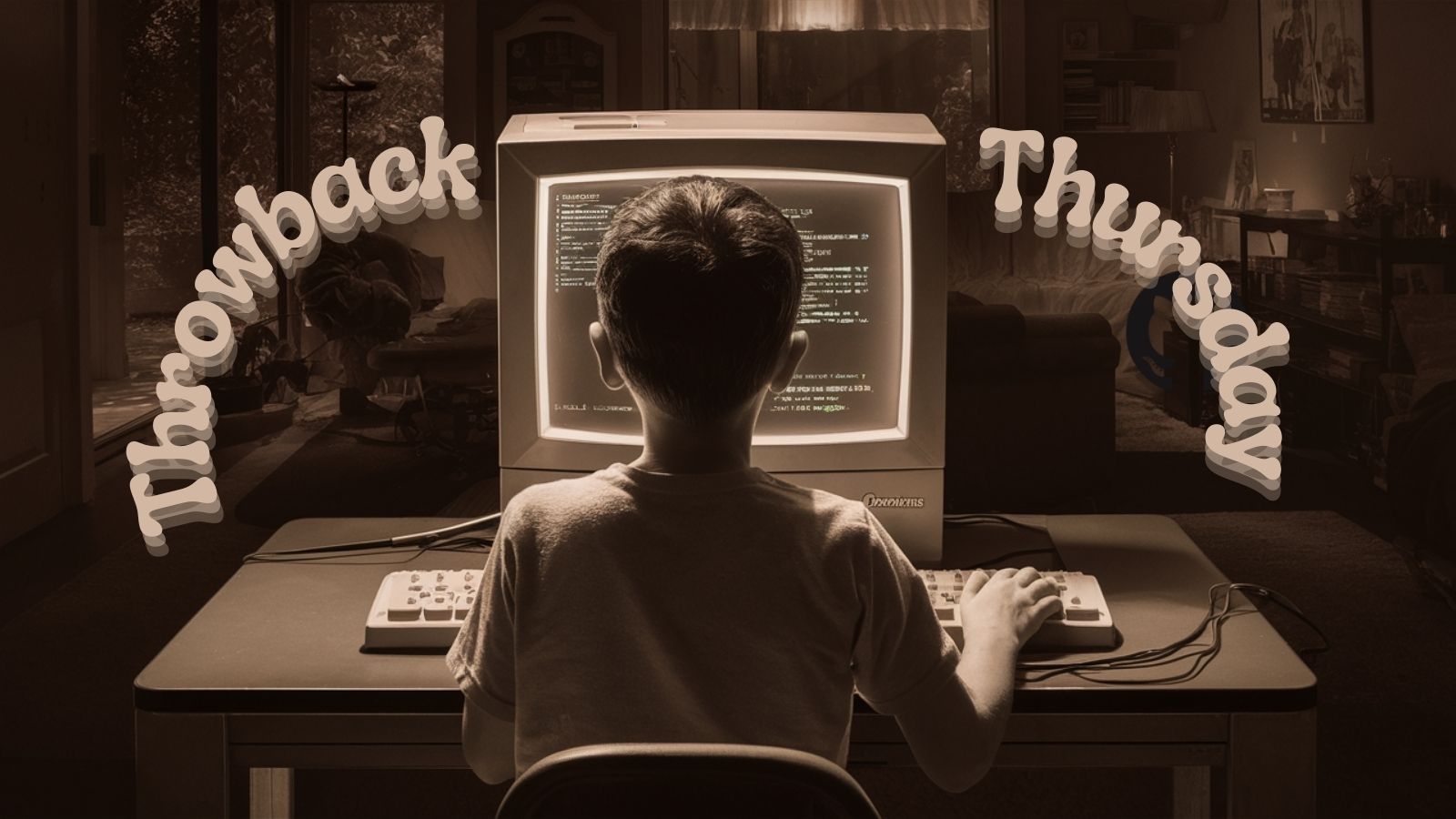
With over a million words scattered across more than 1,300 articles on this blog, you've probably missed a few things here.
That’s why each week in "Throwback Thursday," we’ll revisit some standout posts. Expect a blend of my personal favorites, insightful articles from other great minds, and a touch of coding humor to keep things light.
Highlights from NoLongerSet.com
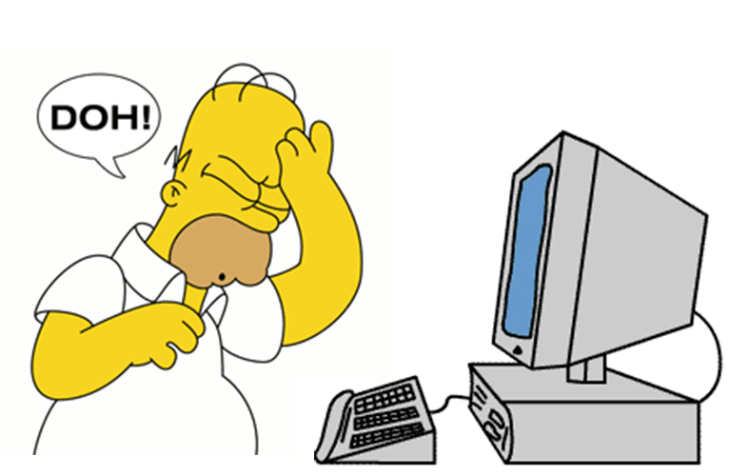


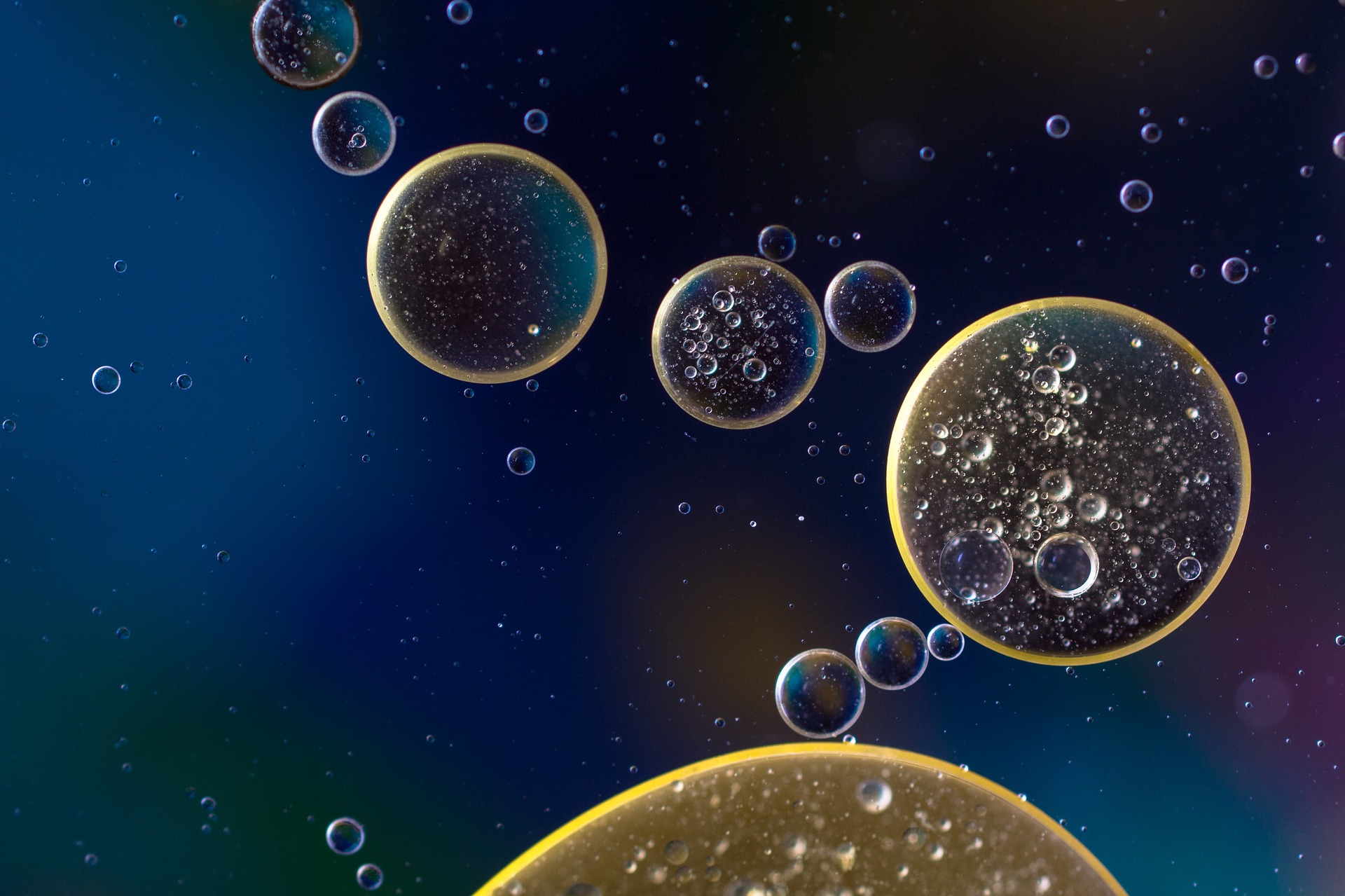


Wisdom from Around the Web
From the great Allen Browne:

Developer Humor
"What one programmer can do in one month, two programmers can do in two months." - Fred Brooks
— Programming Wisdom (@CodeWisdom) August 16, 2023
Cover image generated by Ideogram

