TagWrap() Function
This convenience function helps you write more readable code when building strings with HTML-style opening and closing tags.
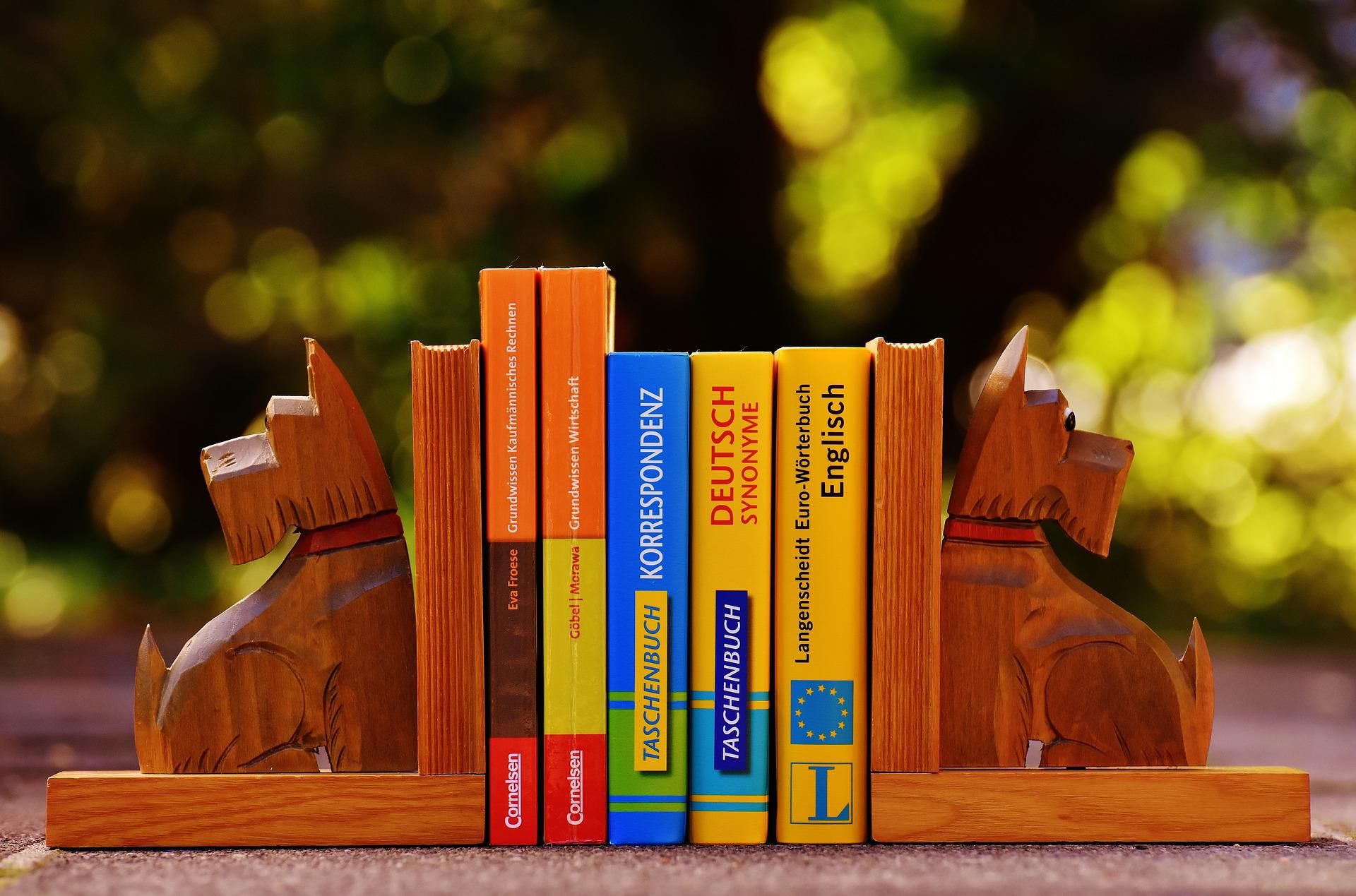
I use this convenience function to add opening and closing HTML-style tags to another string.
I use the term "convenience function" to refer to simple functions that don't necessarily save you any lines of code, but they make your existing code easier to read.
Html = "<b>" & FirstName & "</b>"
' vs.
Html = TagWrap(FirstName, "b")There are a few benefits to this function:
- Guarantees that the opening and closing tags match
- Avoids typos, such as
Html = "<b" & FirstName & "</b>" - Much easier to read when nested, e.g.:
Html = TagWrap(TagWrap(FirstName, "b"), "i")
These benefits become clearer when you begin to incorporate the function into a more complex procedure.
Sample Usage
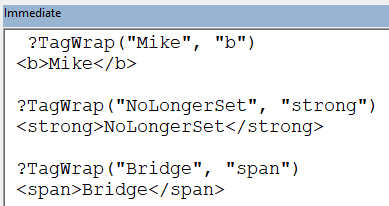
The Code
NOTE: The usage examples shown in the '>>> comments below are verifiable DocTests.
'>>> TagWrap("Mike", "b")
'<b>Mike</b>
'>>> TagWrap("Mike", "strong")
'<strong>Mike</strong>
Function TagWrap(TxtToWrap As String, Tag As String) As String
TagWrap = "<" & Tag & ">" & TxtToWrap & "</" & Tag & ">"
End FunctionImage by Alexas_Fotos from Pixabay
