SetPredeclaredId(): Change the Hidden PredeclaredId Attribute of a VBA Class Module
This simple function overcomes the lack of a hidden attribute editor for PredeclaredId values in the VBA development environment.

In the past, I wrote that I knew of only two ways to set the PredeclaredId attribute of a class module:
- The Manual Method: Export - Import Cycle
- The Automatic Method: Rubberduck VBA
Today, I'm going to share with you a third way: the SetPredeclaredId routine.
The Algorithm
The algorithm is really quite simple.
Rather than diving straight into the code, I used the Pseudocode Programming concept from Steve McConnell's legendary book, Code Complete. Here is the algorithm I started with:
- Export the class module to a temporary file
- Load the contents of the file into a string variable
- Set the PredeclaredId attribute
- Write the contents of the string to the temp file
- LoadFromText the contents of the temp file
- Delete the temp file
As you can see, it's nothing more than an automated version of the Export-Import Cycle method listed above.
The SetPredeclaredId Routine
Once I had the algorithm, all I had to do was fill in the code:
' ----------------------------------------------------------------
' Procedure : SetPredeclaredId
' Date : 10/5/2022
' Author : Mike Wolfe
' Source : https://nolongerset.com/setpredeclaredid/
' Purpose : Set the hidden PredeclaredId attribute of a VBA class module.
' ----------------------------------------------------------------
Public Sub SetPredeclaredId(ClassName As String, PredeclaredId As Boolean)
'Export the class module to a temporary file
Dim fpTemp As String: fpTemp = GetGuidBasedTempPath
SaveAsText acModule, ClassName, fpTemp
'Load the contents of the file into a string variable
Dim s As String
s = FileRead(fpTemp)
'Set the PredeclaredID attribute
If PredeclaredId Then
s = Replace(s, Count:=1, _
Find:="Attribute VB_PredeclaredId = False", _
Replace:="Attribute VB_PredeclaredId = True")
Else
s = Replace(s, Count:=1, _
Find:="Attribute VB_PredeclaredId = True", _
Replace:="Attribute VB_PredeclaredId = False")
End If
'Write the contents of the string to the temp file
FileWrite fpTemp, s
'LoadFromText the contents of the temp file
LoadFromText acModule, ClassName, fpTemp
'Delete the temp file
Kill fpTemp
End SubDependencies
The code looks so simple because I built it atop several existing functions in my code library, available from the following articles:
- The Subtle Dangers of Dir()
- Kill Failed? Let User Try Again
- Text Files: Read, Write, Append
- CreateGuid: A Reliable Way to Generate GUIDs in VBA
- A GUID-Based Temporary File Name Generator
Don't worry. You don't need to read all those. The code below has everything you need.
The Full Code
Simply copy and paste the code below into an empty standard code module:
Option Compare Database
Option Explicit
'--== Declare lines for CreateGUID() ==--
#If VBA7 Then
Private Declare PtrSafe Function CoCreateGuid Lib "ole32" (id As Any) As Long
#Else
Private Declare Function CoCreateGuid Lib "ole32" (id As Any) As Long
#End If
'--== Declare lines for DeleteFile() ==--
#If VBA7 Then
Private Declare PtrSafe Sub Sleep Lib "kernel32" (ByVal dwMilliseconds As Long)
#Else
Private Declare Sub Sleep Lib "kernel32" (ByVal dwMilliseconds As Long)
#End If
' ----------------------------------------------------------------
' Procedure : SetPredeclaredId
' Date : 10/5/2022
' Author : Mike Wolfe
' Source : https://nolongerset.com/setpredeclaredid/
' Purpose : Set the hidden PredeclaredId attribute of a VBA class module.
' ----------------------------------------------------------------
Public Sub SetPredeclaredId(ClassName As String, PredeclaredId As Boolean)
'Export the class module to a temporary file
Dim fpTemp As String: fpTemp = GetGuidBasedTempPath
SaveAsText acModule, ClassName, fpTemp
'Load the contents of the file into a string variable
Dim s As String
s = FileRead(fpTemp)
'Set the PredeclaredID attribute
If PredeclaredId Then
s = Replace(s, Count:=1, _
Find:="Attribute VB_PredeclaredId = False", _
Replace:="Attribute VB_PredeclaredId = True")
Else
s = Replace(s, Count:=1, _
Find:="Attribute VB_PredeclaredId = True", _
Replace:="Attribute VB_PredeclaredId = False")
End If
'Write the contents of the string to the temp file
FileWrite fpTemp, s
'LoadFromText the contents of the temp file
LoadFromText acModule, ClassName, fpTemp
'Delete the temp file
Kill fpTemp
End Sub
' ----------------------------------------------------------------
' Procedure : GetGuidBasedTempPath
' Date : 9/30/2022
' Author : Mike Wolfe
' Source : https://nolongerset.com/getguidbasedtemppath/
' Purpose : Returns an unused full path in the user's temp folder.
' Requires : CreateGUID() from https://nolongerset.com/createguid/
' Notes - For efficiency, the file name is based on a GUID which
' obviates the need to check for an existing file.
' Usage : ?GetGuidBasedTempPath() 'produces something like:
' C:\Users\Mike\AppData\Local\Temp\11132708-F988-E84A-ADB0-F27F133B2116.tmp
' ----------------------------------------------------------------
Private Function GetGuidBasedTempPath(Optional FileExt As String = "tmp")
'Build the destination folder with trailing slash
Dim foDest As String
foDest = Environ("TMP")
If Right(foDest, 1) <> "\" Then foDest = foDest & "\"
'Build the destination filename with extension
Dim fnDest As String
fnDest = CreateGUID() & "." & FileExt
'Combine the folder and filename to create the full path
GetGuidBasedTempPath = foDest & fnDest
End Function
' ----------------------------------------------------------------
' Procedure : CreateGUID
' Author : Dan (webmaster@1stchoiceav.com)
' Source : http://allapi.mentalis.org/apilist/CDB74B0DFA5C75B7C6AFE60D3295A96F.html
' Adapted by : Mike Wolfe
' Republished: https://nolongerset.com/createguid/
' Date : 8/5/2022
' ----------------------------------------------------------------
Private Function CreateGUID() As String
Const S_OK As Long = 0
Dim id(0 To 15) As Byte
Dim Cnt As Long, GUID As String
If CoCreateGuid(id(0)) = S_OK Then
For Cnt = 0 To 15
CreateGUID = CreateGUID & IIf(id(Cnt) < 16, "0", "") + Hex$(id(Cnt))
Next Cnt
CreateGUID = Left$(CreateGUID, 8) & "-" & _
Mid$(CreateGUID, 9, 4) & "-" & _
Mid$(CreateGUID, 13, 4) & "-" & _
Mid$(CreateGUID, 17, 4) & "-" & _
Right$(CreateGUID, 12)
Else
MsgBox "Error while creating GUID!"
End If
End Function
'Returns the contents of file FName as a string
Private Function FileRead(FName As String) As String
Dim FNum As Integer, Result As String
Result = Space(FileLen(FName))
FNum = FreeFile
Open FName For Binary Access Read As #FNum
Get #FNum, , Result
Close FNum
FileRead = Result
End Function
'Writes a text file with the contents of a string
' - Creates the file if it does not exist
' - Overwrites the contents of an existing file without warning
' - Returns true if successful
Private Function FileWrite(FName As String, Contents As String) As Boolean
If Not DeleteFile(FName) Then Exit Function
Dim FNum As Integer
FNum = FreeFile()
Open FName For Output As FNum
'trailing semi-colon needed to prevent adding blank line at end of file
' see: http://stackoverflow.com/a/9445141/154439
Print #FNum, Contents;
Close #FNum
FileWrite = True
End Function
'Appends the contents to the end of a file
' - if the file does not exist, it is created
' - a new line is implicitly added after the contents
' `- this means that FileAppend may be repeatedly called without passing any vbCrLf's
Private Sub FileAppend(FName As String, Contents As String)
If Not FileExists(FName) Then
'File does not exist, create new via FileWrite
FileWrite FName, Contents & vbCrLf
Else
Dim FNum As Integer
FNum = FreeFile()
Open FName For Append Access Write As #FNum
Print #FNum, Contents
Close #FNum
End If
End Sub
'https://nolongerset.com/the-subtle-dangers-of-dir/
Private Function FileExists(FullPathOfFile As String)
Dim HasWildcards As Boolean
HasWildcards = (InStr(FullPathOfFile, "*") > 0) Or (InStr(FullPathOfFile, "?") > 0)
If HasWildcards Then
FileExists = (Len(Dir(FullPathOfFile)) > 0)
Else
Dim oFSO As Object 'Scripting.FileSystemObject
Set oFSO = CreateObject("Scripting.FileSystemObject")
FileExists = oFSO.FileExists(FullPathOfFile)
End If
End Function
'https://nolongerset.com/kill-failed-let-user-try-again/
Private Function DeleteFile(FName As String, _
Optional DelayInSeconds As Long = 0, _
Optional Silent As Boolean = False) As Boolean
Dim StartTime As Date, Complete As Boolean
On Error Resume Next
StartTime = Now()
Do Until Complete
Err.Clear
Kill FName
If Not FileExists(FName) Then
DeleteFile = True
Complete = True
Exit Function
End If
If Err.Number <> 0 Then
If (Now() - StartTime) * 86400 > DelayInSeconds Then
If Not Silent Then
If MsgBox("Unable to delete file:" & vbCrLf & vbCrLf & _
FName & vbCrLf & vbCrLf & _
"Ensure the file is closed and you have the permissions to delete it.", _
vbRetryCancel, "File Delete Failed") = vbCancel Then
DeleteFile = False
Complete = True
Exit Function
End If
Else
Complete = True
End If
Else
Sleep 1000 ' wait for 1 second before trying again
End If
End If
Loop
End FunctionSample Usage
- Copy and paste the code above into a new standard code module
- Create a new class module named "Class1"
- Add these lines of code to Class1:
Property Get Msg() As String
Msg = "Hello, world"End Property - Save the class module
- Run the following in the immediate window to TURN ON the class's Predeclared ID attribute:
SetPredeclaredId "Class1", True - Run the following in the immediate window:
?Class1.Msg
Note that Hello, world is written to the immediate window - Run the following in the immediate window to TURN OFF the class's Predeclared ID attribute:
SetPredeclaredId "Class1", False - Run the following in the immediate window:
?Class1.Msg
Access raises an "Object required" error because the class no longer has the PredeclaredId attribute set
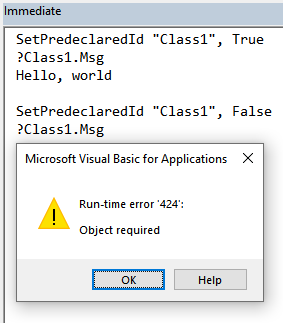
Miscellany
Stress Test
I tested this routine out on a class module with 60,000+ lines of code.
They were almost all comments, since I was just trying to stress test the routine and had no interest in writing that much executable code. The SetPredeclaredId procedure took a few seconds to run, but it ran without any problem (on a very fast computer with a very fast SSD).
Obligatory Warnings
Before running this code, you should make a backup of your Access application.
I tested this code and it gave me no problems. But any time you export and import chunks of code, you need to be wary of VBA corruption. I keep my Microsoft Access applications under strict version control, so I don't worry as much about corruption as those who don't.
On the off chance that this routine does cause a problem, you'll be glad you had a backup.
Referenced articles

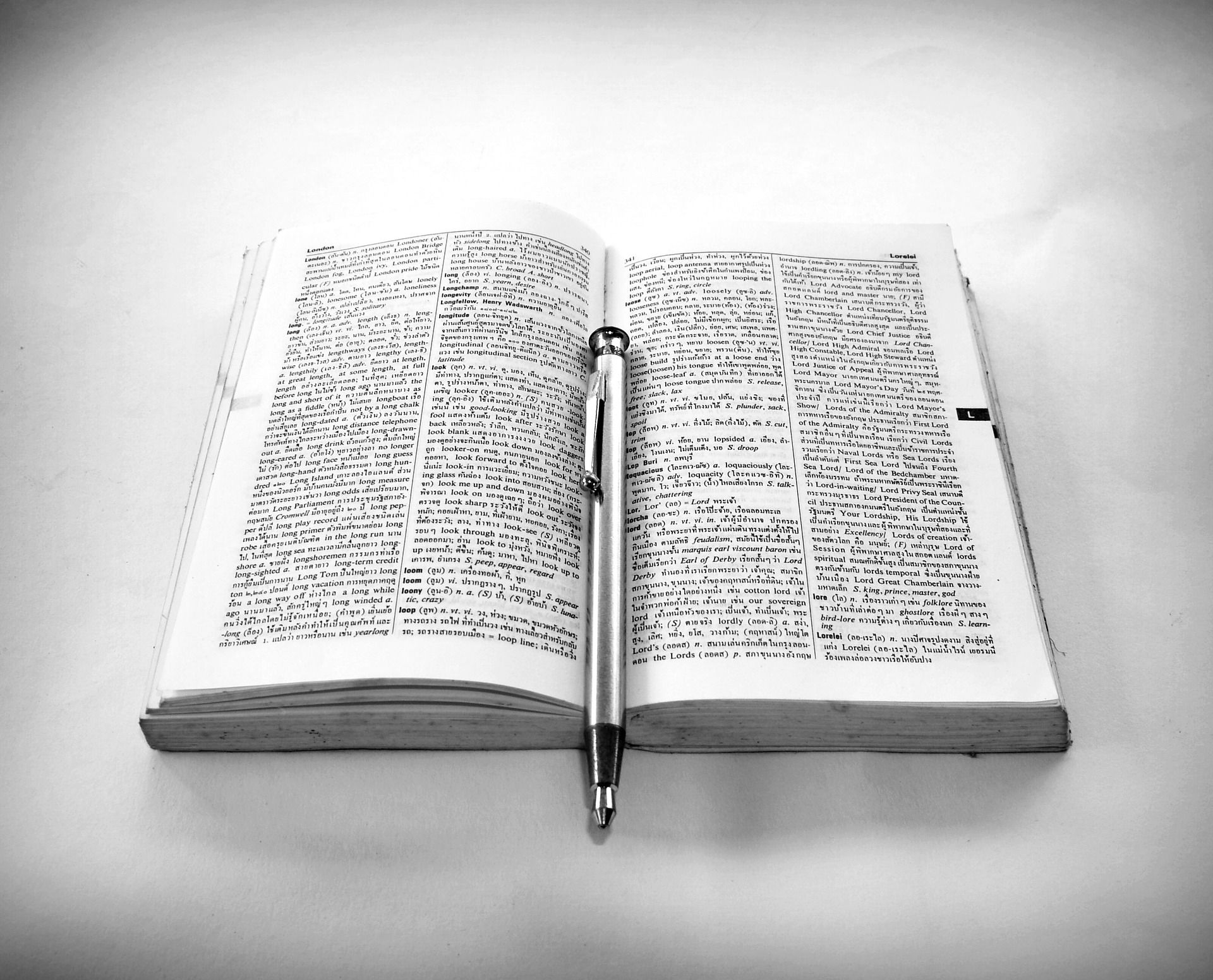
Image by Caleb Jack from Pixabay
UPDATE [2022-10-11]: Switch to late-binding in FileExists() procedure for simpler copy-and-paste implementation of sample code (avoids need to add Microsoft Scripting Runtime via Tools > References...).

