Poor Man's Status Bar in VBA
If you're looking for a quick and dirty way to keep track of a long-running process while developing, this VBA one-liner will do the trick.

Here's the quickest and dirtiest status bar I've ever come up with.
This is of no use to end users, but for developers it's a quick and easy way to make sure your long-running loop isn't hung up.
Debug.Print ".";: DoEventsLet's break this down:
Debug.Print: sends output to the immediate window".": any single character will do;: special syntax that prevents Debug.Print from adding a line break:: character used to combine multiple lines of code (keeps this a one-liner)DoEvents: yields execution so that the immediate window can be updated
Sample usage
Sub TestPoorMansStatusBar()
Debug.Print "Starting"
Dim i As Long
For i = 1 To 15
Sleep 300
Debug.Print ".";: DoEvents
Next i
Debug.Print "Done"
End SubHere is the sample output:
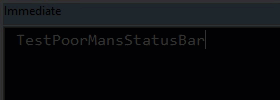
The other nice thing is that the included call to DoEvents ensures that you can Ctrl + Break to pause your loop if it ends up taking a lot longer than you expected.
Image by Christian Dorn from Pixabay
