Navigating Continuous Forms
If Up is left and Down is right, you must be navigating a continuous form in Microsoft Access.

Up is Left and Down is Right
If your users spend most of their time in Excel, then that will color their perceptions about how an application should work. And if your Access application doesn't work that way, well, you must have done something wrong.
Case in point: navigating a grid of controls.
In Excel, most of the user interface is a grid. And you can use the arrow keys to navigate that grid the way you would expect. The [Up] arrow key moves up; the [Down] arrow key moves down.
However, an Access form in continuous view does not work this way. Suddenly, [Up] is left and [Down] is right. Does this look intuitive to you:
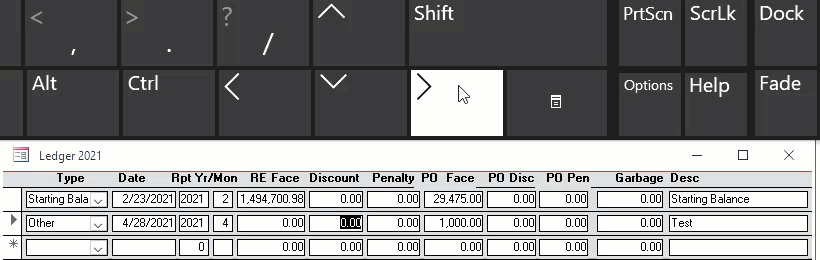
As Access developers, we understand why the navigation works this way. But when we lay our controls out in a grid like this, the resulting Up/Down arrow key navigation is not intuitive.
The status quo is for suckers
But, luckily, we don't have to settle for the default navigation. We can improve it so that it behaves the way our users expect. But I'll leave that for another day.
Free image from canva.com
