How to Pause VBA Code
A simple Windows API call makes for a reliable and efficient way to pause your VBA code. Much better than a "do-nothing loop."
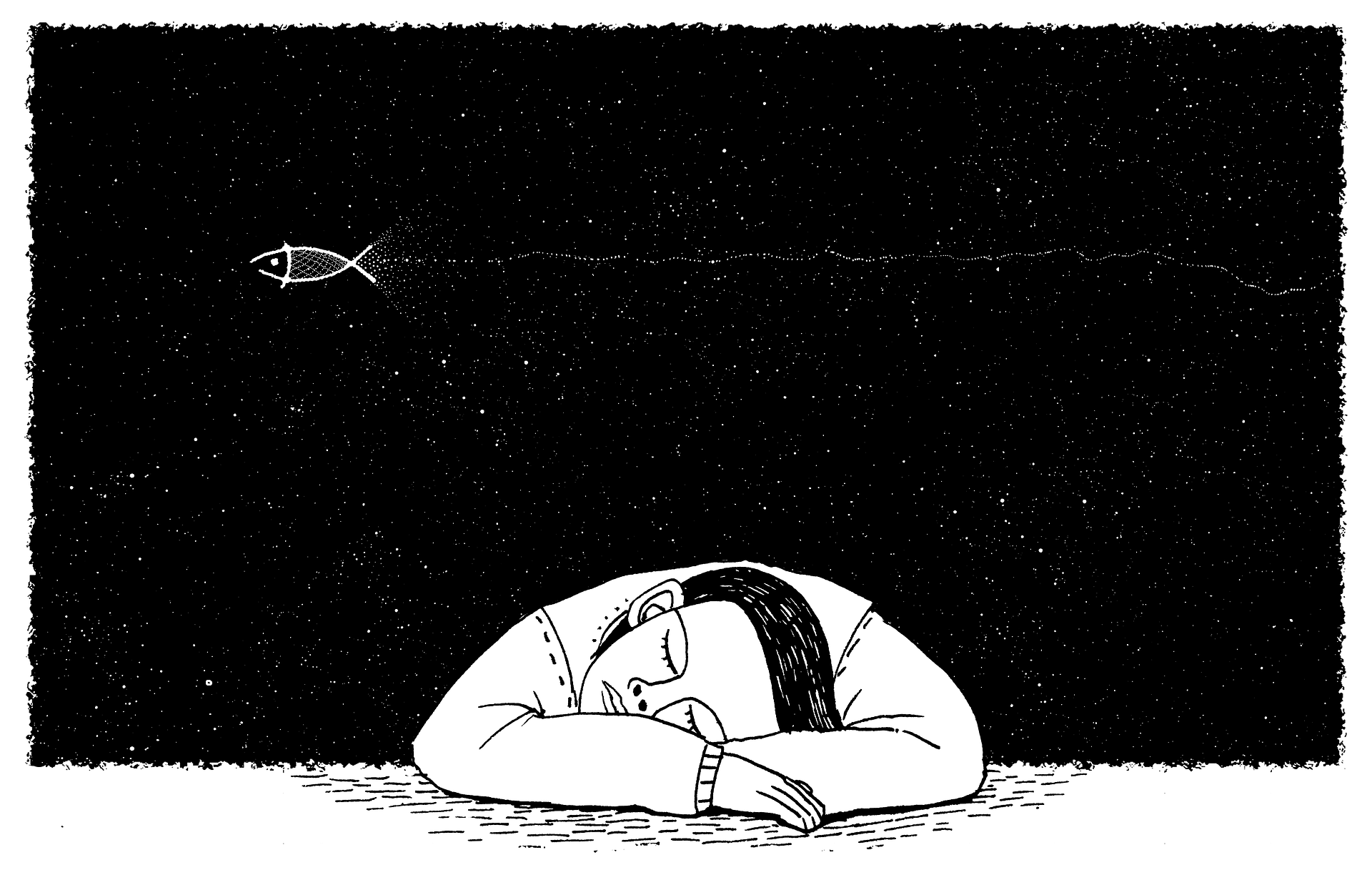
The simplest way to add a pause to your VBA code is with the Windows Sleep API.
#If VBA7 Then
Public Declare PtrSafe Sub Sleep Lib "kernel32" (ByVal dwMilliseconds As Long)
#Else
Public Declare Sub Sleep Lib "kernel32" (ByVal dwMilliseconds As Long)
#End IfSample Usage
As this is an API call, it has to be declared in the header section of a module.
I generally declare it as Public in the header section of a module that I include in every application (for me, that's my error logging module).
Here's what it looks like in context. Note that the amount of time to sleep is given in milliseconds, not seconds. So, if you want to pause your code for three seconds, you would call Sleep 3000.
Option Explicit
#If VBA7 Then
Public Declare PtrSafe Sub Sleep Lib "kernel32" (ByVal dwMilliseconds As Long)
#Else
Public Declare Sub Sleep Lib "kernel32" (ByVal dwMilliseconds As Long)
#End If
Sub ThreeSecondSleepTest()
Debug.Print "Start: "; Now
Sleep 3000 'Pause for 3,000 milliseconds (i.e., 3 seconds)
Debug.Print "End: "; Now
End Sub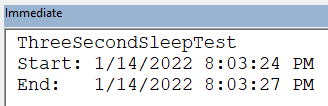
While your code is sleeping, msaccess.exe relinquishes its use of the processor so that other processes may execute their code. This is a much more efficient and reliable way to pause your code than ugly hacks like a long-running DoEvents loop.
Image by 愚木混株 Cdd20 from Pixabay
