How to Return the Precision and Scale of a Decimal Field in Access
There's no way to use DAO to return the scale and precision of a Decimal field in Access. Luckily, there's an easy workaround using ADO.

Retrieving the precision and scale of a Decimal data type field is surprisingly difficult in Access because those two attributes are not available via the DAO Field object. In fact, I'm not aware of any way you can use DAO to retrieve that data.
We'll use the ADO Column object to fetch the precision and scale settings of a Decimal field.
Sample Tables
This method works equally well for local Access tables and linked SQL Server tables.
Consider these two sample tables. MyLocalTable is a local Access table, while MySqlServerTable is a linked SQL Server table.
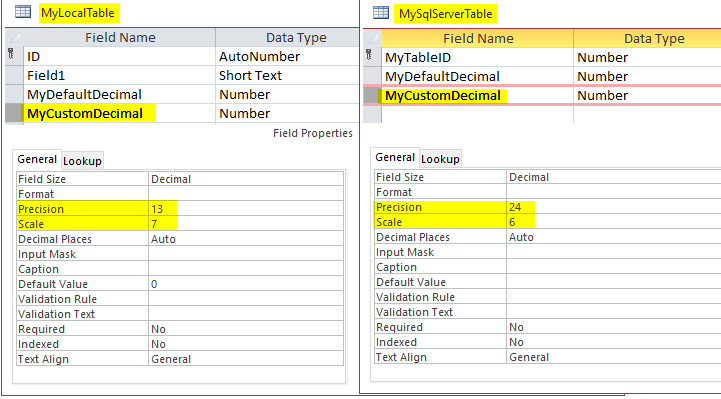
Each table has a field named MyDefaultDecimal which represents a default Decimal field (if you don't define the Precision and Scale of a Decimal type, it defaults to a precision of 18 and a scale of 0).
The Code
The GetDecimalAttributes() function returns a user-defined type (udtDecimalAttributes) so that both Precision and Scale may be returned at the same time in a type-safe manner.
Type udtDecimalAttributes
'The maximum total number of decimal digits
' to be stored (1 to 38)
Precision As Byte
'The number of decimal digits that are stored
' to the right of the decimal point (0 to Precision)
Scale As Byte
End Type
'Scale and Precision are not available in the DAO Field object,
' so we need to use ADO to get this information
Function GetDecimalAttributes(LocalTblName As String, _
FldName As String) As udtDecimalAttributes
Dim Cat As Object ' ADOX.Catalog
Set Cat = CreateObject("ADOX.Catalog")
Set Cat.ActiveConnection = CurrentProject.Connection
Dim Col As Object 'ADOX.Column
Set Col = Cat.Tables(LocalTblName).Columns(FldName)
With GetDecimalAttributes
.Precision = Col.Precision
.Scale = Col.NumericScale
End With
Set Col = Nothing
Set Cat = Nothing
End FunctionIf you're not using vbWatchdog like I am, you will want to add your own error-handling code.
Sample Usage
To demonstrate usage of the GetDecimalAttributes() function, I created a couple of test procedures:
Sub PrintDecimalAttributes(TblName As String, FldName As String)
With GetDecimalAttributes(TblName, FldName)
Debug.Print TblName; "."; FldName; ": ", .Precision, .Scale
End With
End Sub
Sub TestDecimalAttributes()
PrintDecimalAttributes "MyLocalTable", "MyDefaultDecimal"
PrintDecimalAttributes "MyLocalTable", "MyCustomDecimal"
PrintDecimalAttributes "MySqlServerTable", "MyDefaultDecimal"
PrintDecimalAttributes "MySqlServerTable", "MyCustomDecimal"
End Sub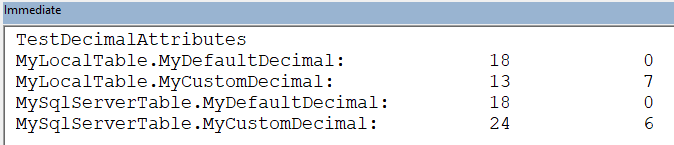
External references


Image by NomeVisualizzato from Pixabay
