Commento vs. Cove Comments
Commento and Cove are both third-party comment hosting platforms. Which one works best with Ghost CMS?

Some of you may have noticed that I added commenting support to this website a couple of weeks ago.
Friend of the blog Ben Sacherich had been gently nudging me for some time to allow comments. I finally stopped procrastinating and actually did it. (And when I say "I" did it, I actually mean Samuel Vierling–the newest member of my team– did it.)
I wasn't sure what to expect, so I went with a soft launch (i.e., I never announced the new commenting feature). In hindsight, this was the right decision. I wasn't happy with my initial commenting host. Moving to a new host was relatively painless due to the low volume of comments generated during the trial period.
Cove Comments
I just finished a two-week trial of Cove Comments.
Cove was a natural fit since this blog runs on Ghost. Cove has a tight integration with Ghost's membership features. The problem for me personally is that I am not actively using Ghost's membership features. At least, I'm not using it the way Ghost intends. Allow me to explain.
My bastardization of Ghost's membership feature
When you Subscribe to my weekly newsletter, here's what actually happens:
- A new "member" record is created in the NoLongerSet Ghost CMS
- This triggers a Zapier zap which creates a new "subscriber" record in MailerLite with a "nolongerset" tag
- Every Sunday at 3AM Eastern Time, MailerLite sends an automated email with a link to the seven most recent articles I published (since a publish exactly once a day, you get a weekly recap of all of my latest content)
- When a user unsubscribes via MailerLite, a different zap sends me an email
- I then manually delete the "member" record in Ghost in case that person wants to re-subscribe to the newsletter in the future
The problem I ran into with Cove is that the comments were tied to the Ghost "member" records. Thus, if someone unsubscribed from the newsletter, I would not be able to delete their "member" record while still preserving their comment authorship.
To be fair to Cove, I am using a highly unusual Ghost workflow. My use of the Ghost membership feature is an unholy mess clever hack that I should really fix properly some day.
For me, Cove's greatest strength–its tight integration with Ghost membership–proved to be a showstopper. Oh, the irony.
Broadly applicable issues with Cove comments
In addition to this issue which was a major problem for me personally, there were several other annoyances that I found:
- There was no way to edit comments, even immediately after posting them
- While Cove offered Markdown support, this was not obvious to commenters
- Its Markdown support was broken (see screenshot below)
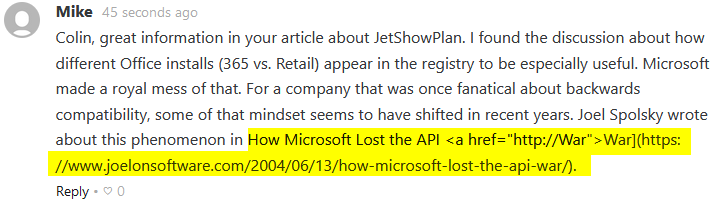
[How Microsoft Lost the API War](https://www.joelonsoftware.com/2004/06/13/how-microsoft-lost-the-api-war/).Commento Comments
As my free trial of Cove comments comes to an end, I'm switching to Commento as a commenting platform. The platform runs on Go, weighs in at only 15 KB, has no ads or tracking, and has a reasonable monthly price tag of $10/month ($100/year).
ASIDE: Yes, I know there are "free" commenting platforms out there like Disqus and Facebook. But with most software-as-a-service, if you are paying to use it then you are buying a product; if you are not paying to use it then you (or your readers) are the product.
Commento addresses all of the problems and annoyances that I had with Cove.
- No dependency on Ghost membership feature
- Comments can be edited by their original author
- Markdown is clearly supported (see screenshot below)
- Markdown actually works!
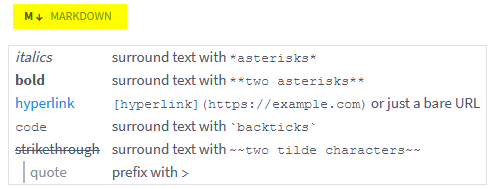
Commento disadvantages
The major disadvantage with Commento is that there is no central dashboard for comment moderation. Whenever a new comment is posted I receive an email alert. Within the email I can easily approve, deny, or go to see the comment in context:
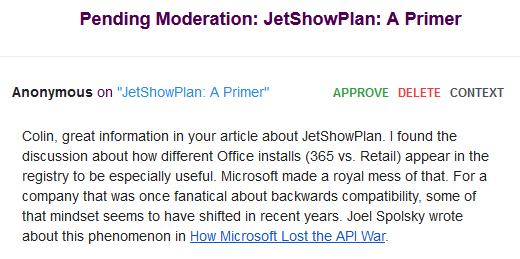
However, there is no dashboard to approve comments or view recent comments. In other words, you better be careful to make sure you don't accidentally delete (or send to spam) your comment moderation emails. There is an open issue to provide such a feature, but it has not seen any movement in the past five months.
Migrating from Cove to Commento
Cove allows exporting its comment data to both .csv and .json files. Commento also allows exporting to .json.
Commento supports importing exports from Disqus and Commento itself. It does not allow importing directly from the Cove .json format.
The Cove and Commento json formats are not the same. I imagine it would be possible to convert the Cove .json format into the Commento .json format. That would allow exporting from Cove and importing into Commento.
As it turned out, I had only received 8 comments during my two-week trial. To preserve the comments, we manually posted those comments as anonymous users to their respective posts. I will be reaching out to the four authors via email to give them the option of logging in and reposting their comments. If they choose to do that, I will then delete the anonymous versions.
Anonymous comments not allowed
The only anonymous comments on the site are those that I posted as part of the migration from Cove. To reduce spam, all comments will require some form of authentication. The following options are available:
- GitHub
- GitLab
Please try out the new commenting feature and let me know how it works for you. I don't have plans to migrate to another commenting platform, but I promise to migrate any existing comments if I do.
Image by i New Media
